Chatting using Models
Serenity* AI Chat has two main sections: Chatting using Models, and Chatting using Agents. Here we'll talk about chatting using models.
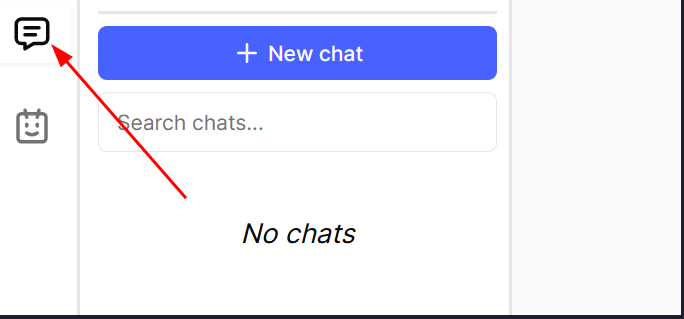
In this section you will be able to start a new chat. You can choose between different Models, and even specify a prompt.
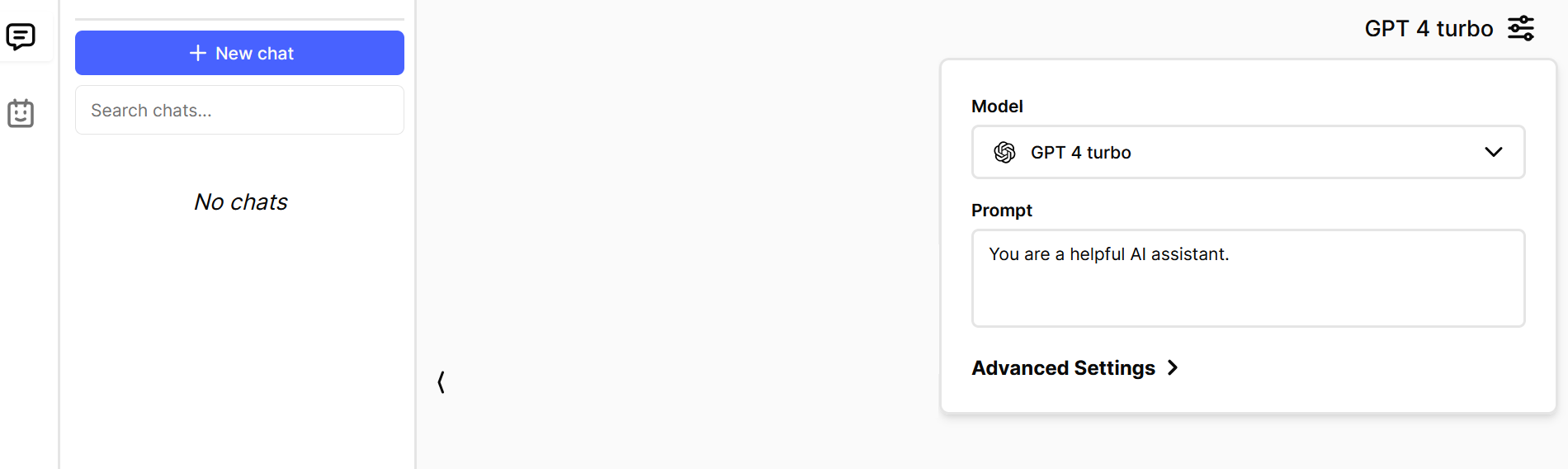
The available models are defined in Serenity* Star. Go to Serenity* Star -> Settings -> Serenity* AI Chat if you want to exclude models or change the default model for users.
Starting a new conversation
- By selecting the "+ New Chat" button, a new chat will start and the model preview will be cleared.
- We can write a message for the AI to answer using the input at the bottom.
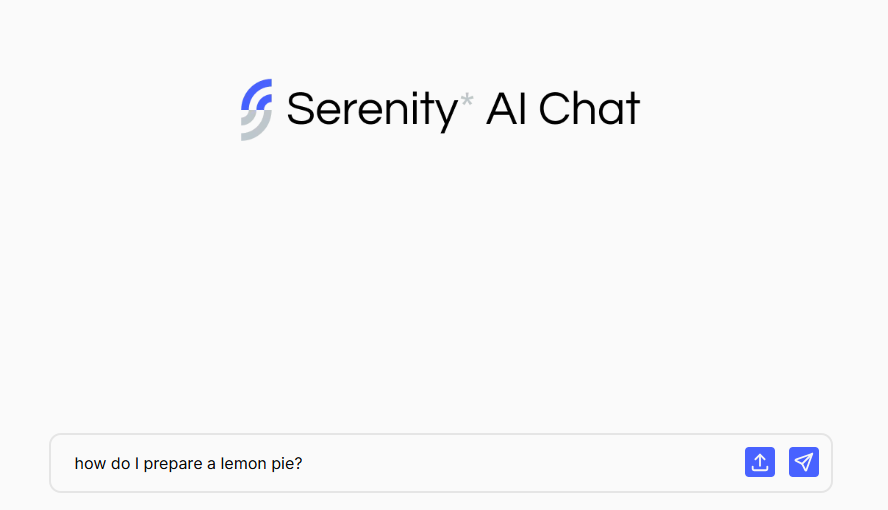
- The answer will be displayed, and we can keep chatting with the AI for answers.
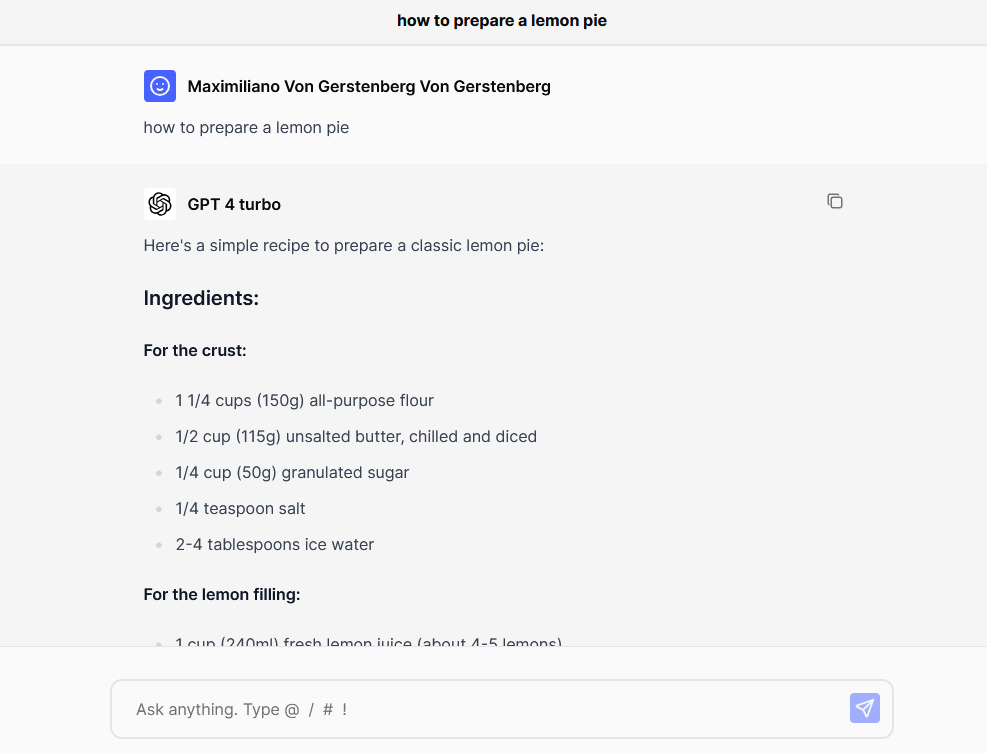
Accessing existing conversations
All new and previous conversations will be accessible from a list on the left.
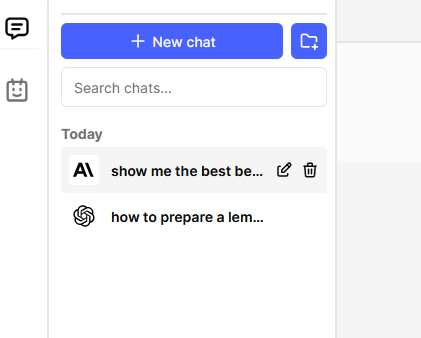
Grouping conversations
By pressing the "New Folder" button, we can create folders to group conversations.
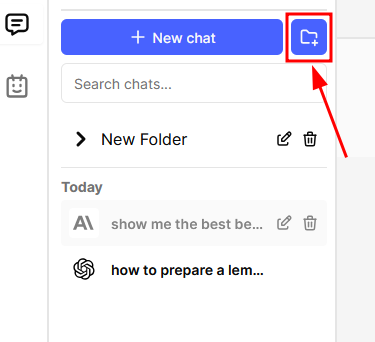
You can also use drag and drop to move a conversation inside a folder
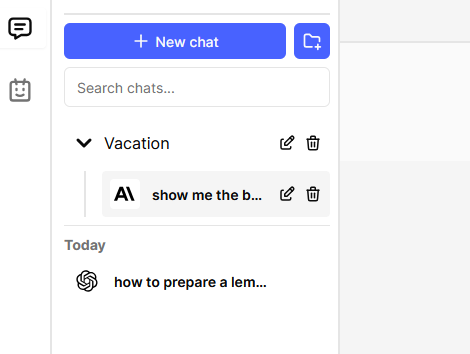
Editing folders and conversations
You can edit or delete a folder or conversation by clicking the button on the right side:
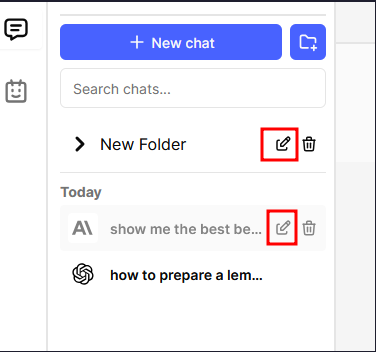
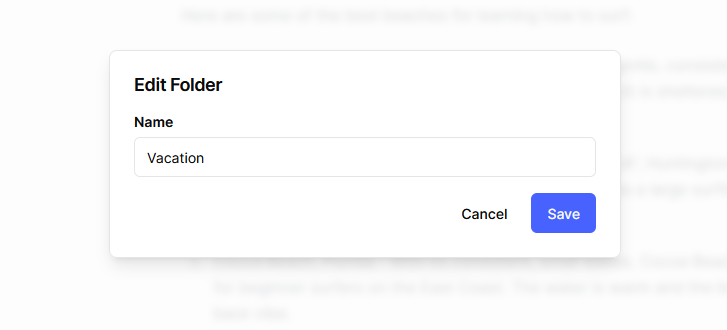
When deleting a folder we can decide if we want to also delete the chats its related to.
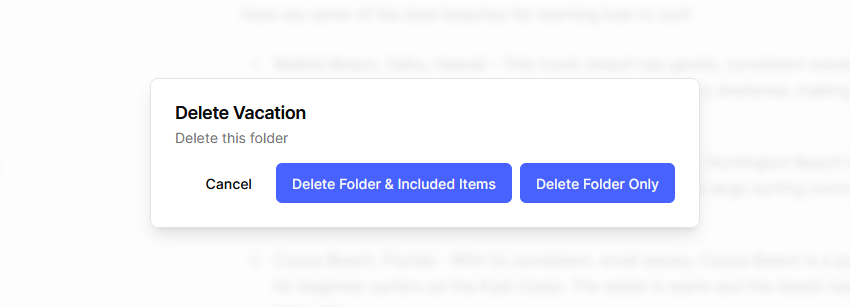
Review conversations using Serenity* Star
All the conversations that were performed through Serenity* AI Chat can be reviewed by accessing the conversations in the AI Proxy Agent available in the AI Hub. This agent was configured when the AI Chat feature was enabled.