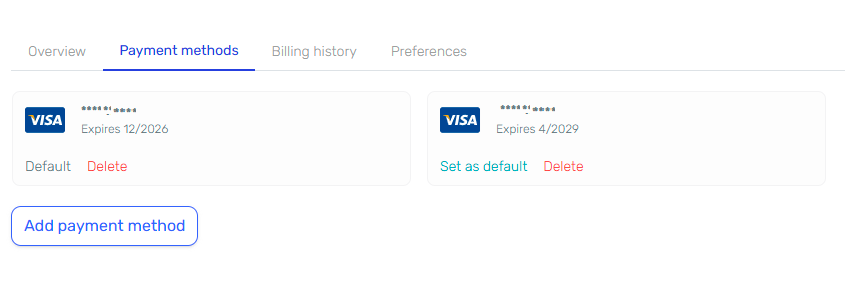Payment Methods
Learn how to manage your payment methods within Serenity* Star. You can add multiple payment options, assign them to different services, and set a default method for charges.
Serenity* Star uses Stripe to securely handle payments, meaning that it doesn't store any credit card information. All payment data is processed directly through Stripe.
Adding a Payment Method
To add a payment method:
-
Go to the Billing page.
-
If no payment method exists, you’ll see a message indicating that a payment method is required.
-
Alternatively, navigate to the Payment Methods tab.
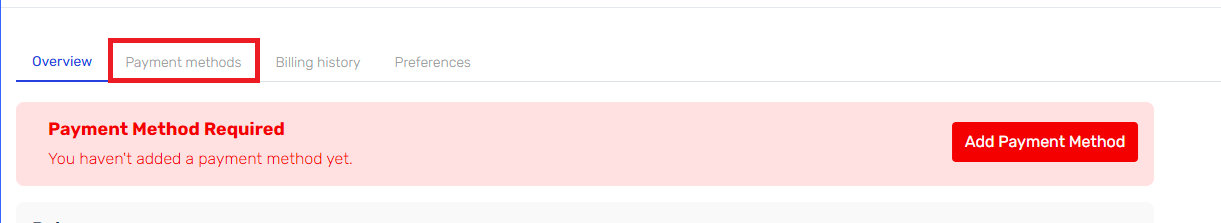
-
Click Add New Payment Method.
A side panel will appear where you should enter your credit card details and billing address. Make sure to complete all required fields.
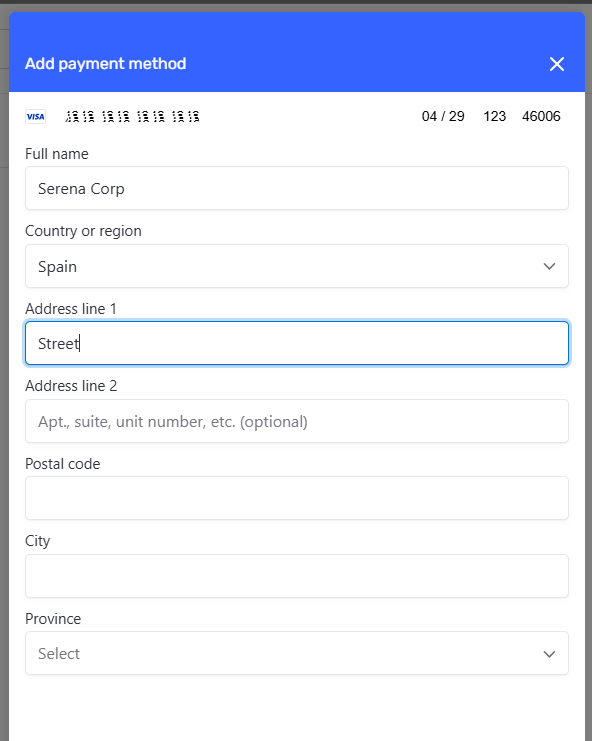
-
Once the form is submitted, your payment method will be saved.
If this is your first payment method, it will automatically be set as the default.
Managing Payment Methods
You can manage your saved payment methods from the Payment Methods tab. Available options include:
- Deleting a payment method
- Setting a payment method as default
The default payment method is used for auto-recharge and will be used if other methods fail during automated billing.