Serenity* VSCode Chat
The Serenity* VSCode Extension brings the power of highly customizable AI agents directly into your development environment. Integrate AI assistance into your coding workflow without leaving your editor.
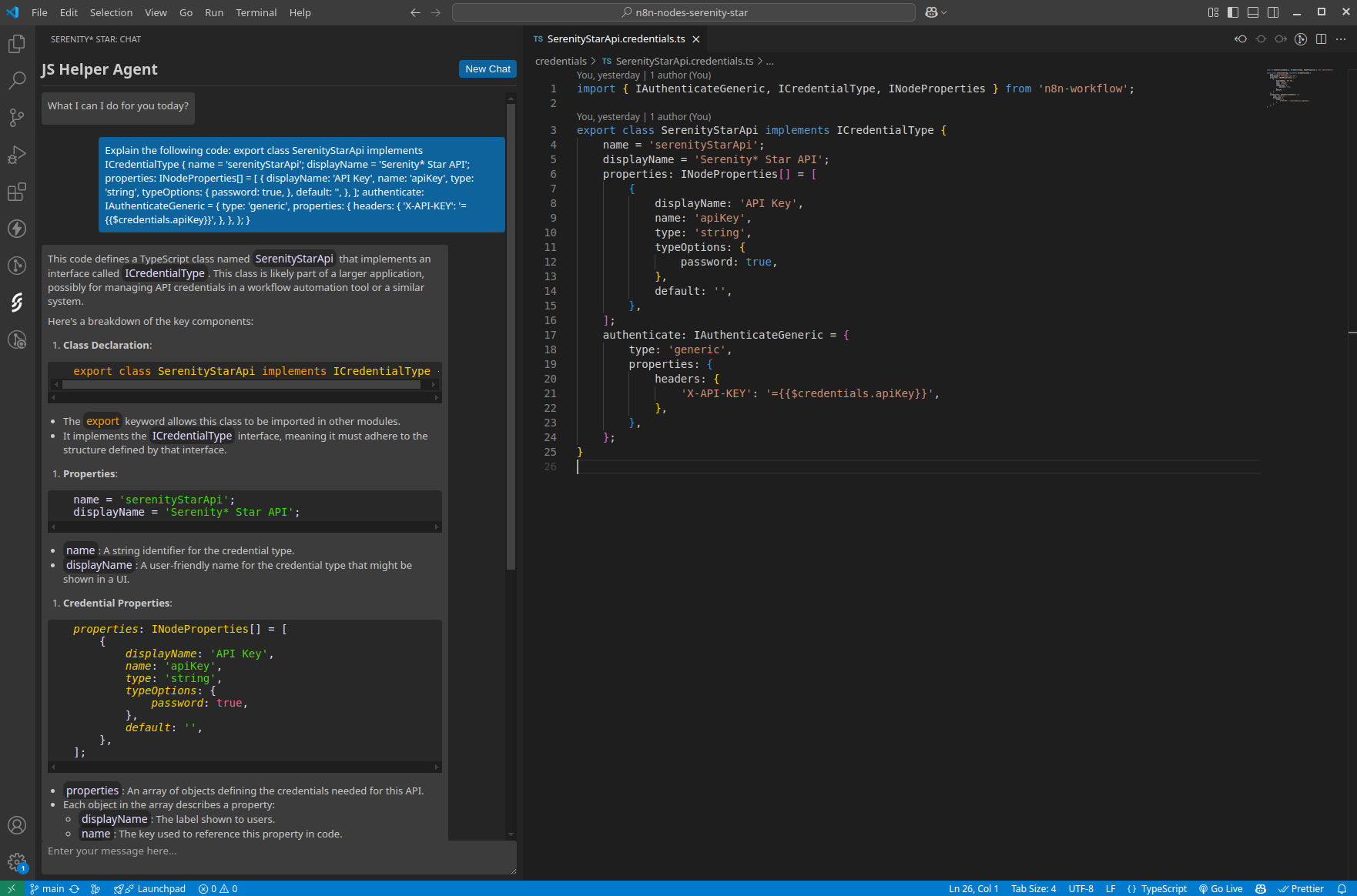
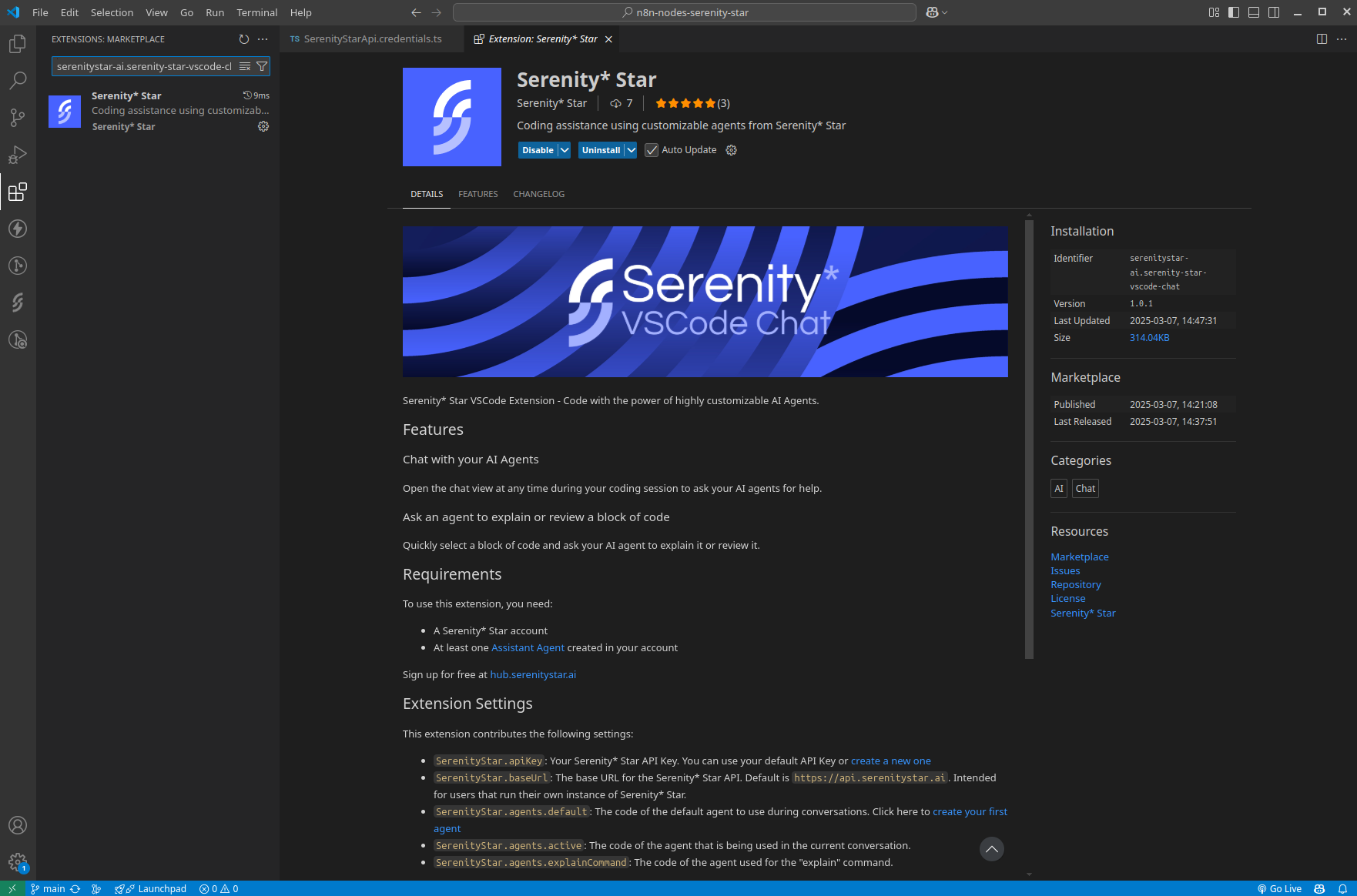
Key Features
- Chat with AI Agents - Open the chat view anytime during your coding session
- Code Explanation - Select code blocks and ask agents to explain or review them
- Multiple Agents - Switch between different specialized agents for various tasks
Requirements
To use this extension, you'll need:
- A Serenity* Star account
- At least one Assistant Agent created in your account
Learn More
For detailed instructions, configuration options, and commands, visit the official extension page on the VSCode Marketplace.
Sign up for free to create your first AI agent and get your API key.