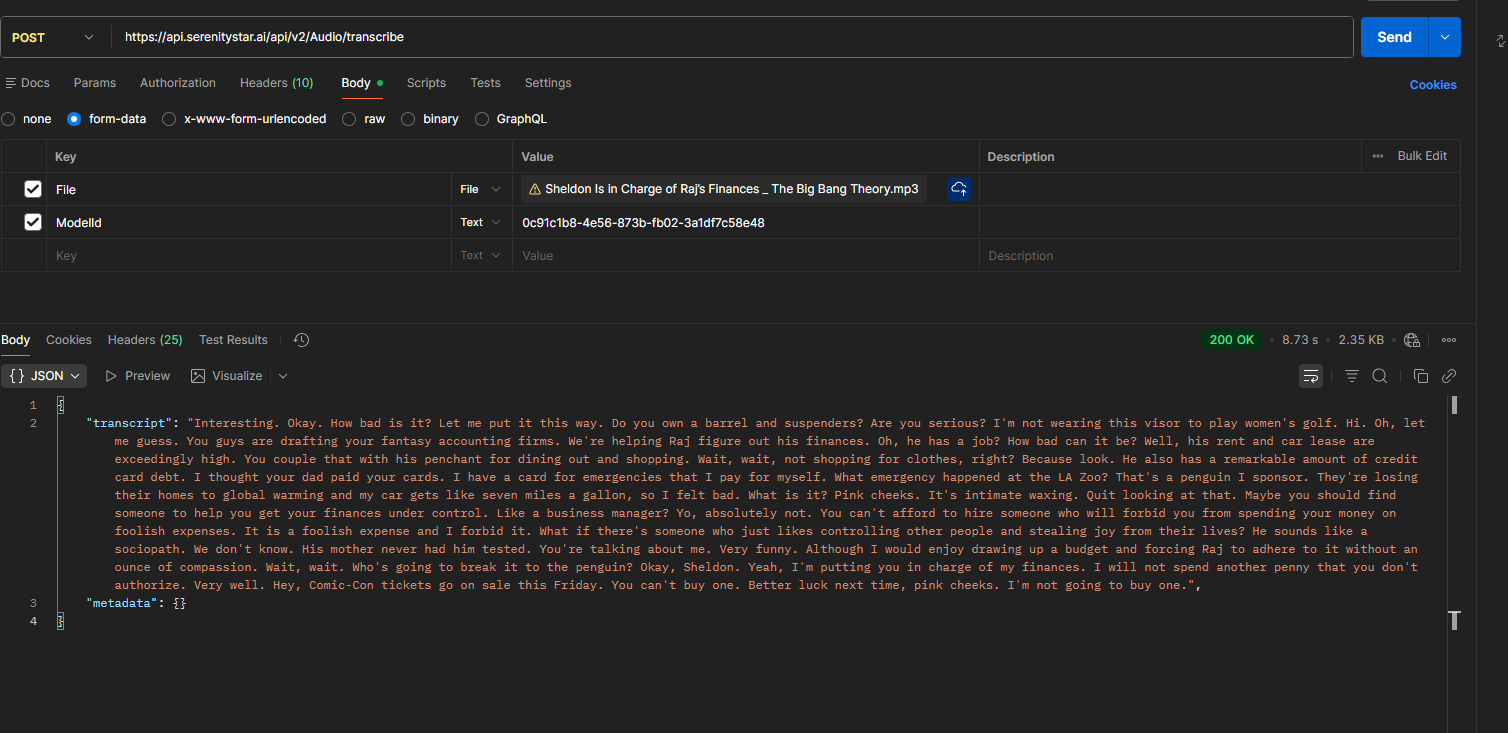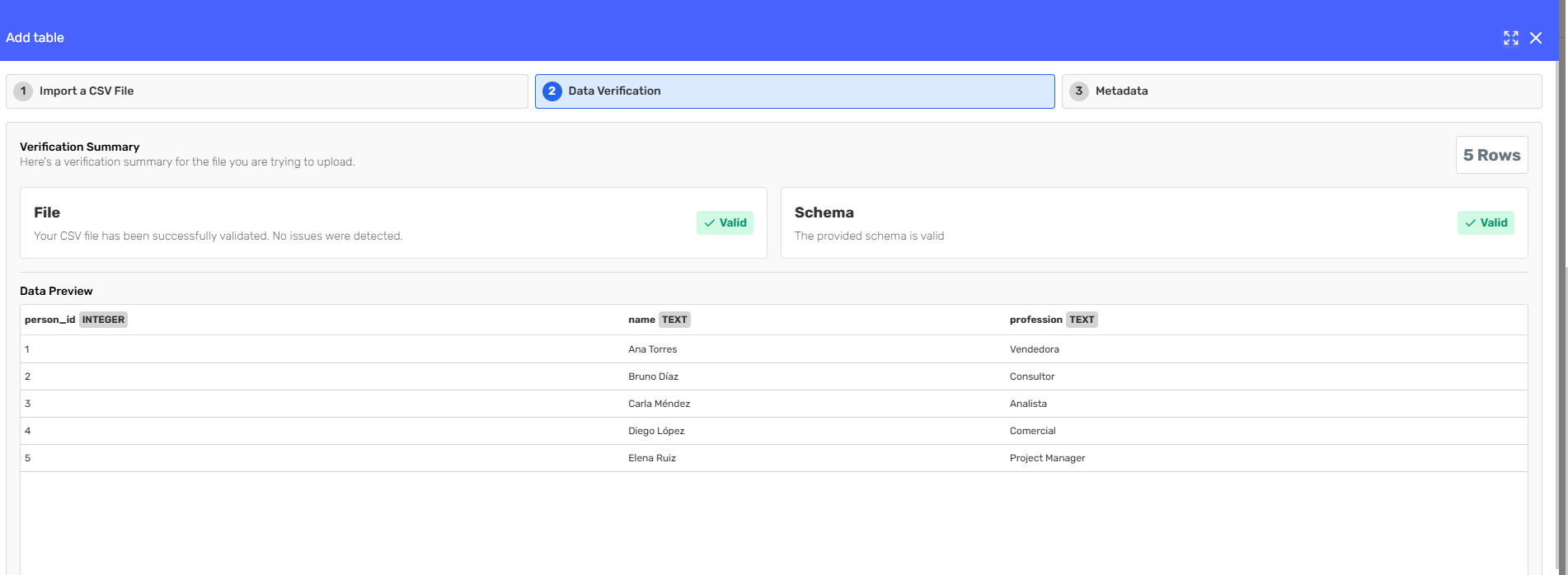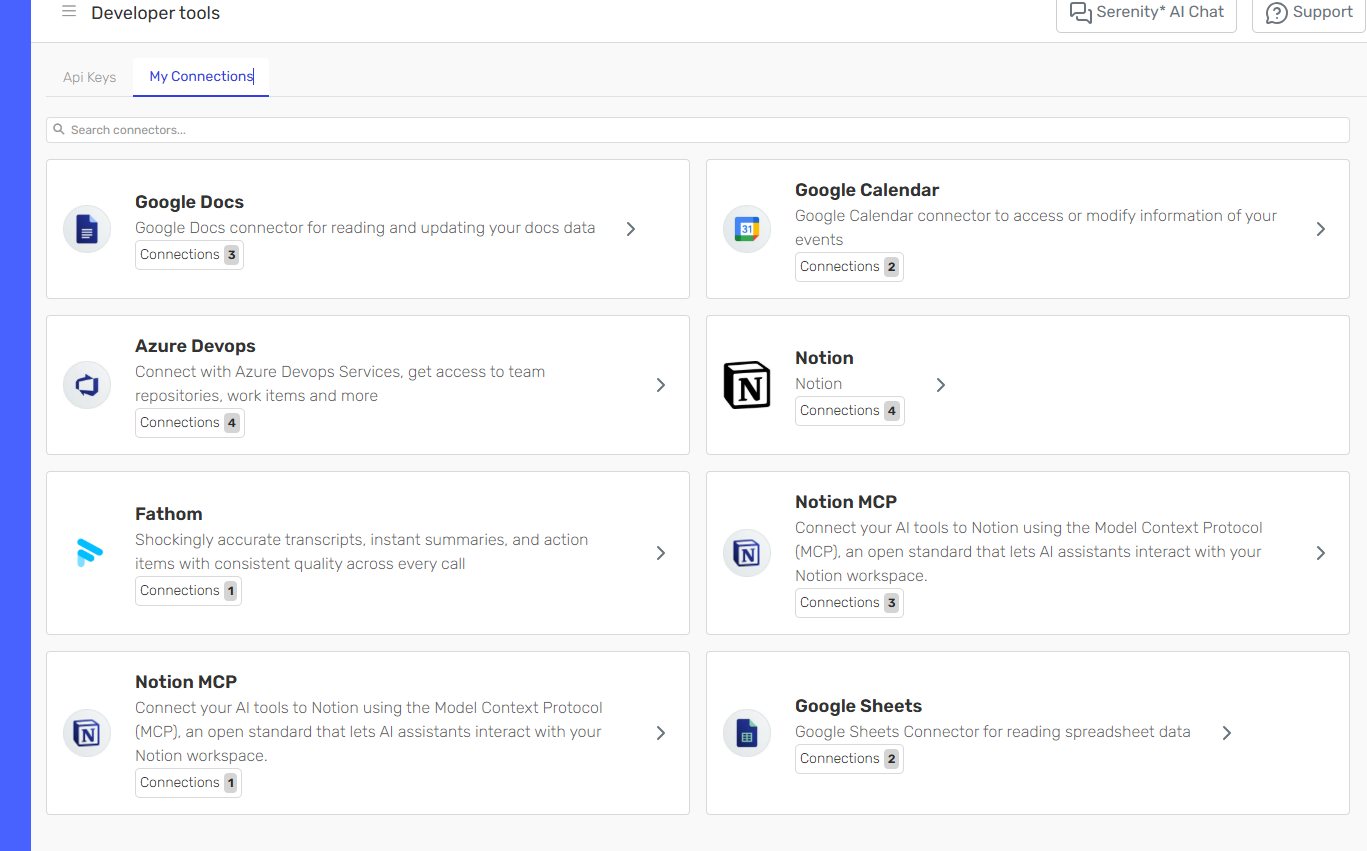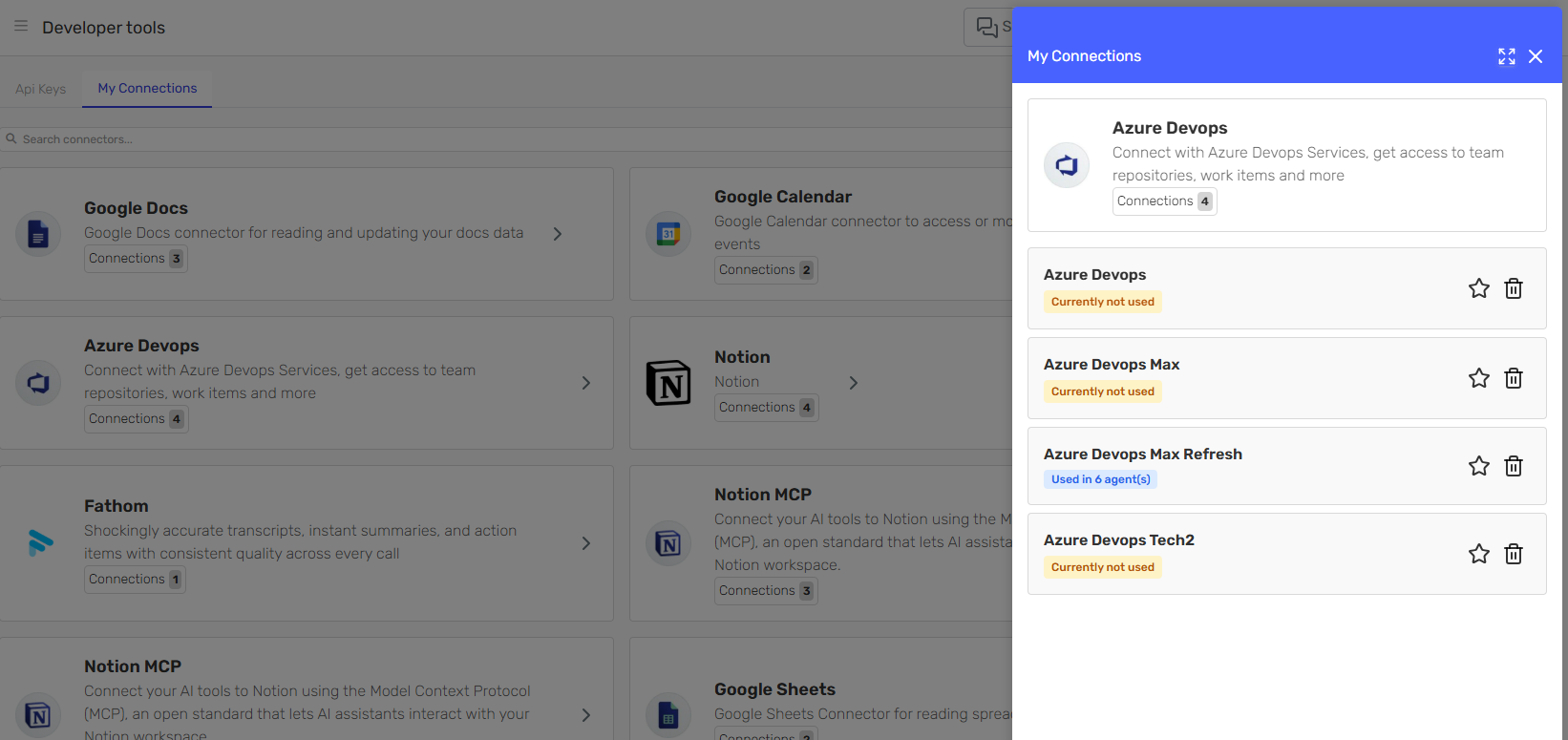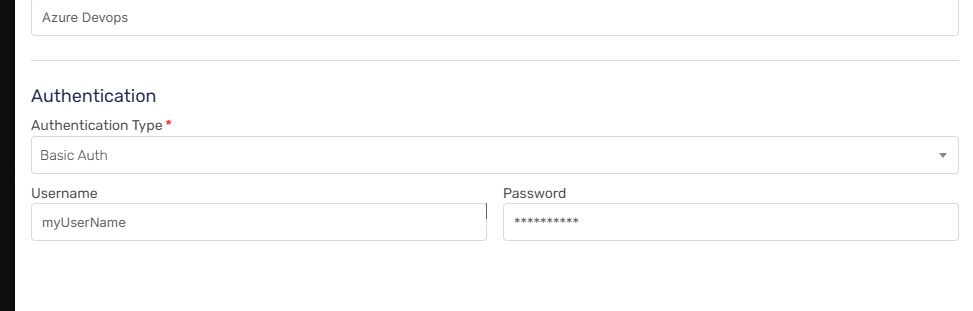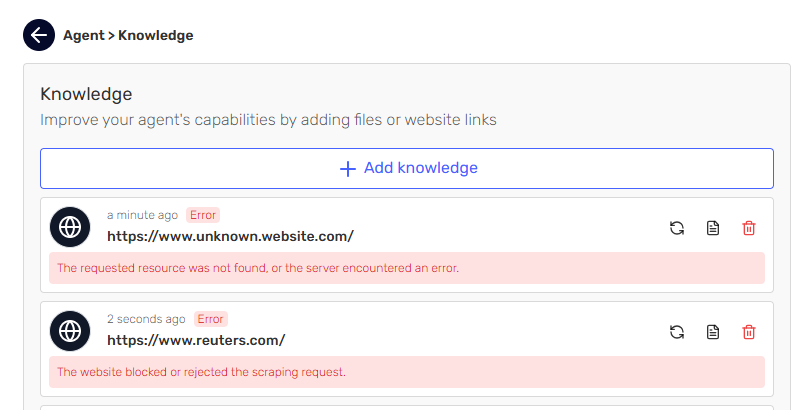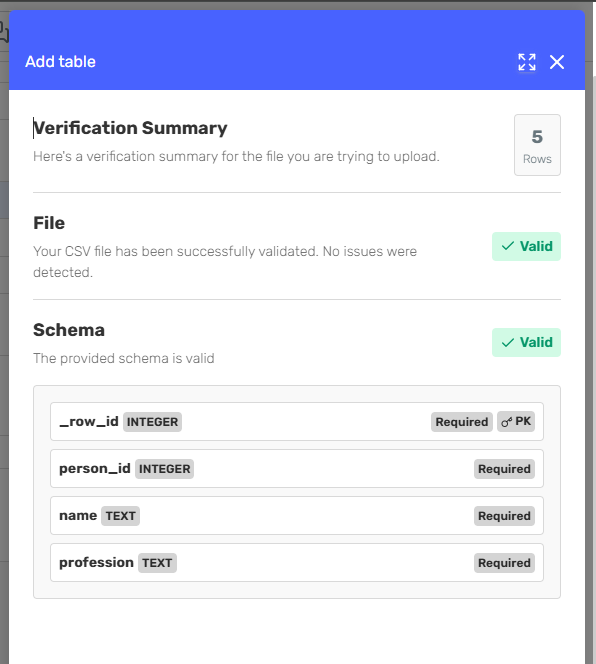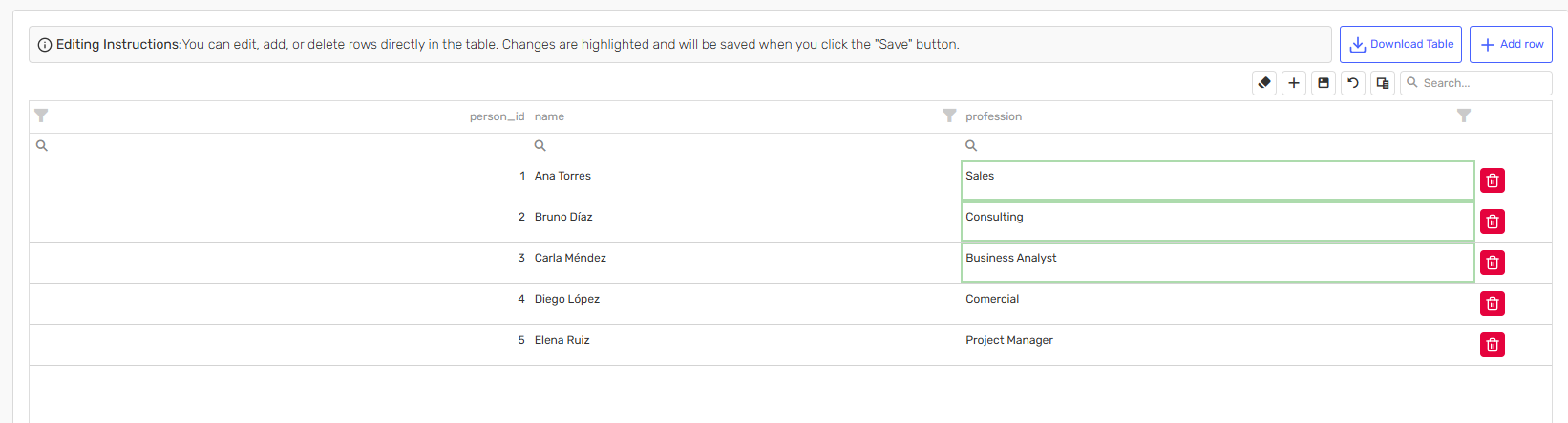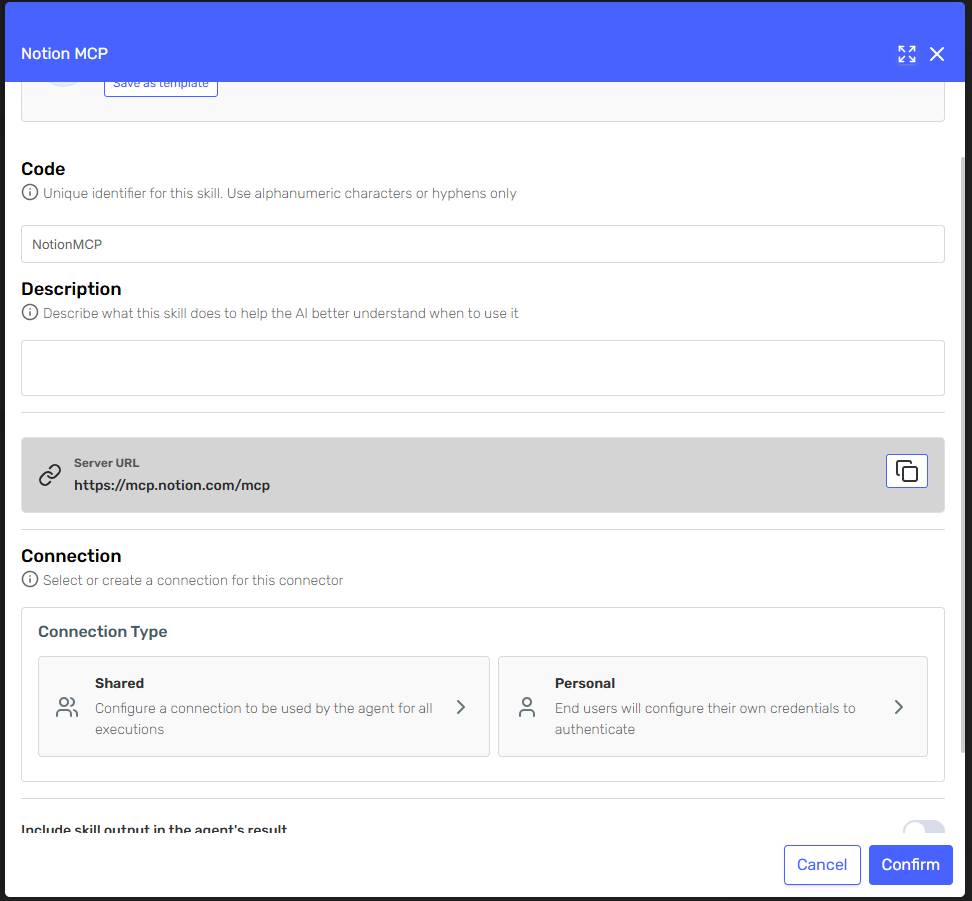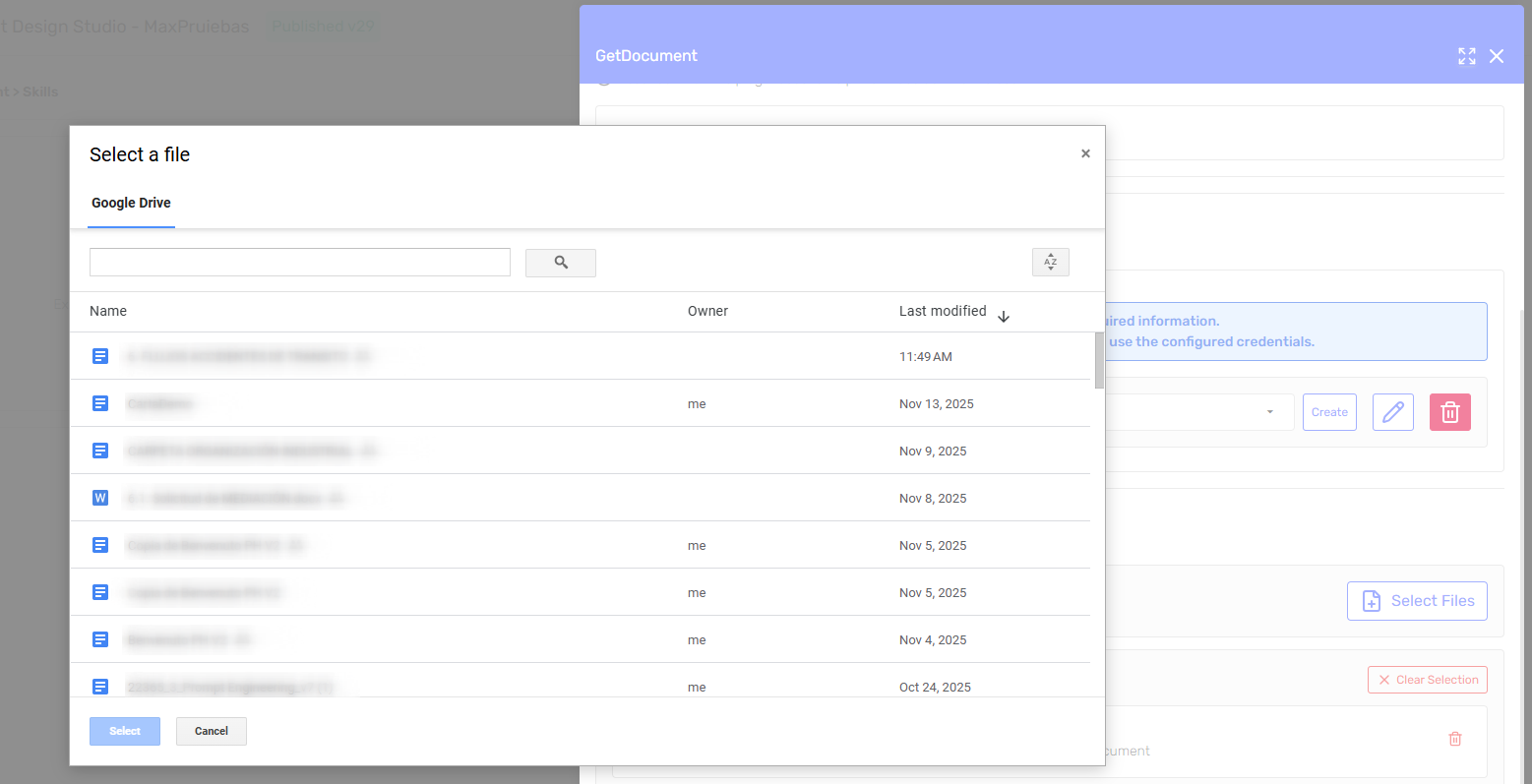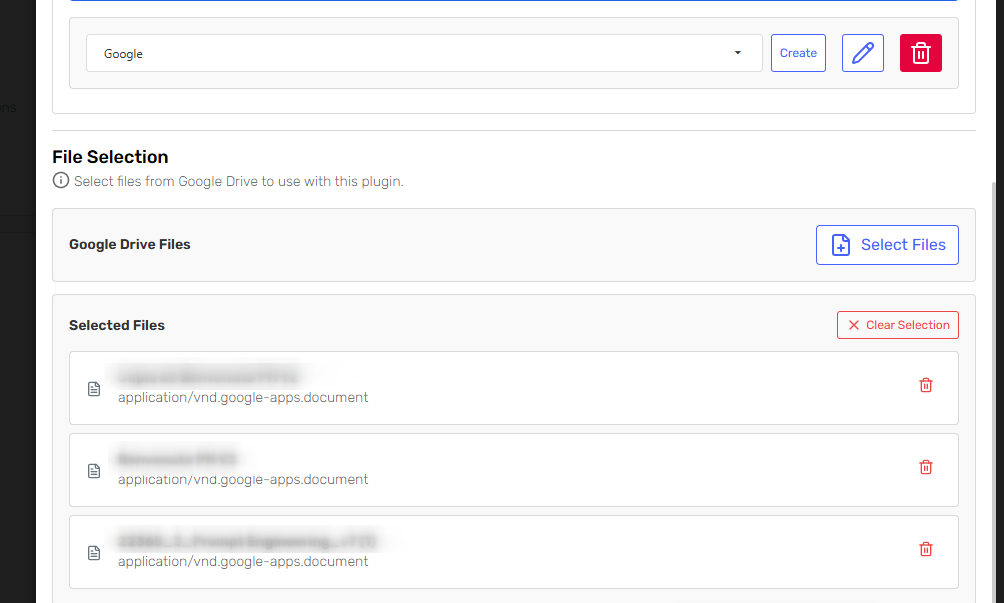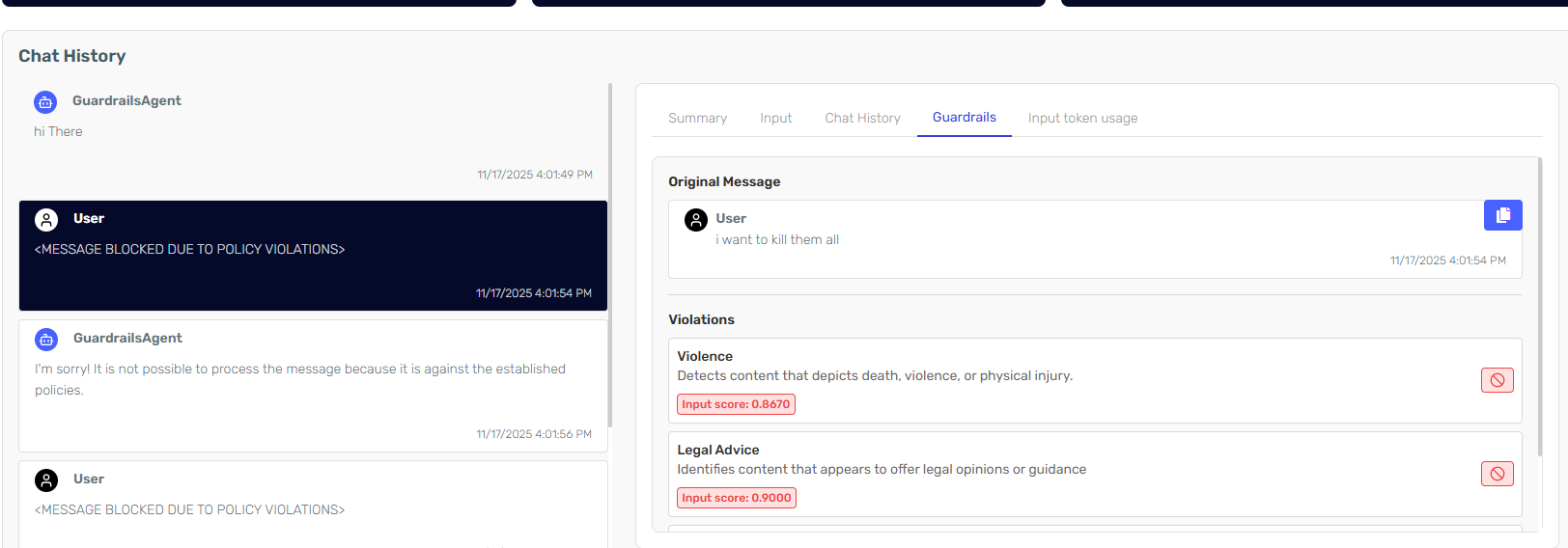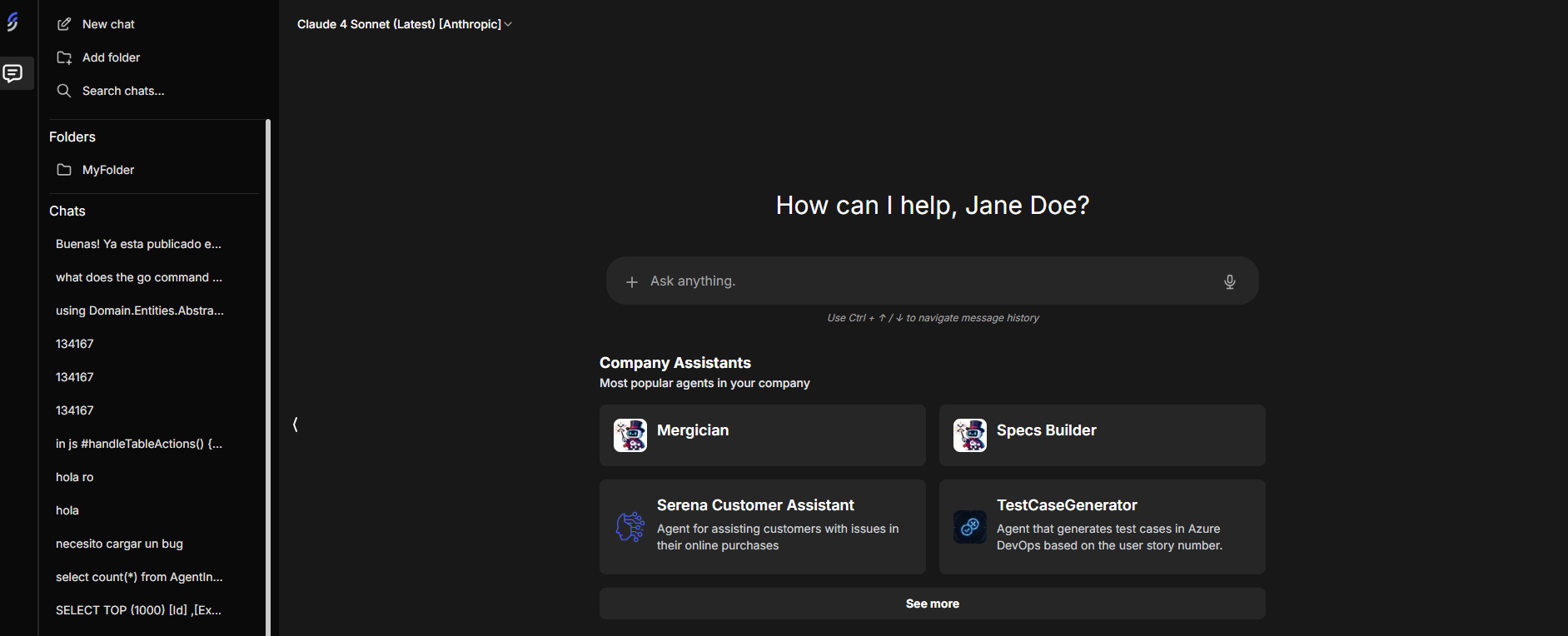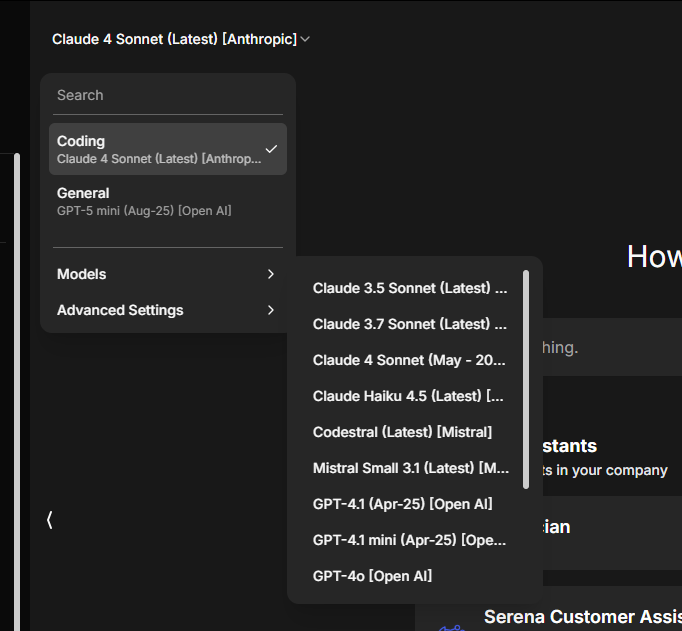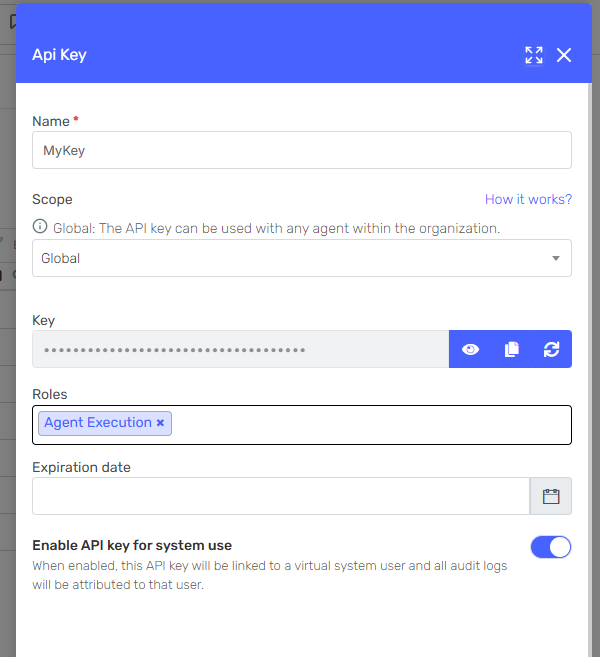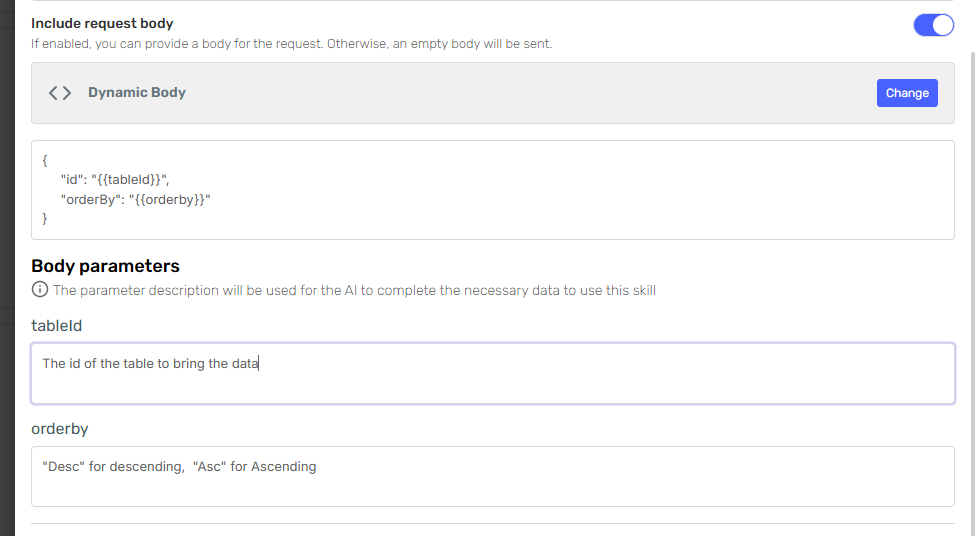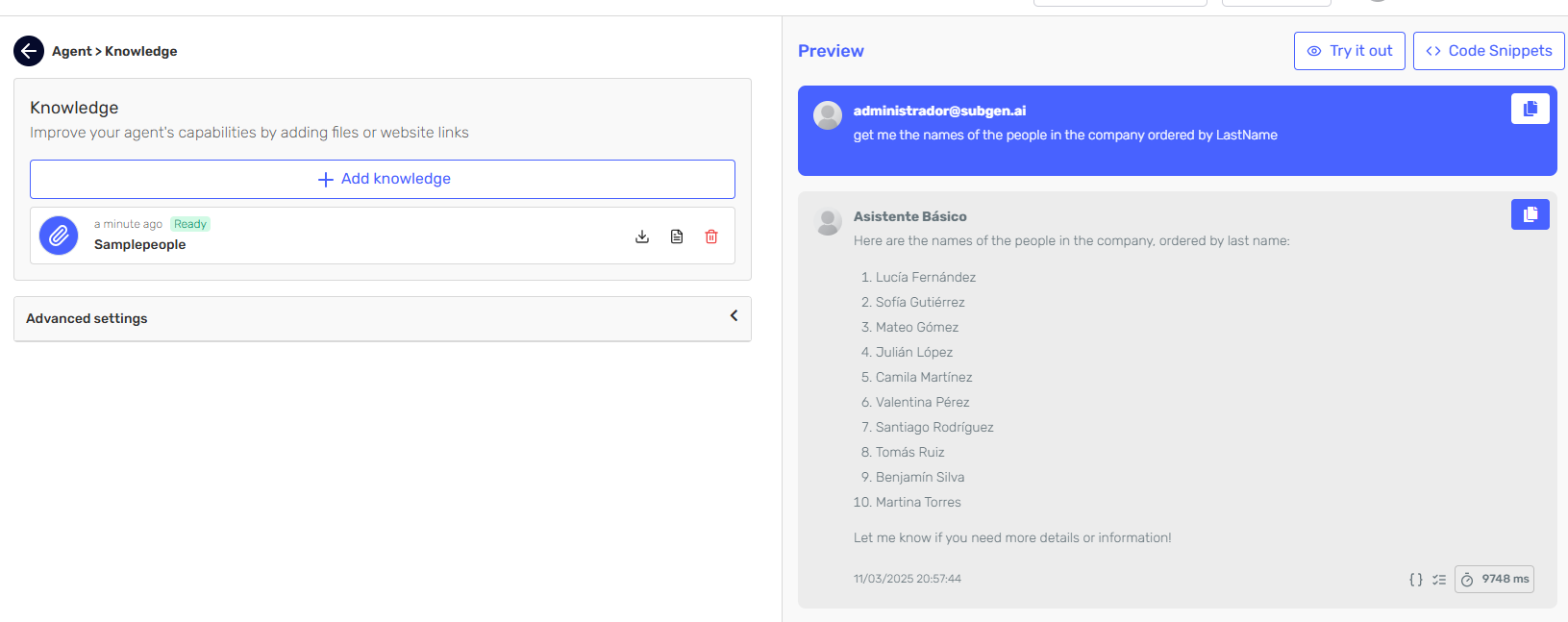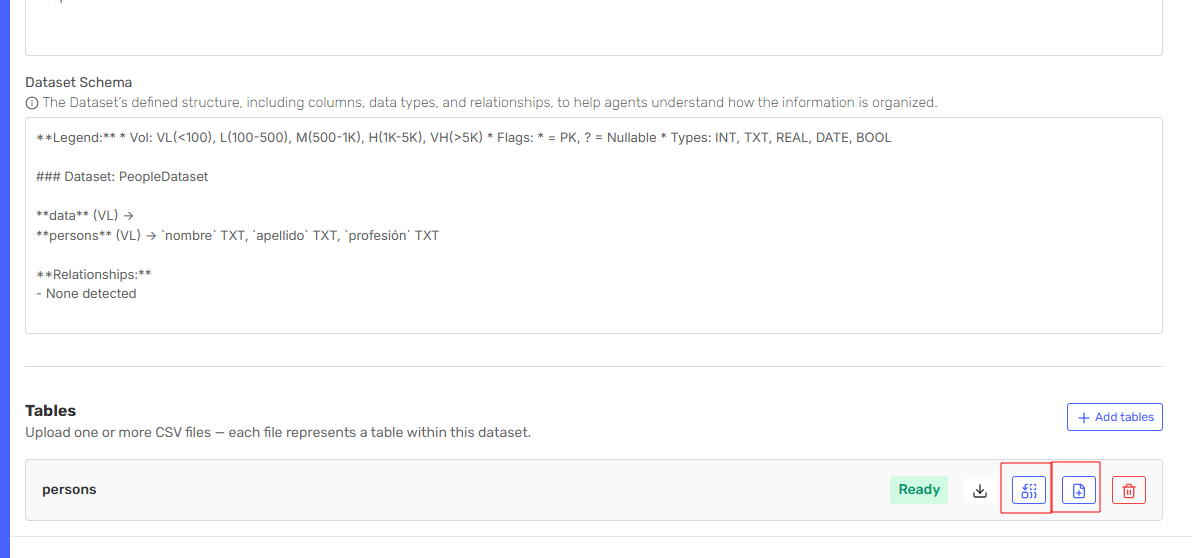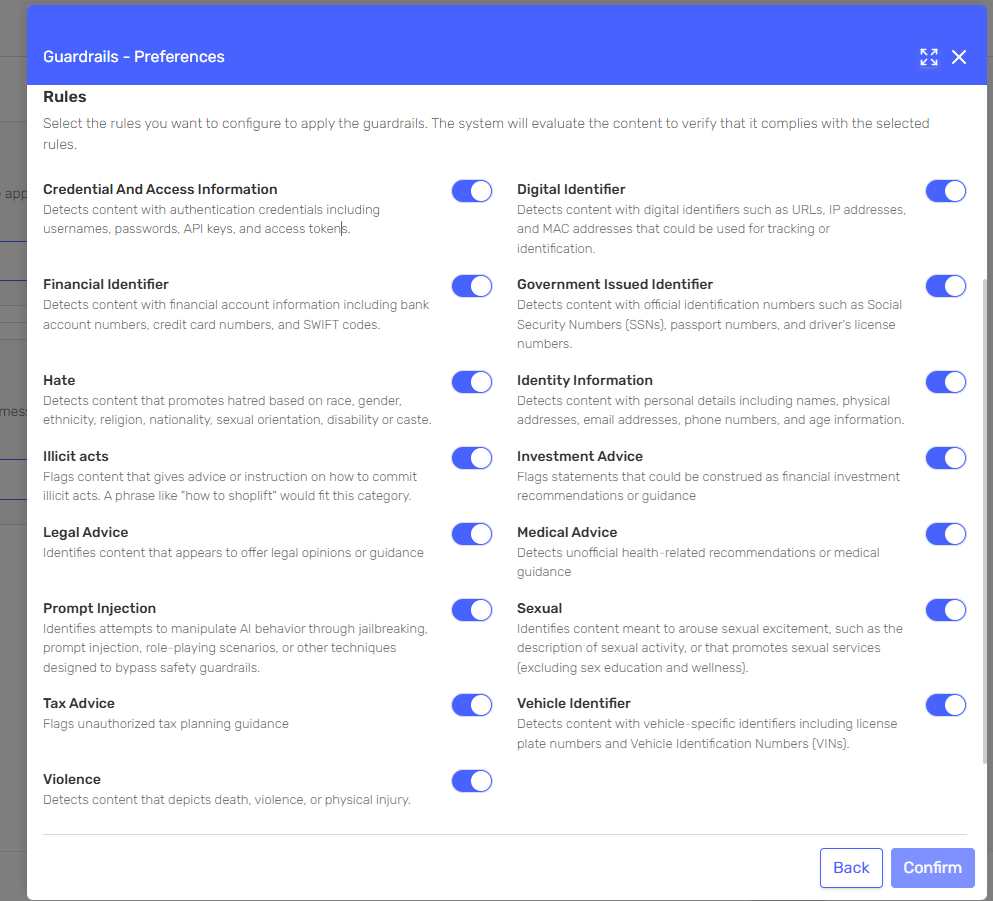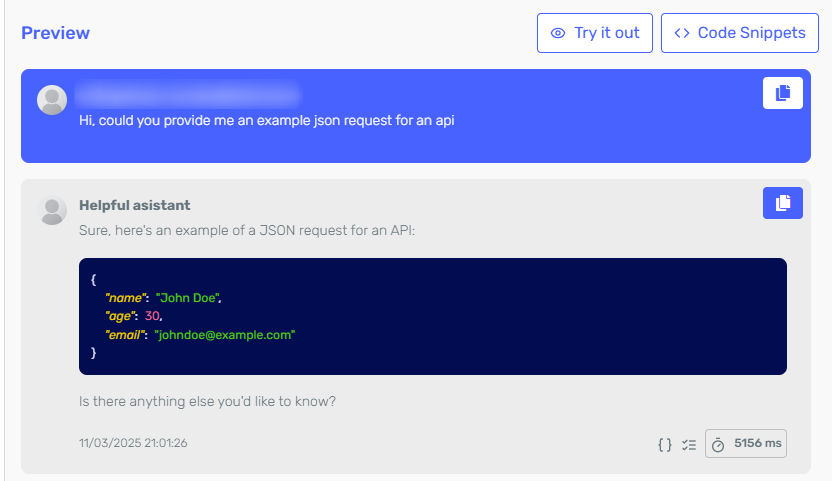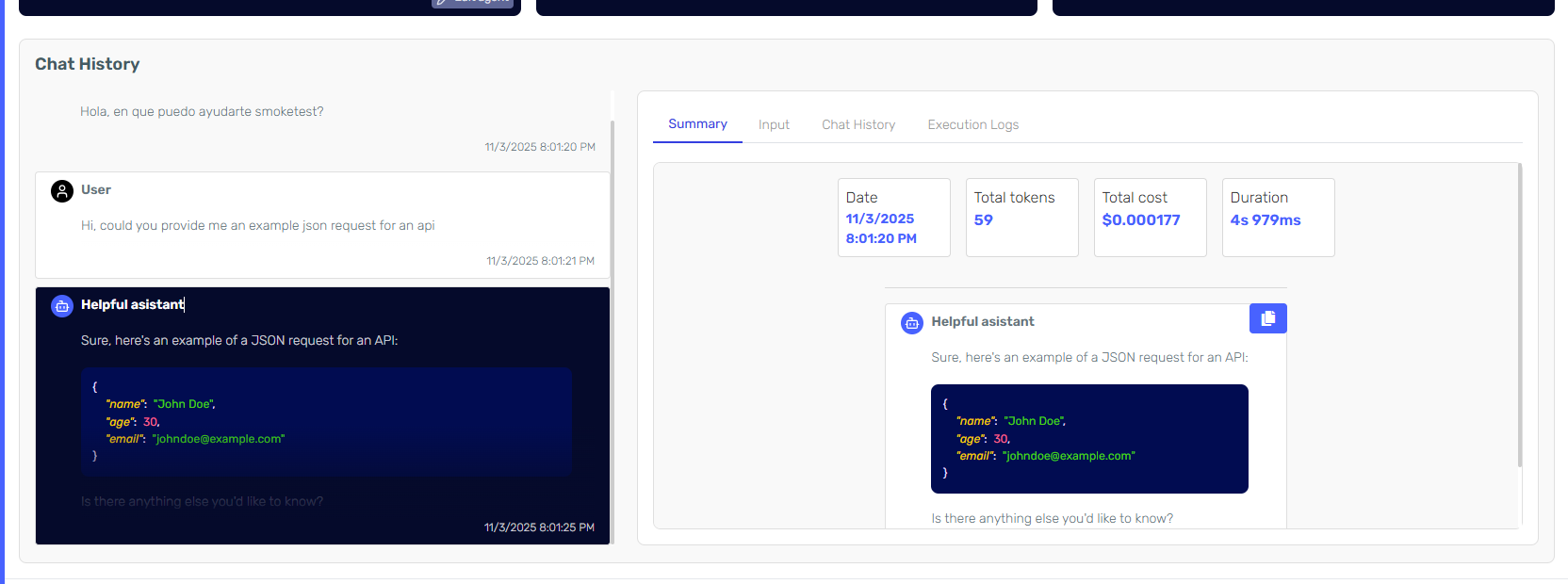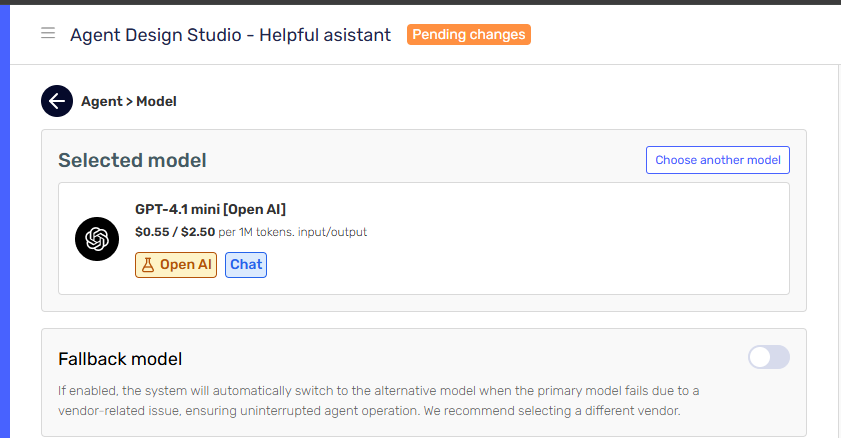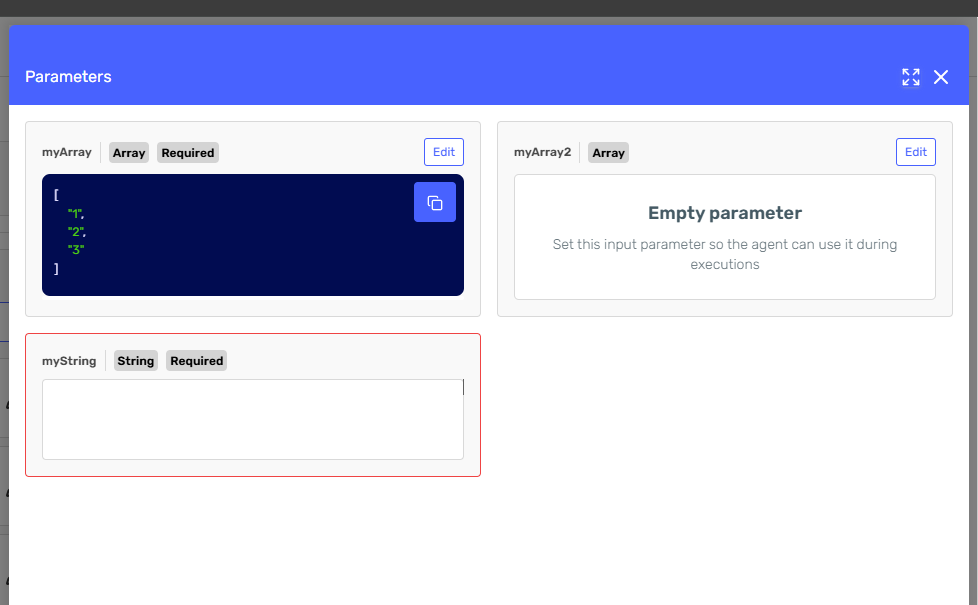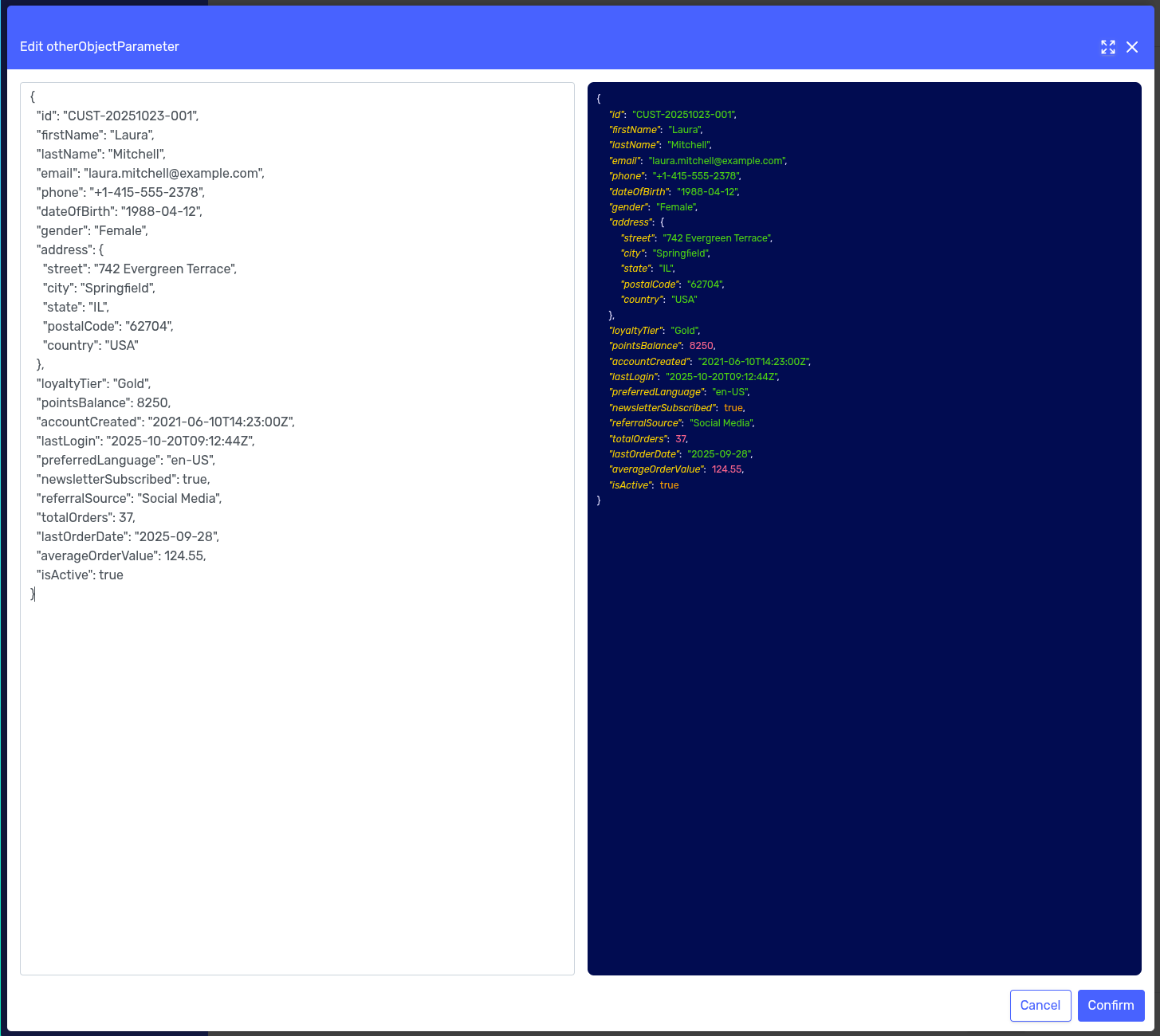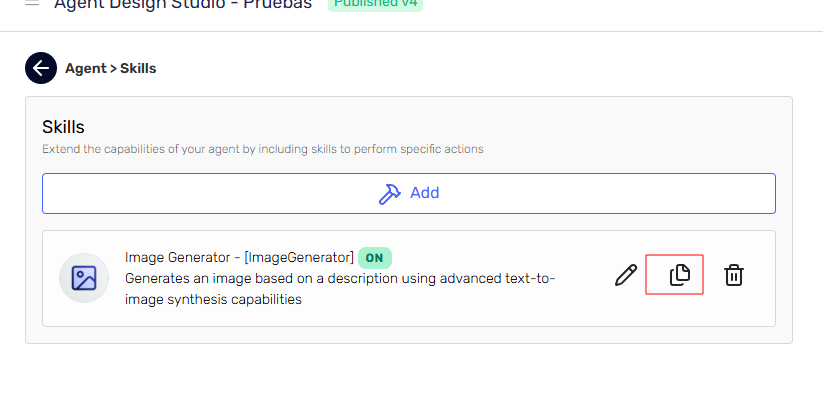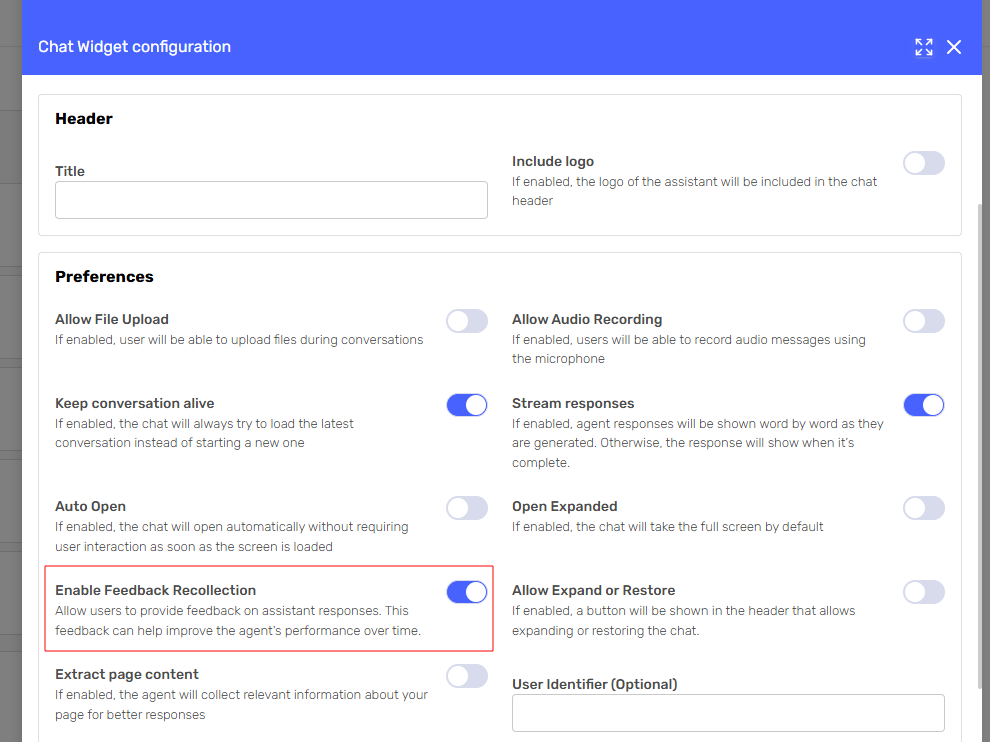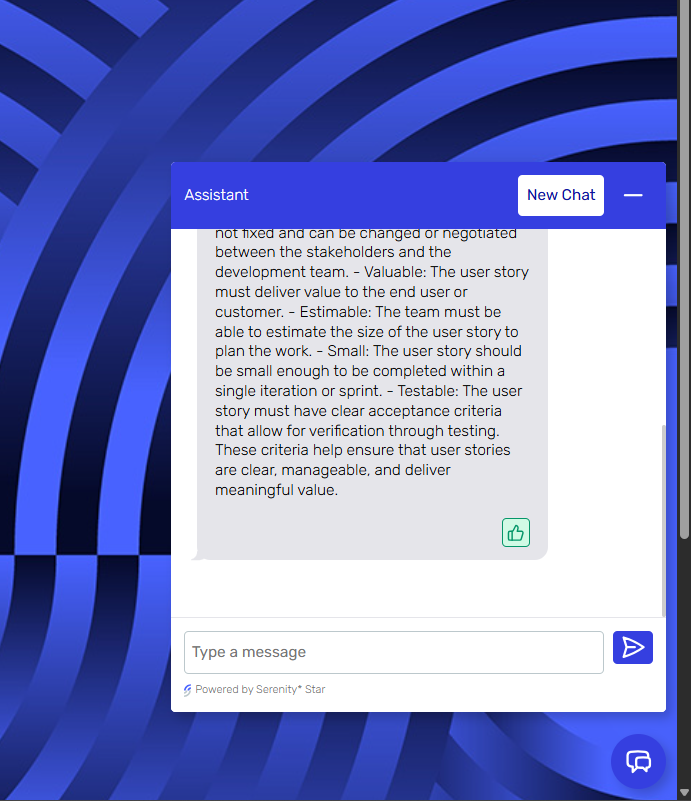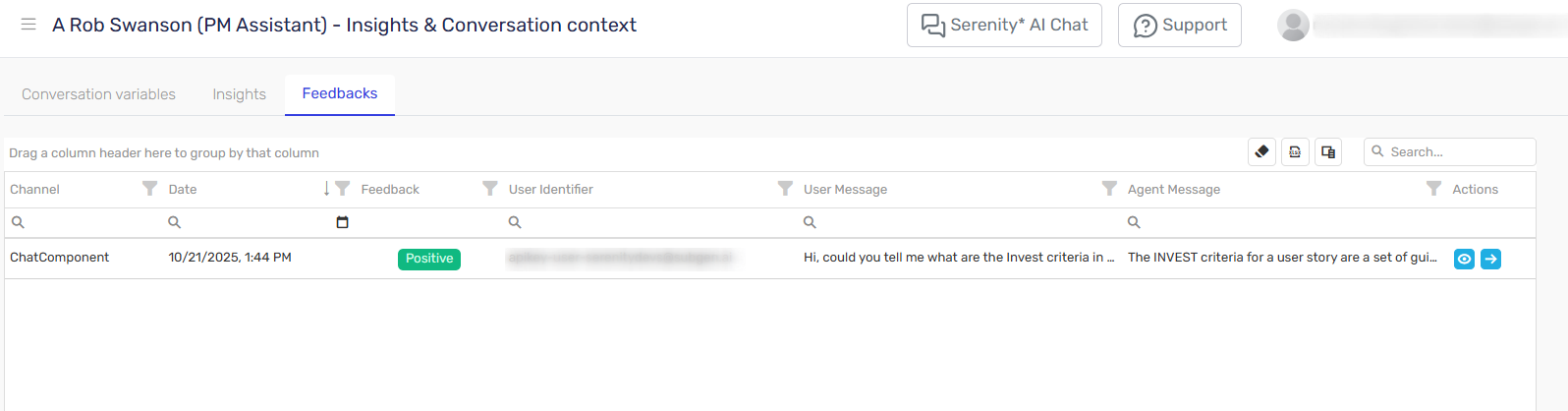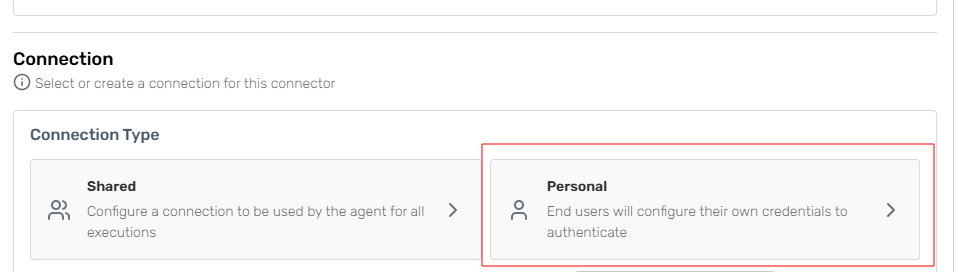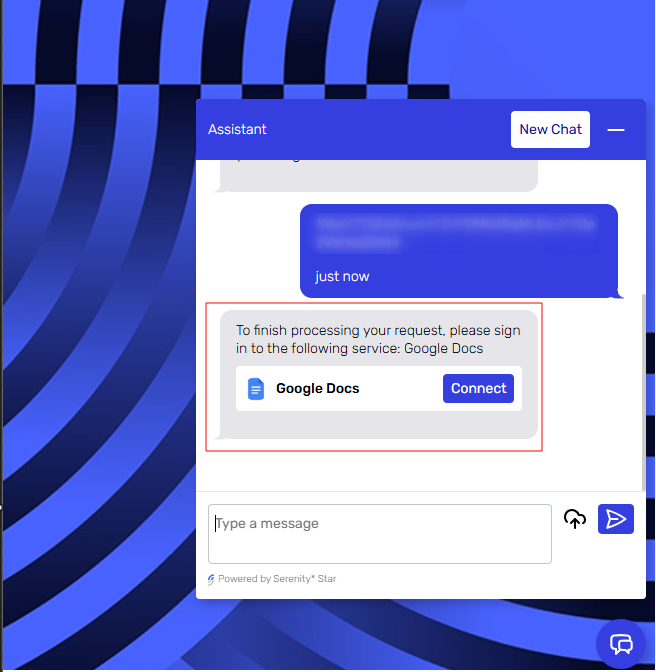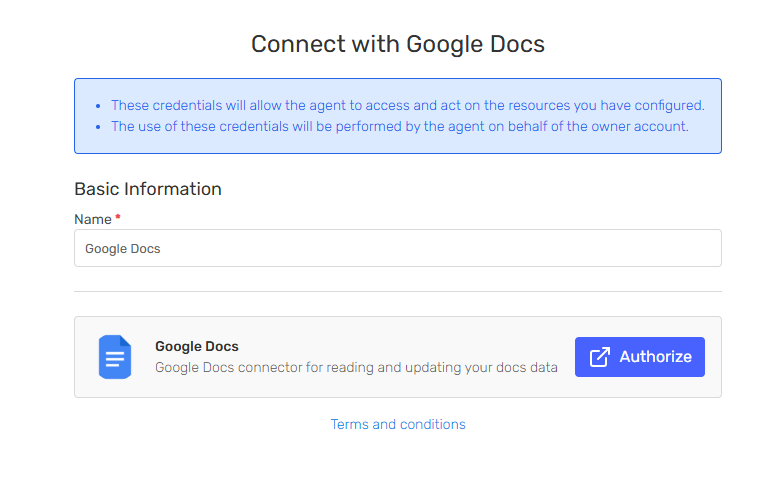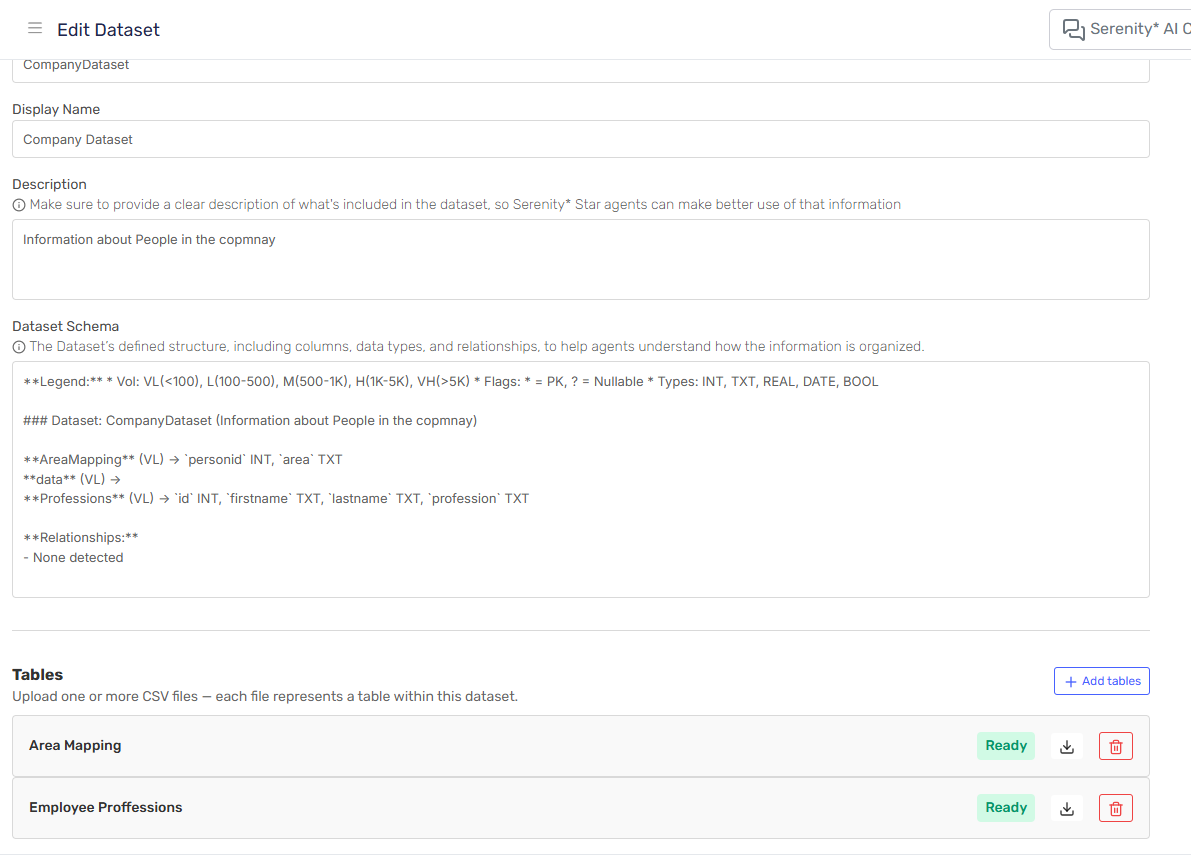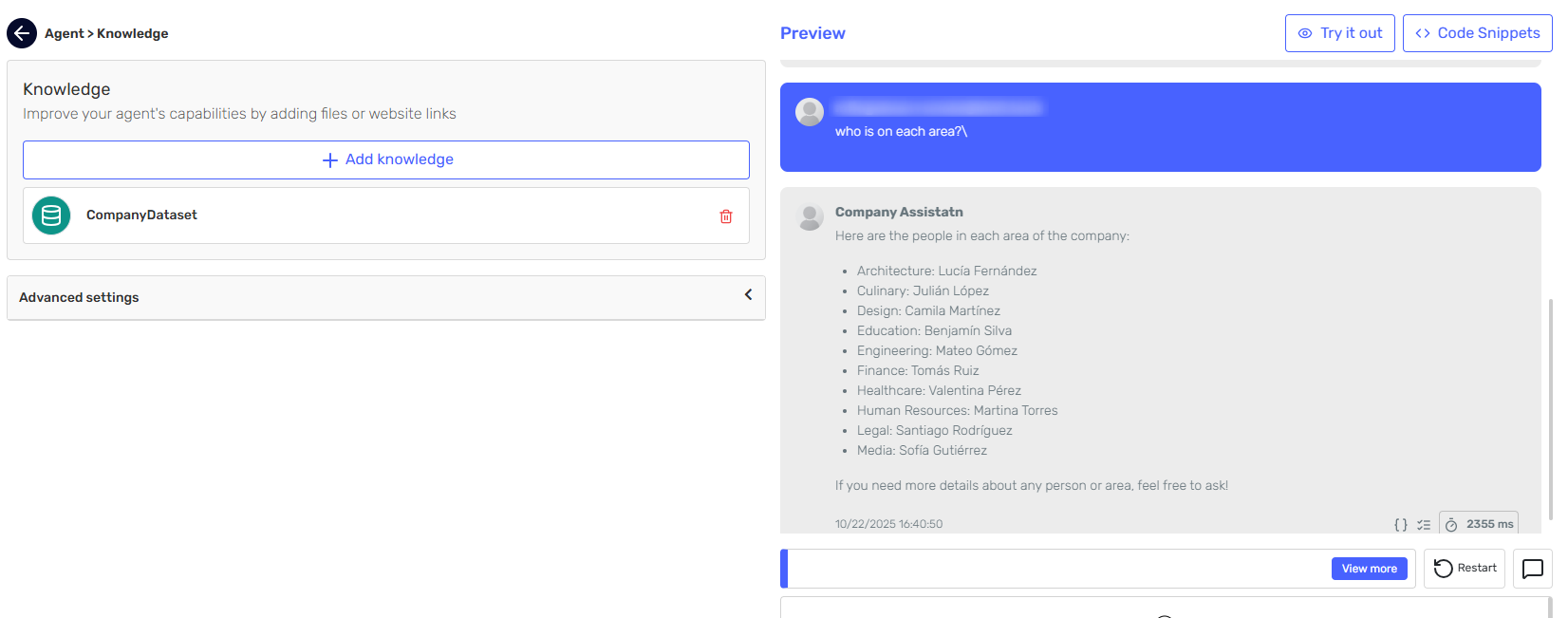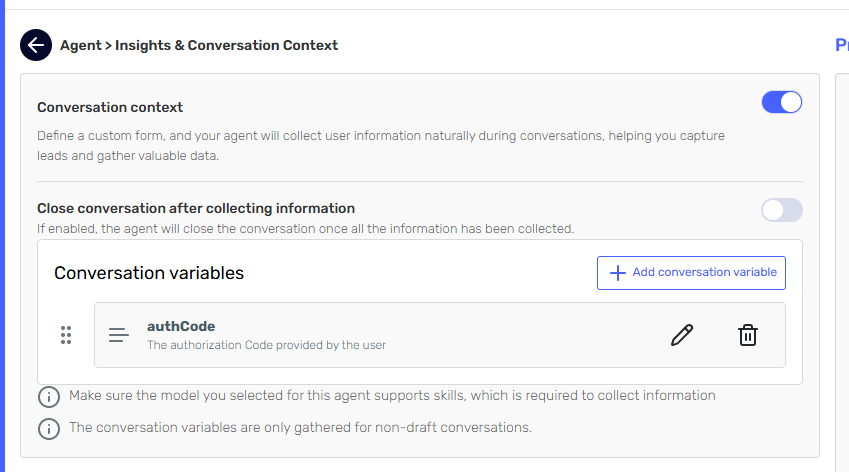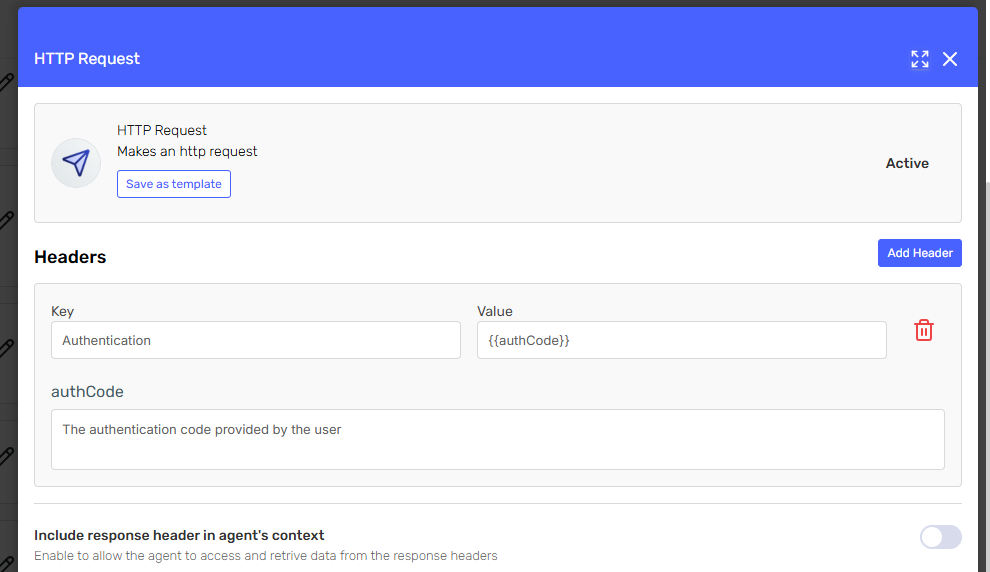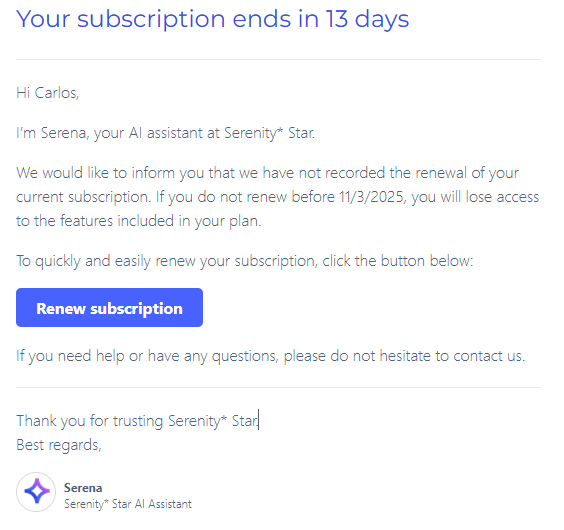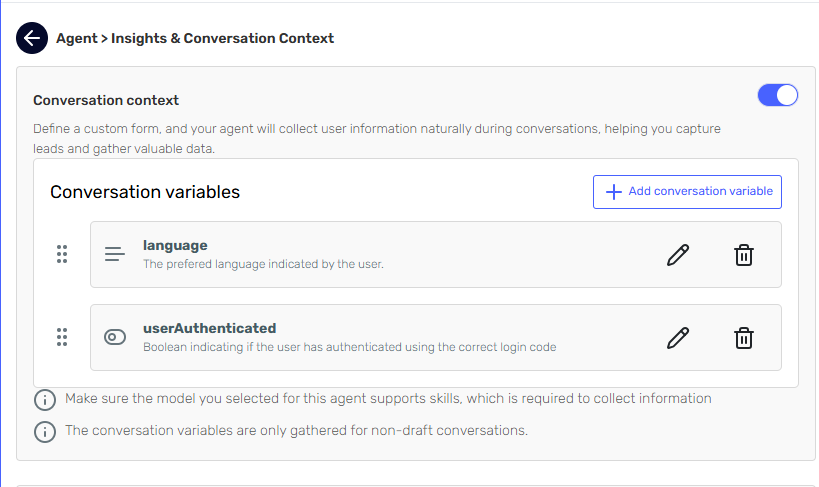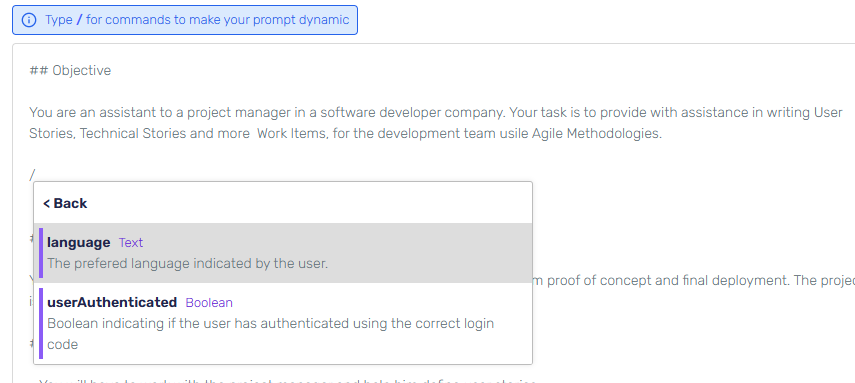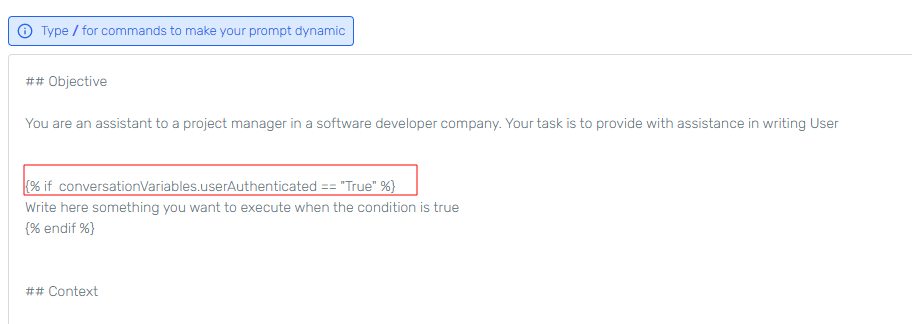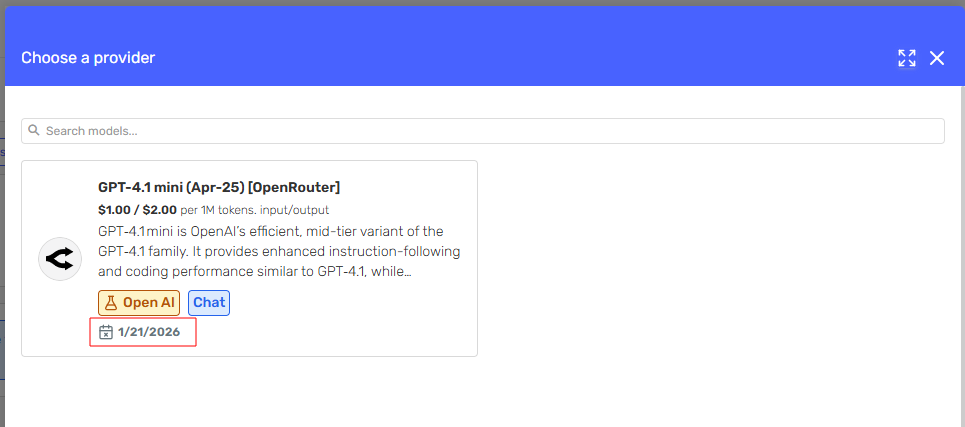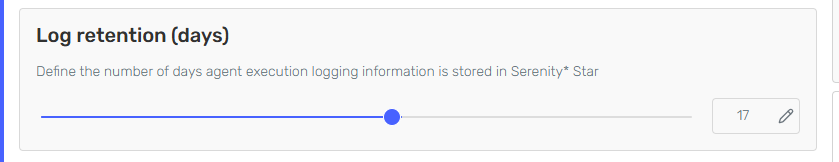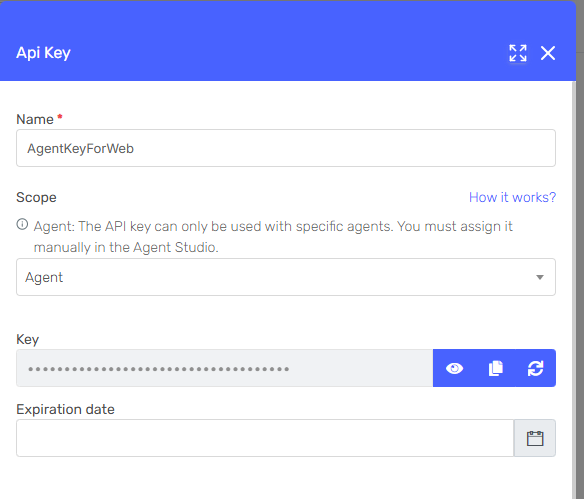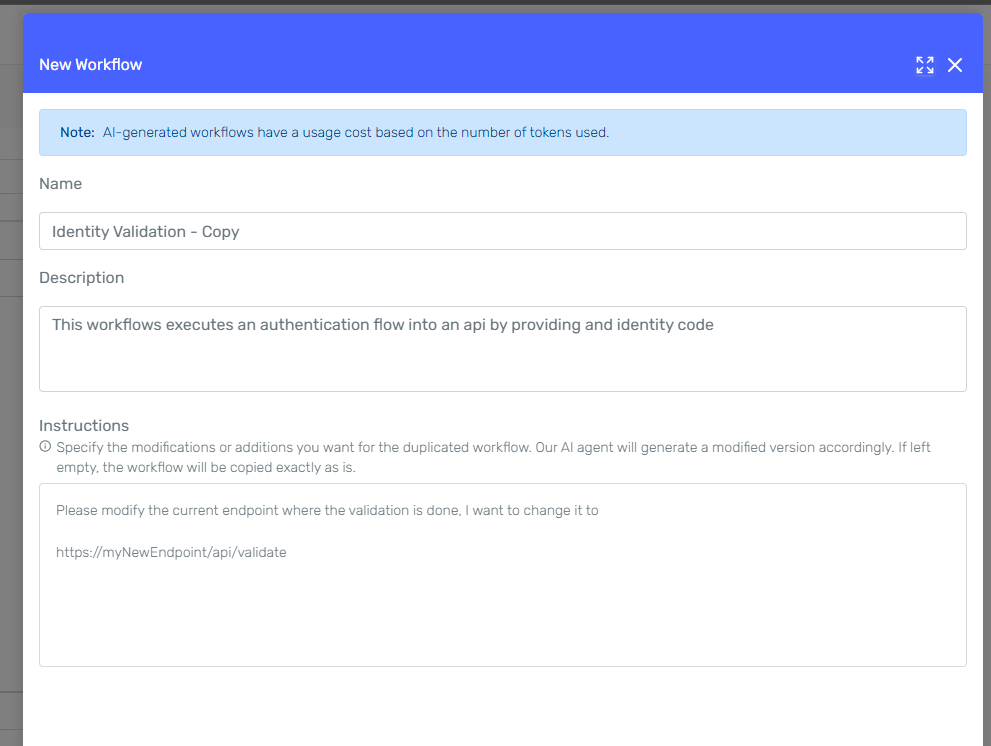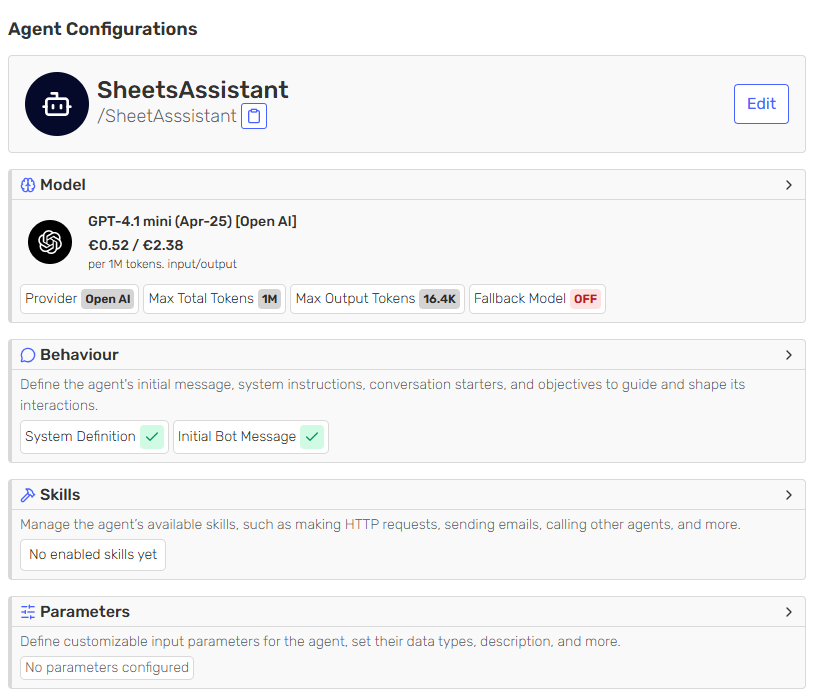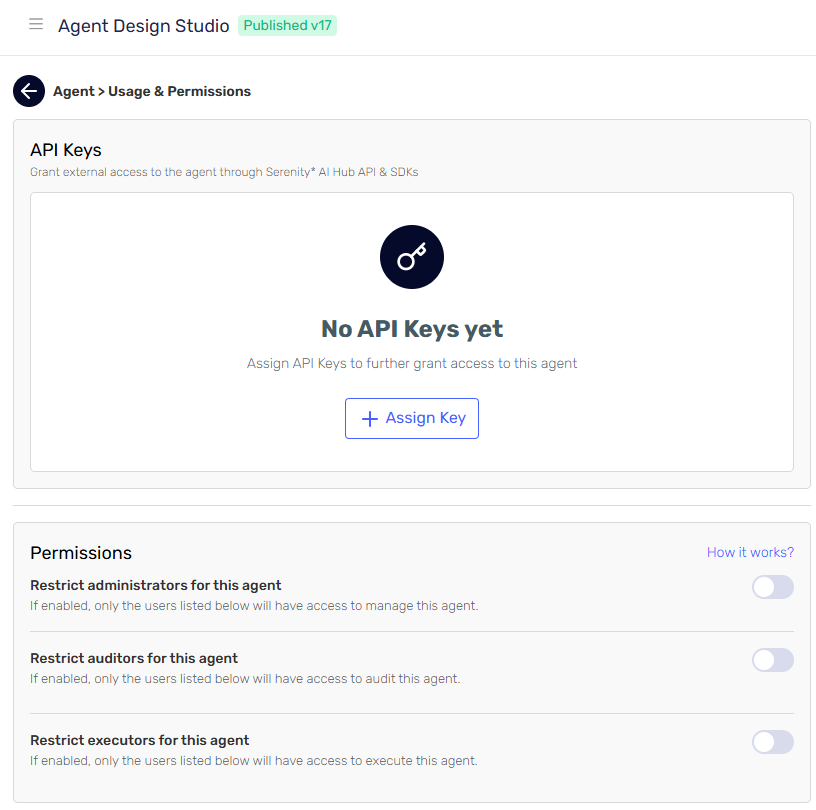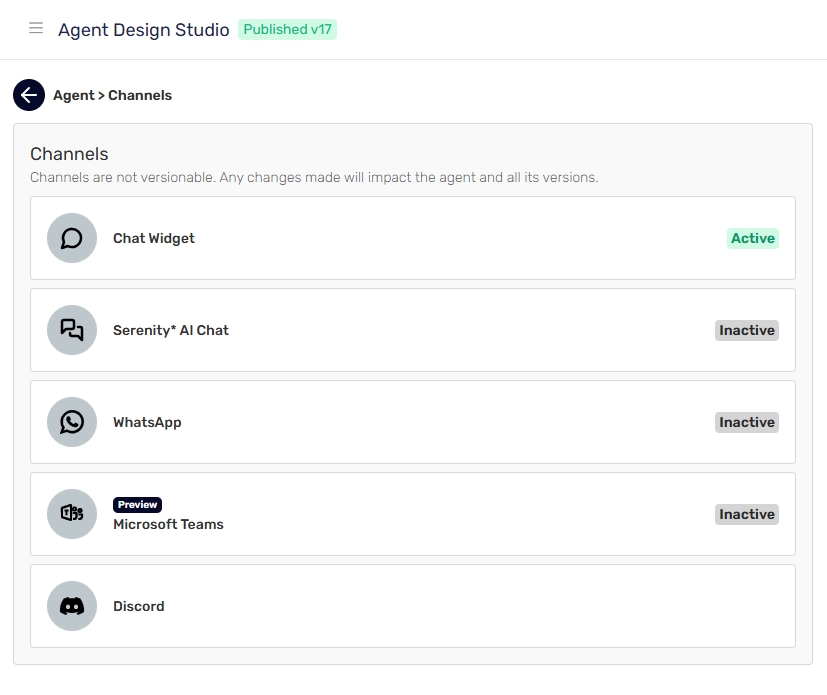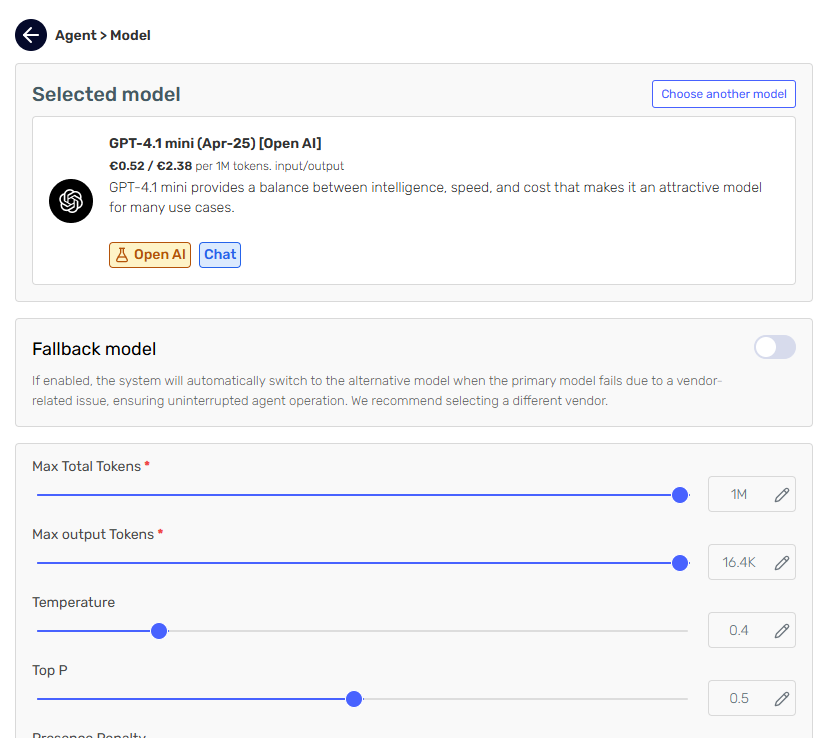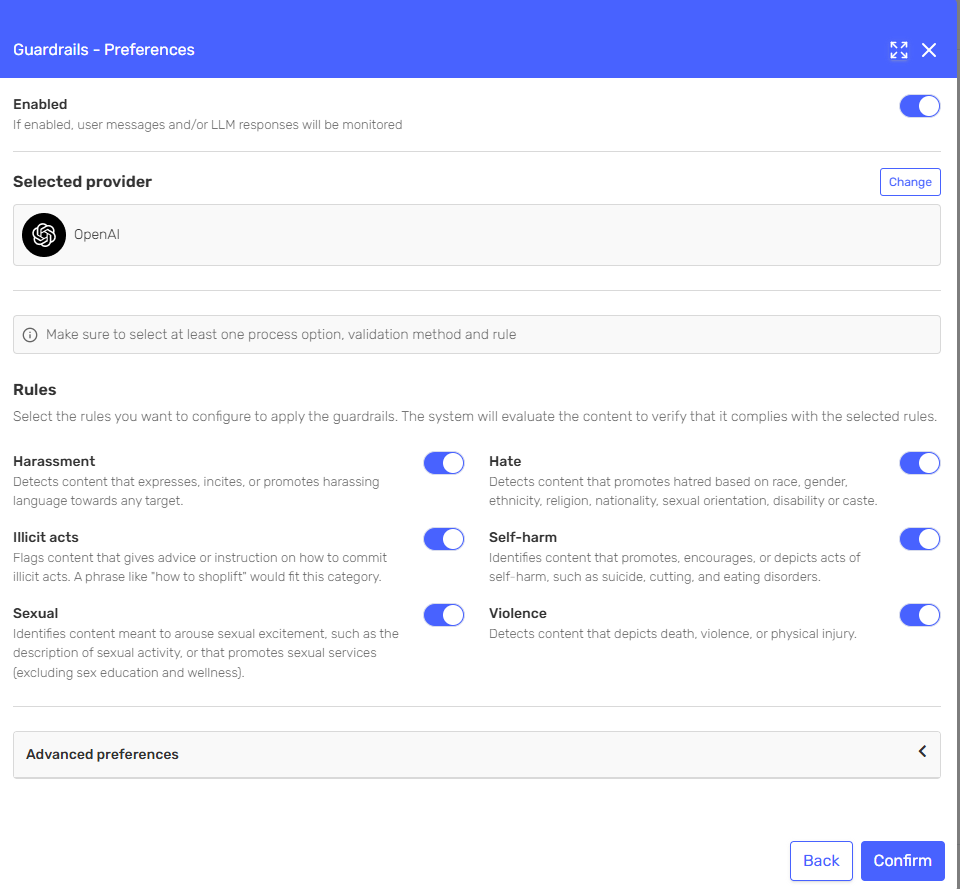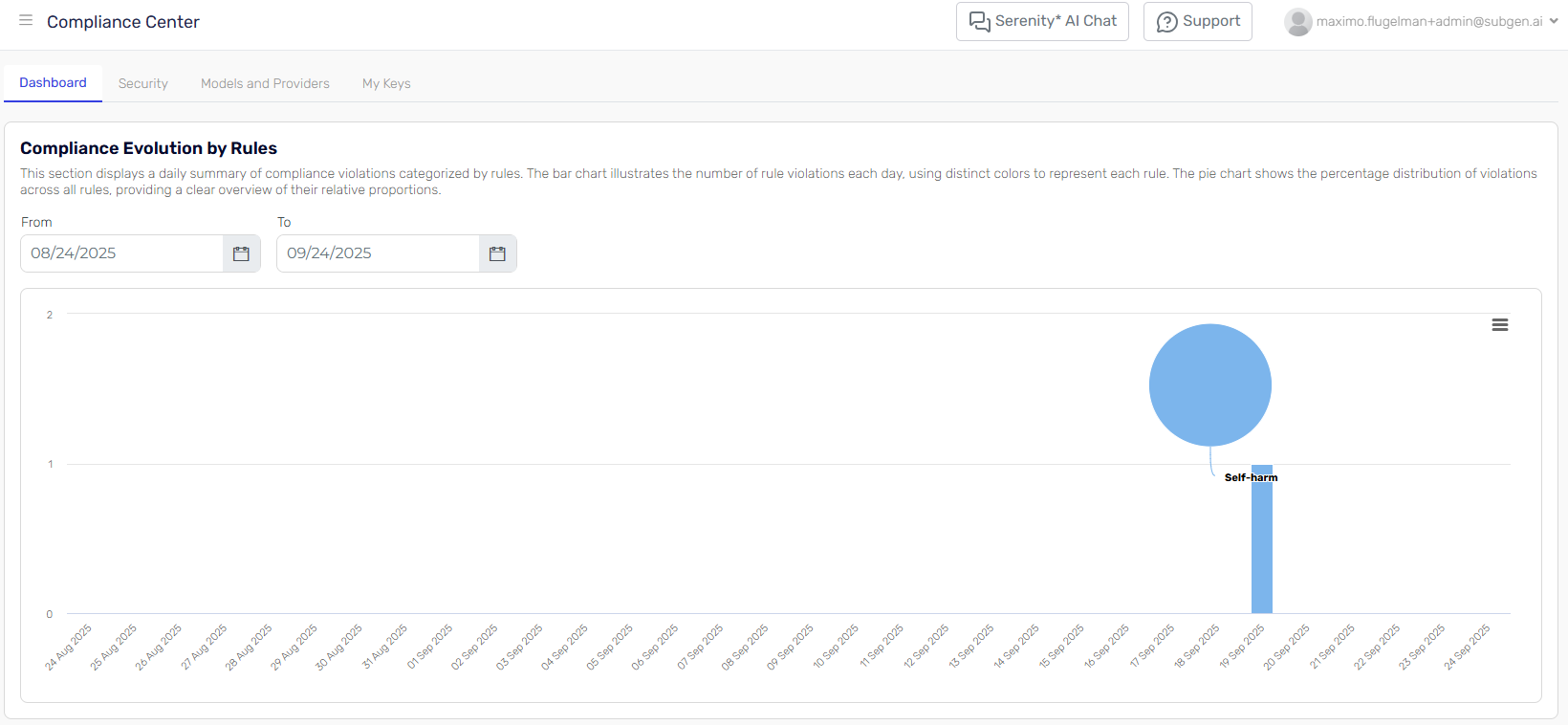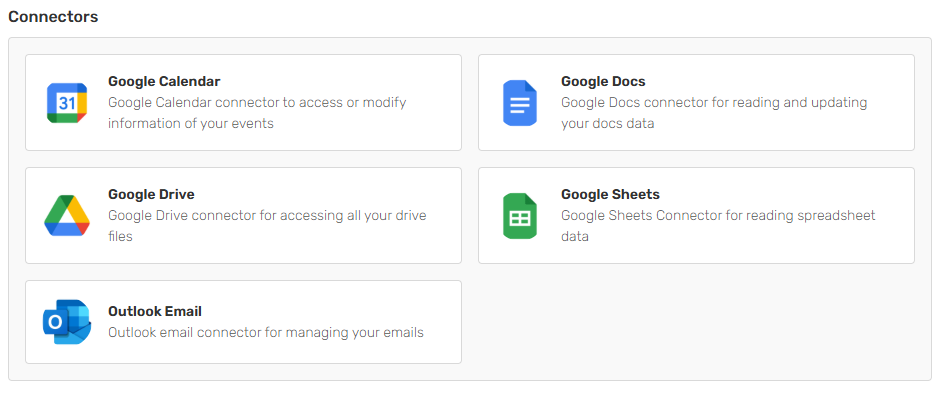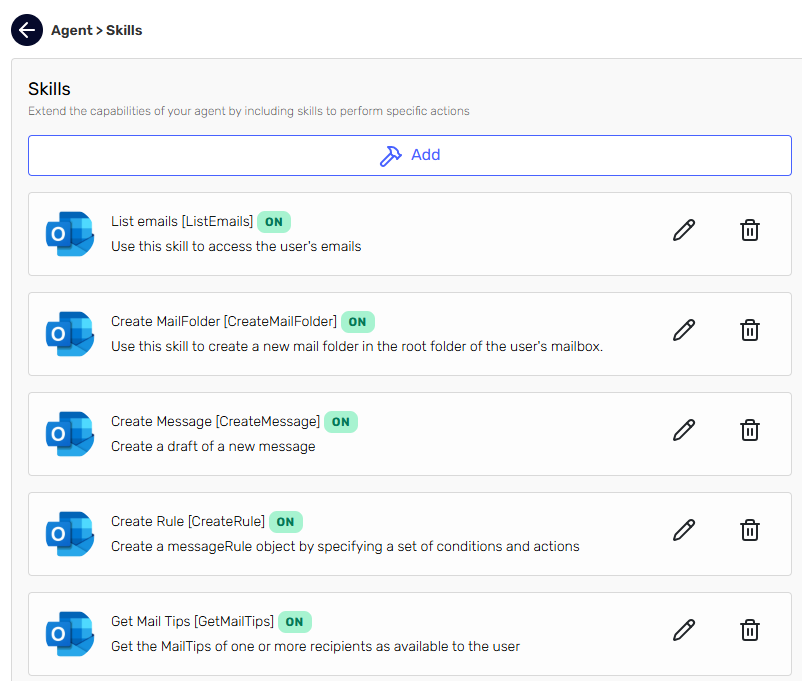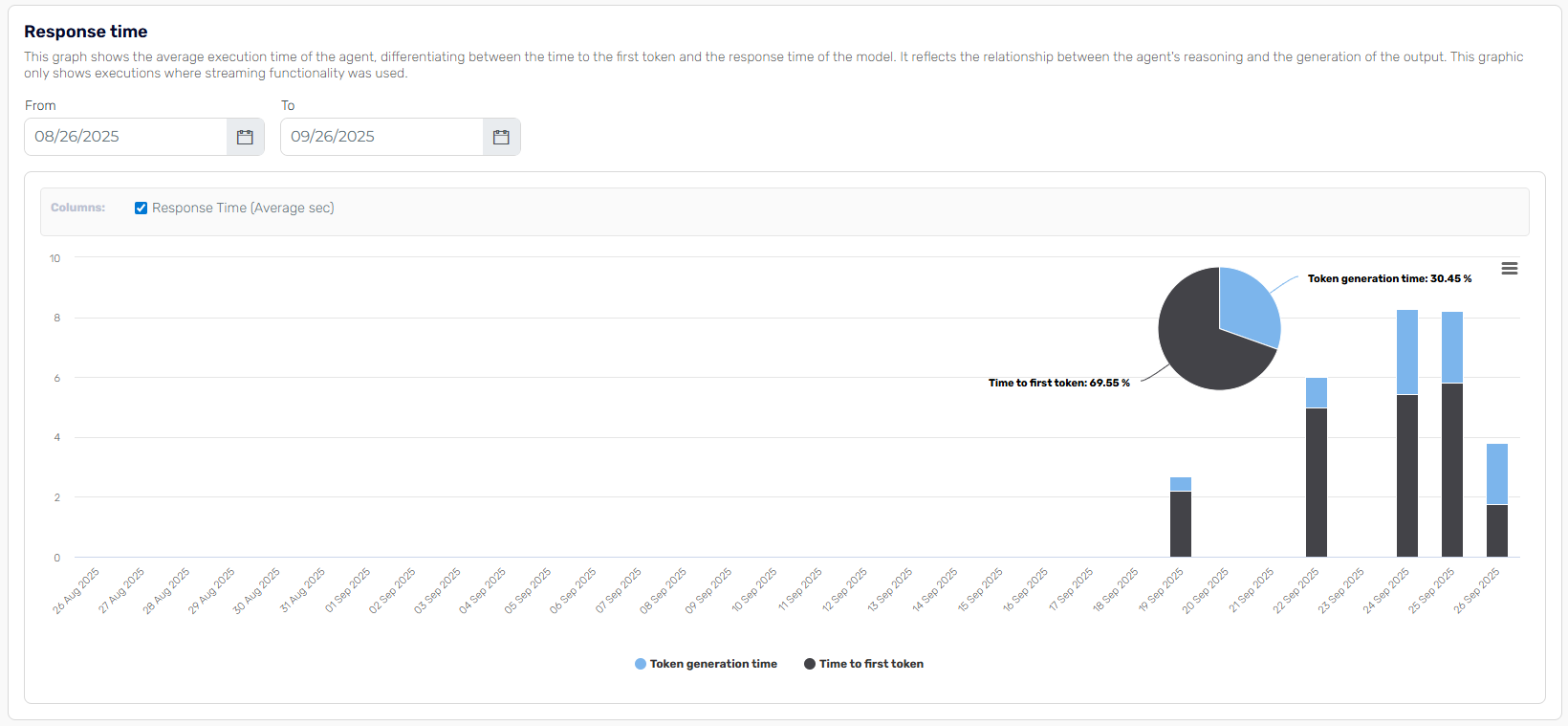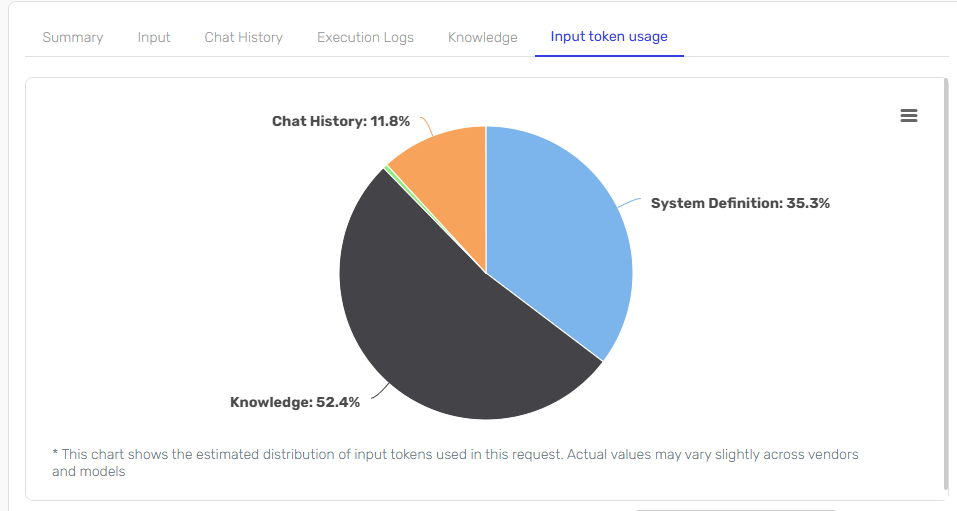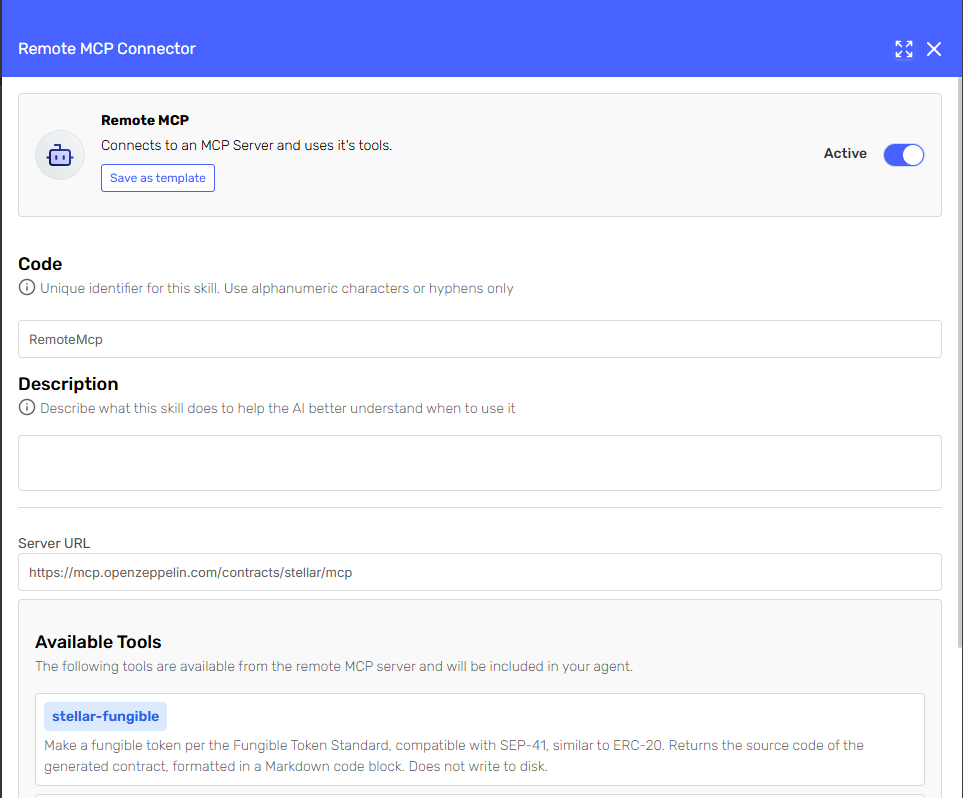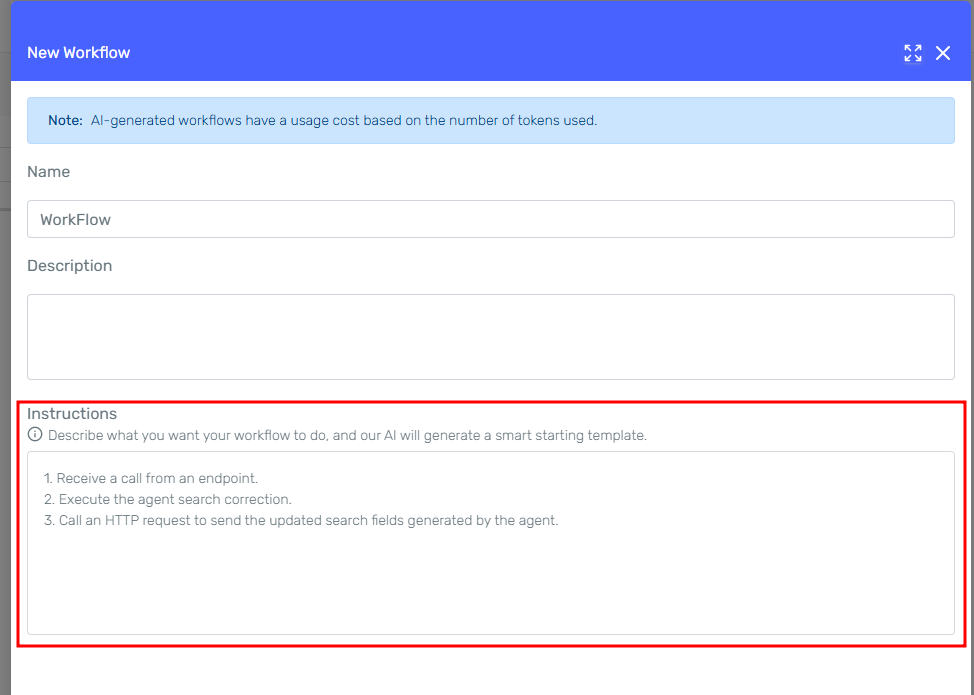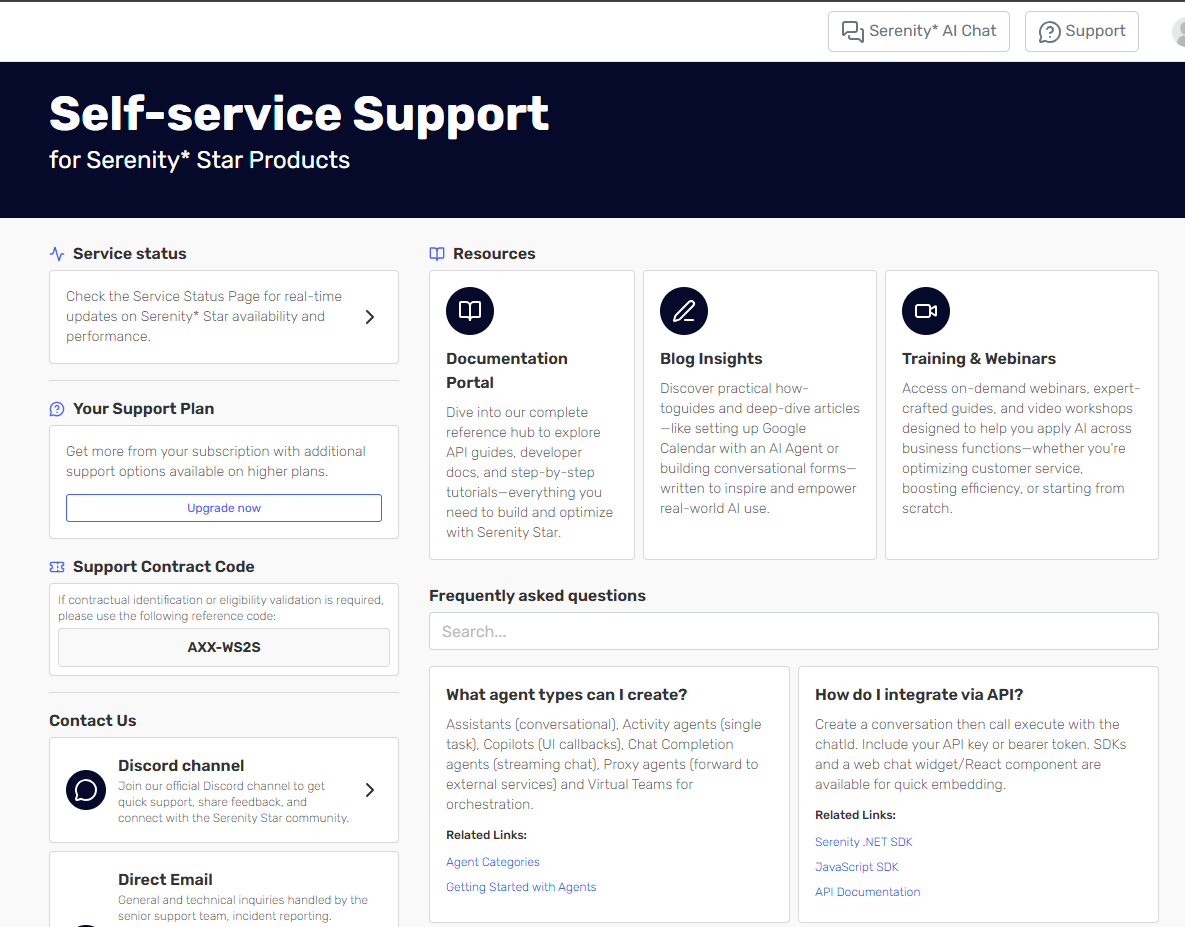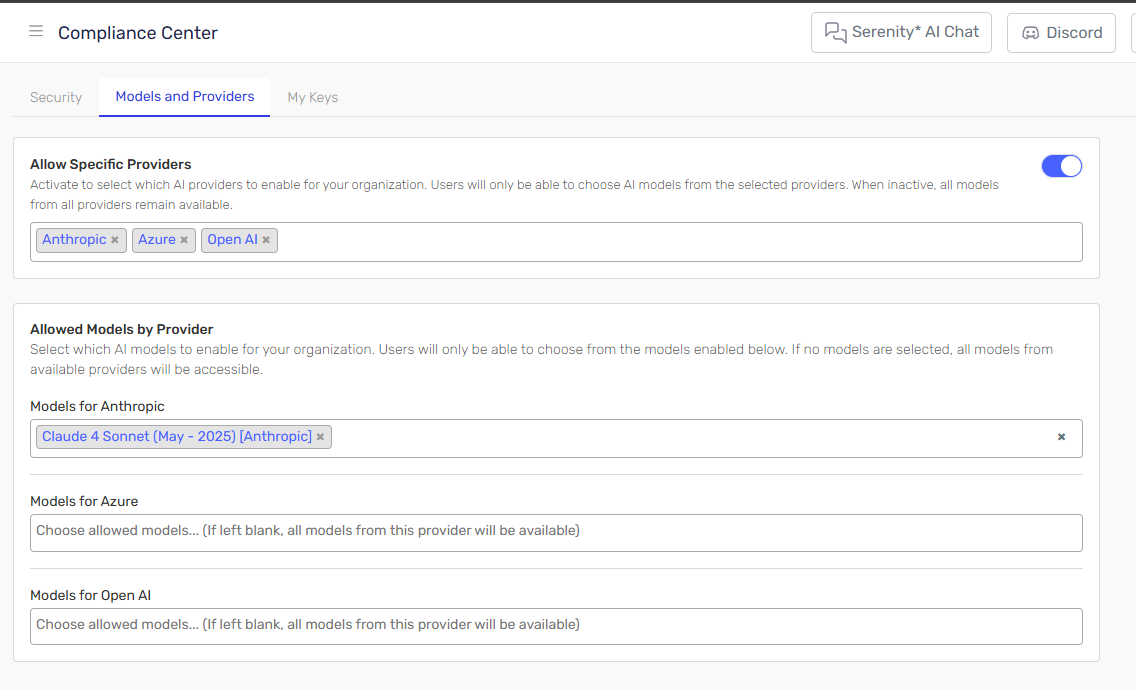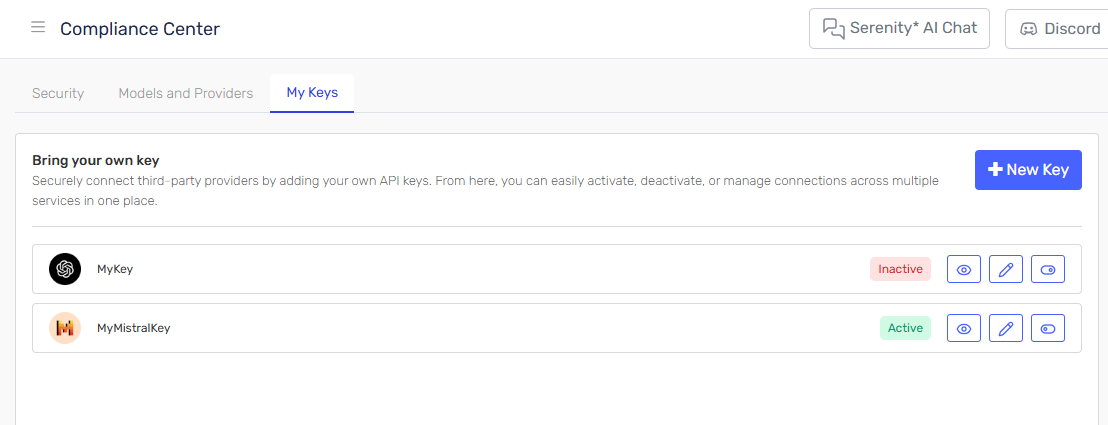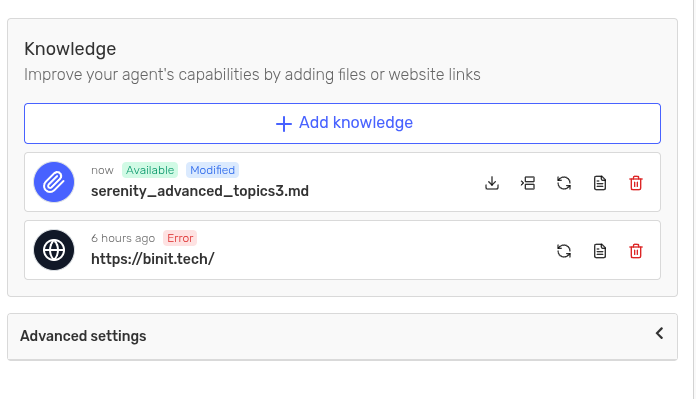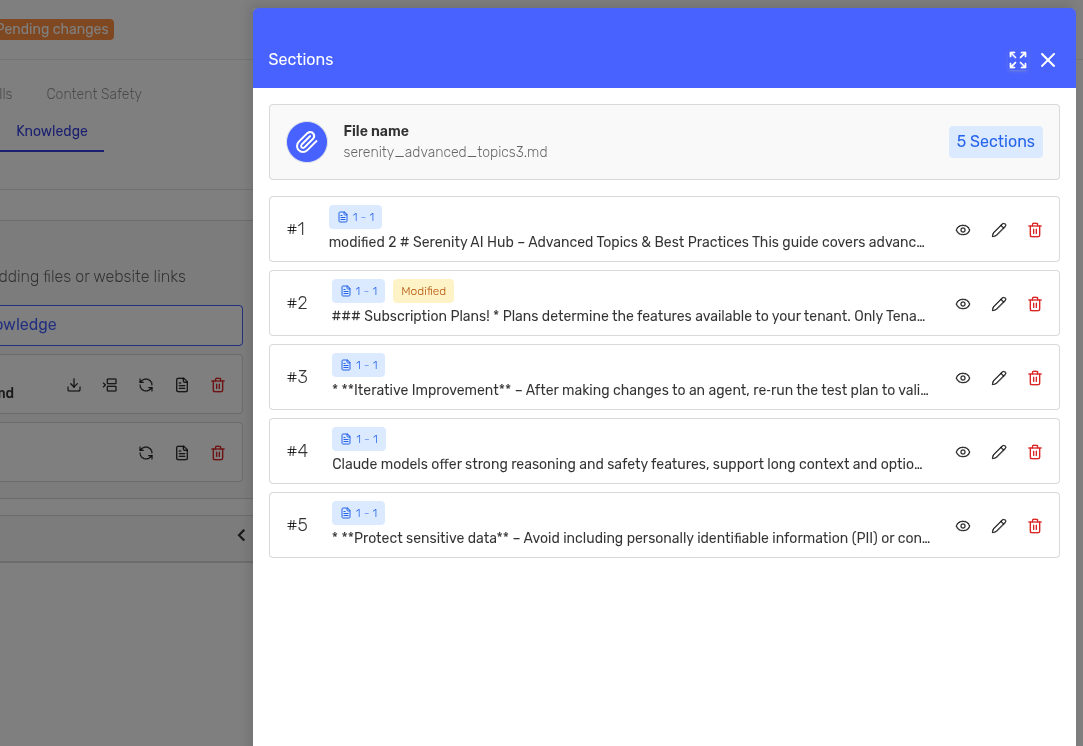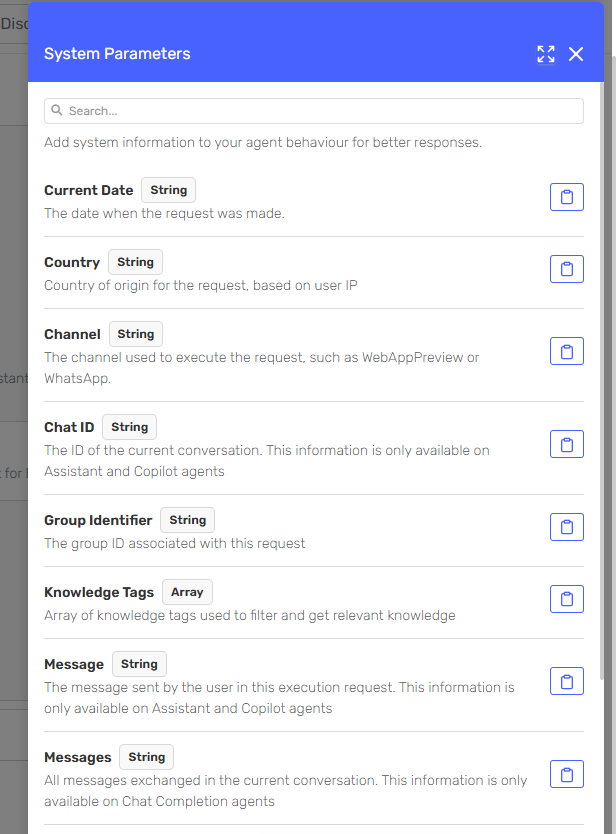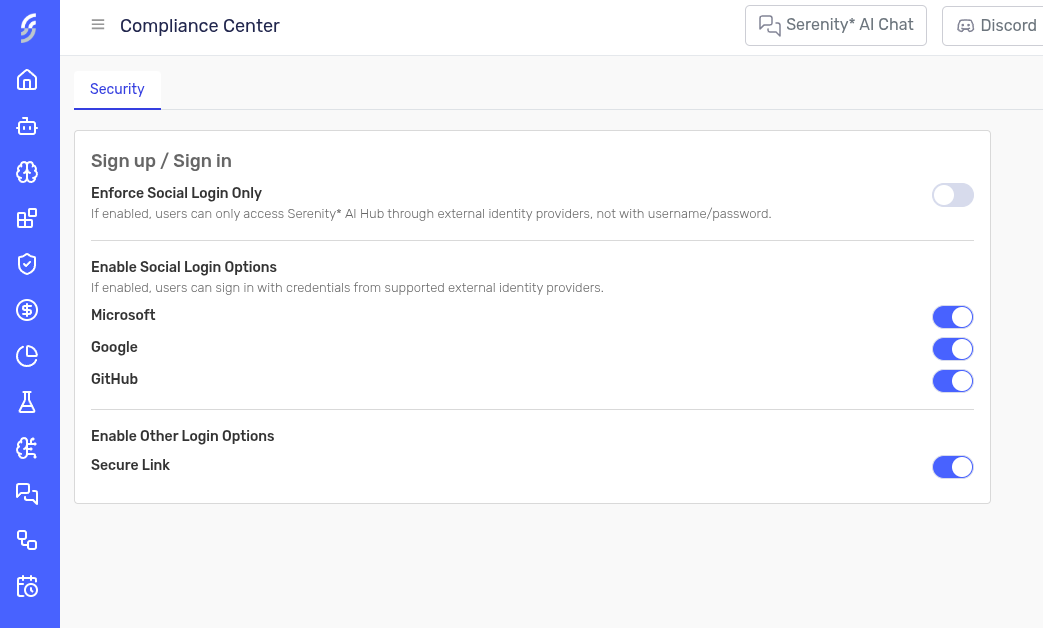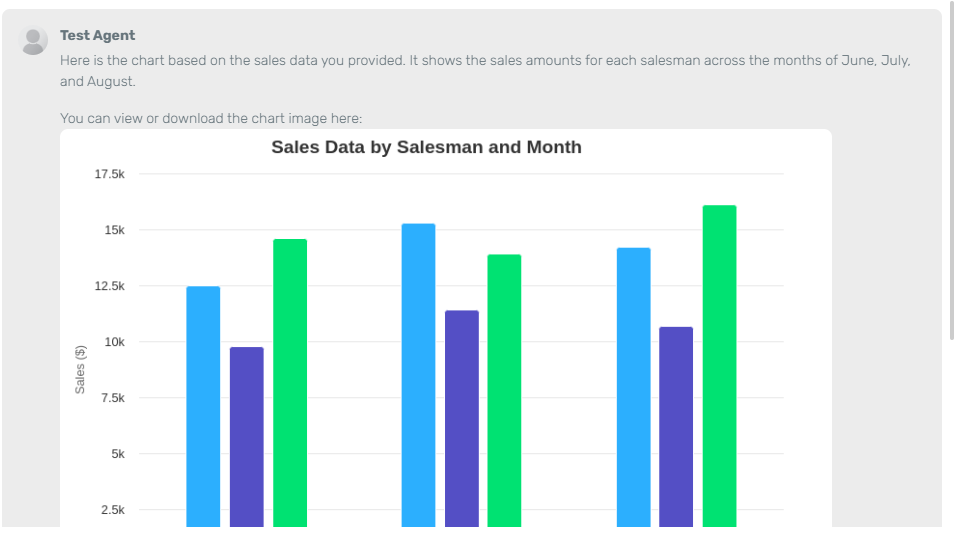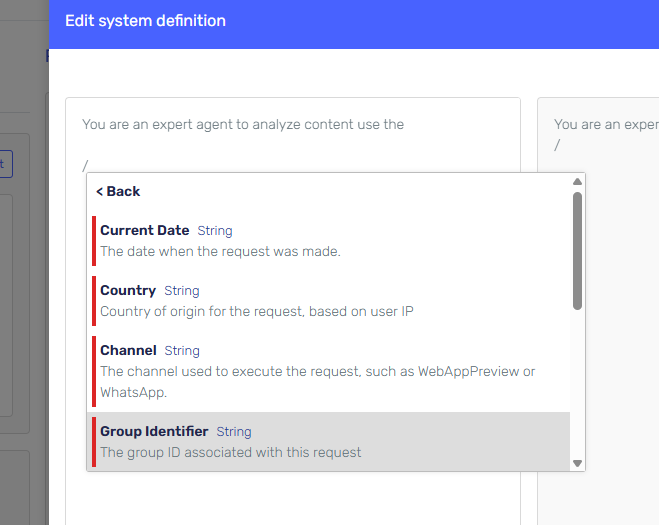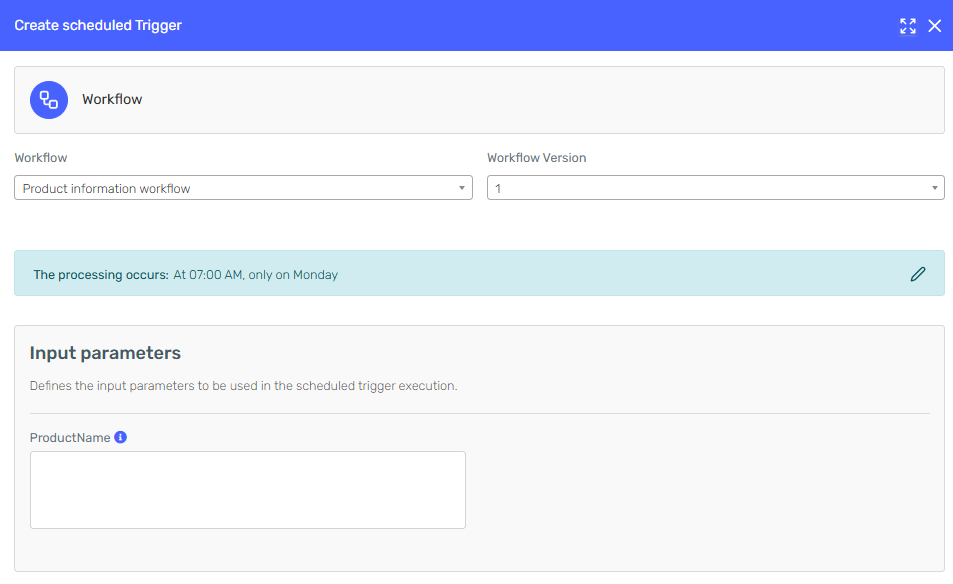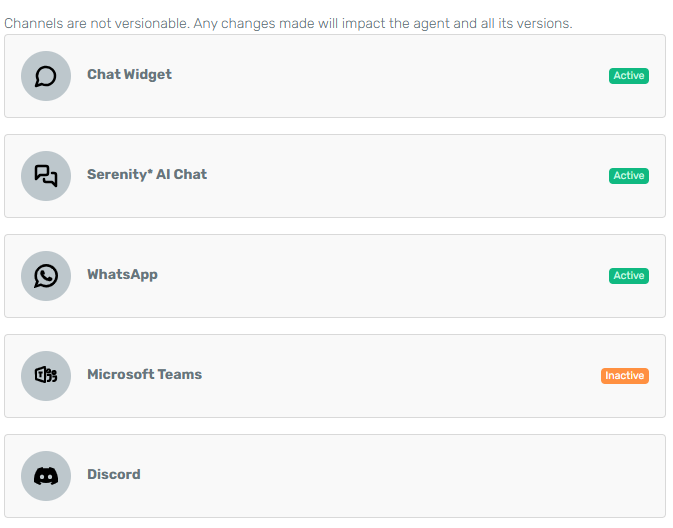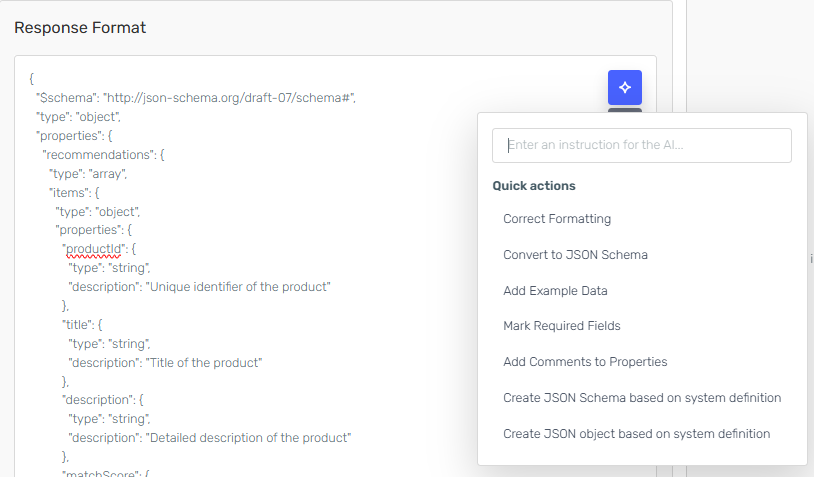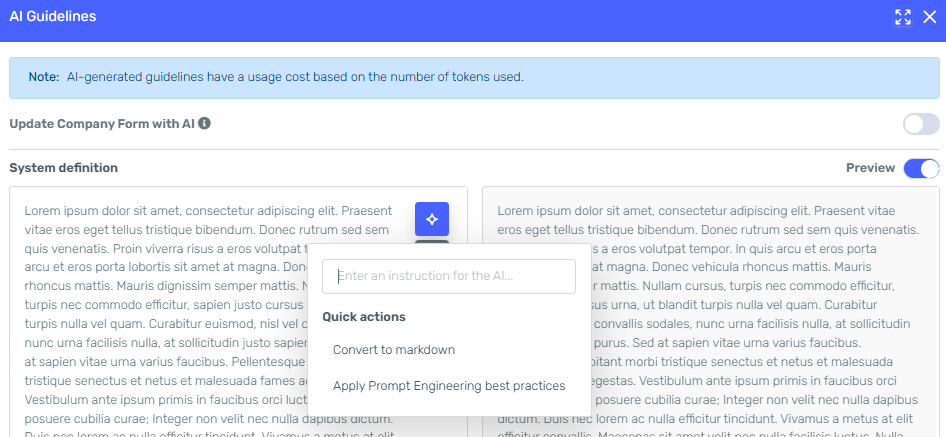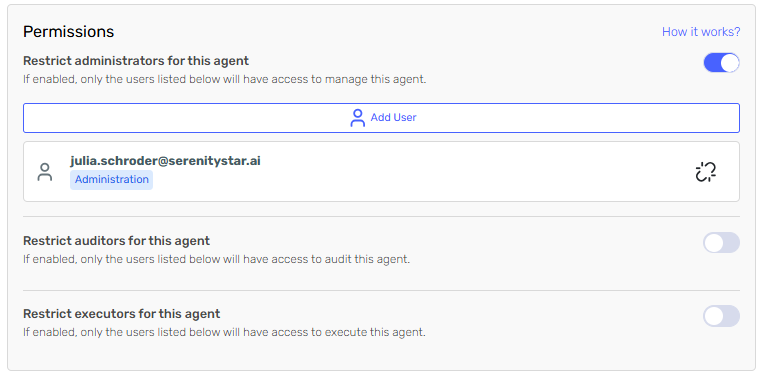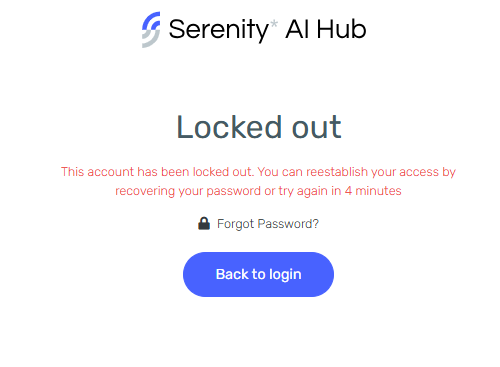Release 5.0 2025.12.18.1
New Features 🚀
Agent Transcription Capabilities
Agents now include transcription capabilities. Choose which transcription model your agent will use and send audio files as input during regular agent execution. At runtime, the audio file will be transcribed and sent to the agent based on your selected model.
Learn more in the API Reference
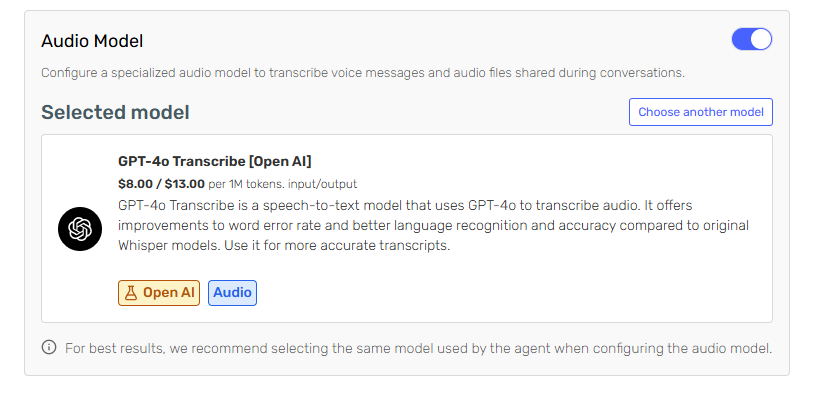
CSV Import Wizard as Knowledge Sources
When uploading CSV files as knowledge sources in your agent, a comprehensive import wizard is presented for a smoother experience. The wizard displays sample rows, table schema, and data types. Get visual and clear confirmation on how the agent will query the data for better responses.
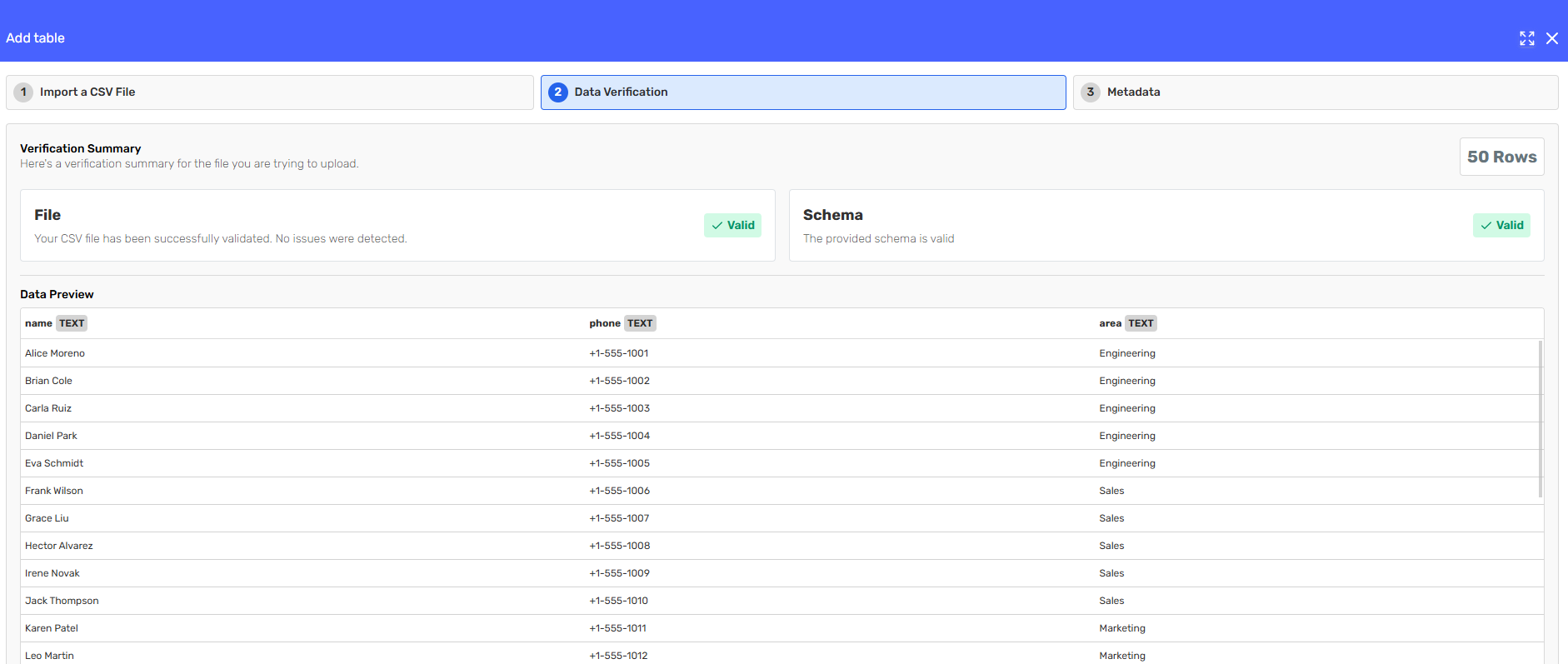
Enhancements ✨
Serenity* AI Chat
Serenity* AI Chat has been upgraded to use an industry-standard sign-in and sign-up experience. This improves security and unifies login and registration in the Serenity* Star ecosystem.
Agent Design Studio Through API
Agent creation through API has been expanded to include the following agent capabilities:
- Knowledge sources for your agent can be managed by specifying files or websites
- Subtenancy support to specify which subtenant the agent will be assigned to
Learn more in the API Reference
Agent Quality Studio
Test plan results now include a new tab displaying any issues that may have arisen during test plan execution. Whether your balance was insufficient, a missing input parameter was configured, or any other related issue occurred, you can clearly see what the error was and the recommended steps to resolve it.
Volatile Knowledge
Volatile knowledge has been improved to optimize resources and costs. Chat history and token budget management have been optimized for better agent responses. Clear status and error messages provide better feedback on recommended actions.
Bugs & Minor Improvements 🛠️
- Enhanced validation error messages in Agent Creation API for clearer feedback
- Fixed file name sanitization in audio endpoint to prevent validation errors caused by unsupported characters from vendors
- Improved liquid parameter validation in skills to prevent duplicate parameter names that would cause skill execution failures
- Added vendor name display on API key cards with new search functionality for easier management
- Expanded AI Chat Management charts to full screen width for better visibility
- Applied visual adjustments across various cards to prevent text overflow
- Added action button tooltips in Test Plans and Quality Studio for improved usability
- Improved subtenancy filter to display the count of applied filters
- Implemented fallback strategy for knowledge sources with failed reprocessing, now using the latest valid version of the site
- Fixed Agent Executor skill bug that occurred when attempting to execute agents with object or array input parameters
- Fixed permission assignment bug that prevented the user dropdown from reloading when assigning permissions to an agent
- Added skill variants and connector skills to catalog
- Fixed bug that prevented changing validation type between blocking and alert modes in guardrails
- Fixed Renew Plan button error when subscription payment fails for a client
- Fixed validation error when deleting datasets that are not assigned to any agent
- Resolved multiple issues related to logout from AI Chat and AI Hub
- Corrected erroneous links in documentation
- Added ability to set a generic quota that automatically applies to all users
- Added conversation ID export functionality in the feedback grid
- Fixed access to workflows feature