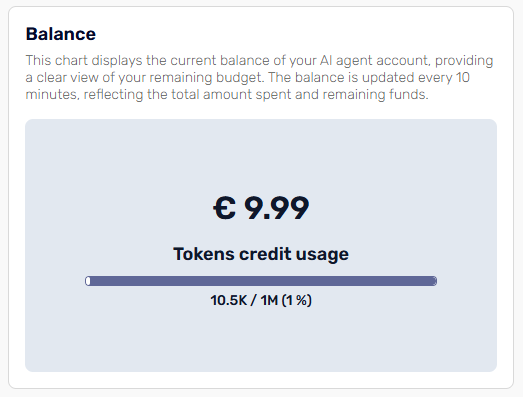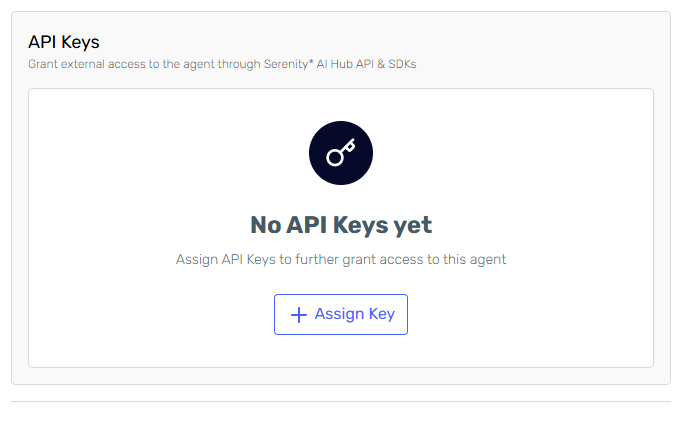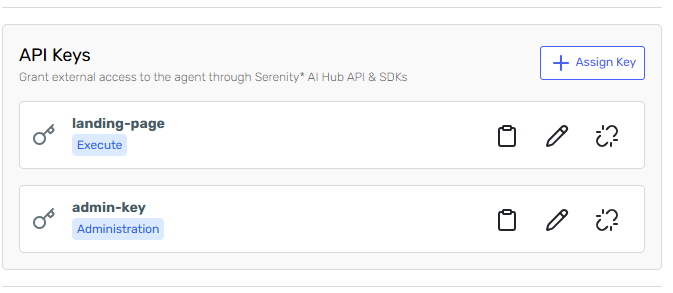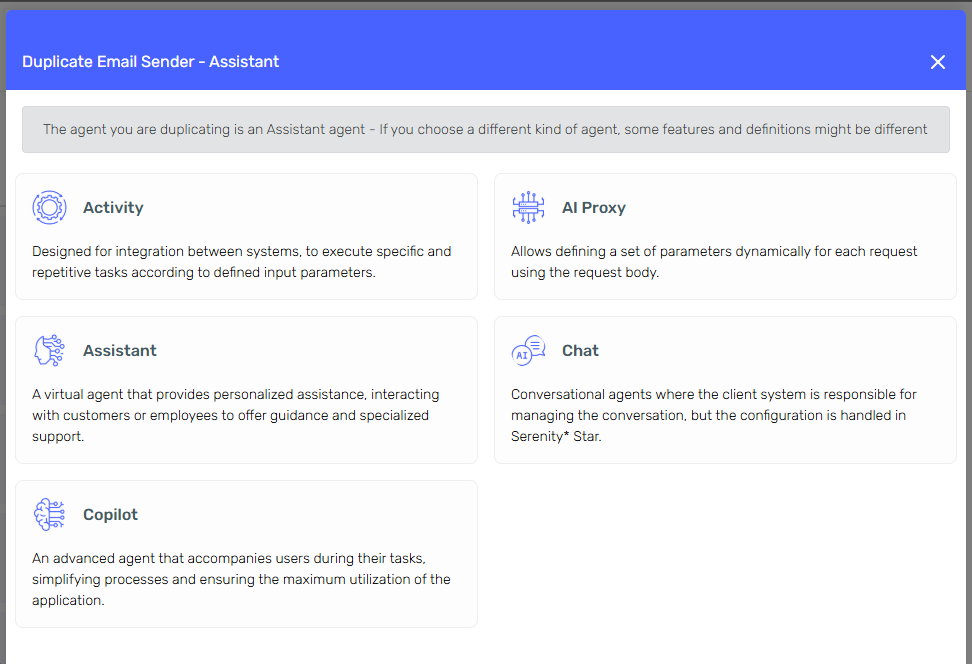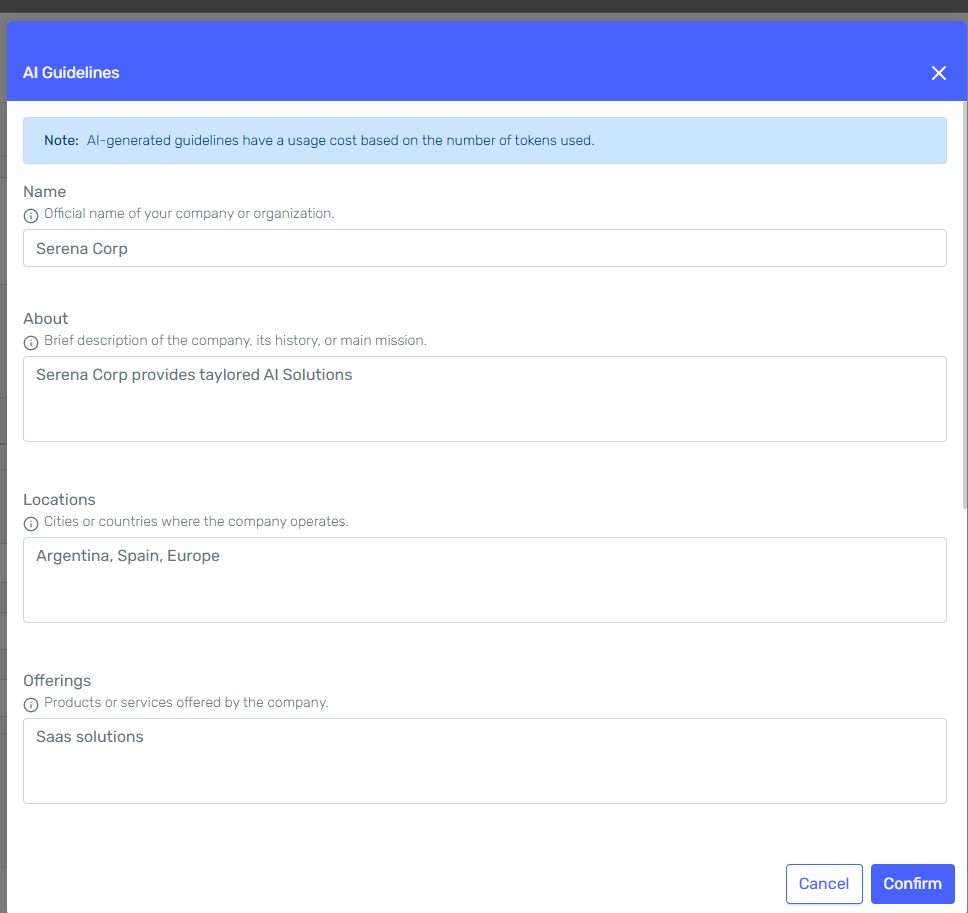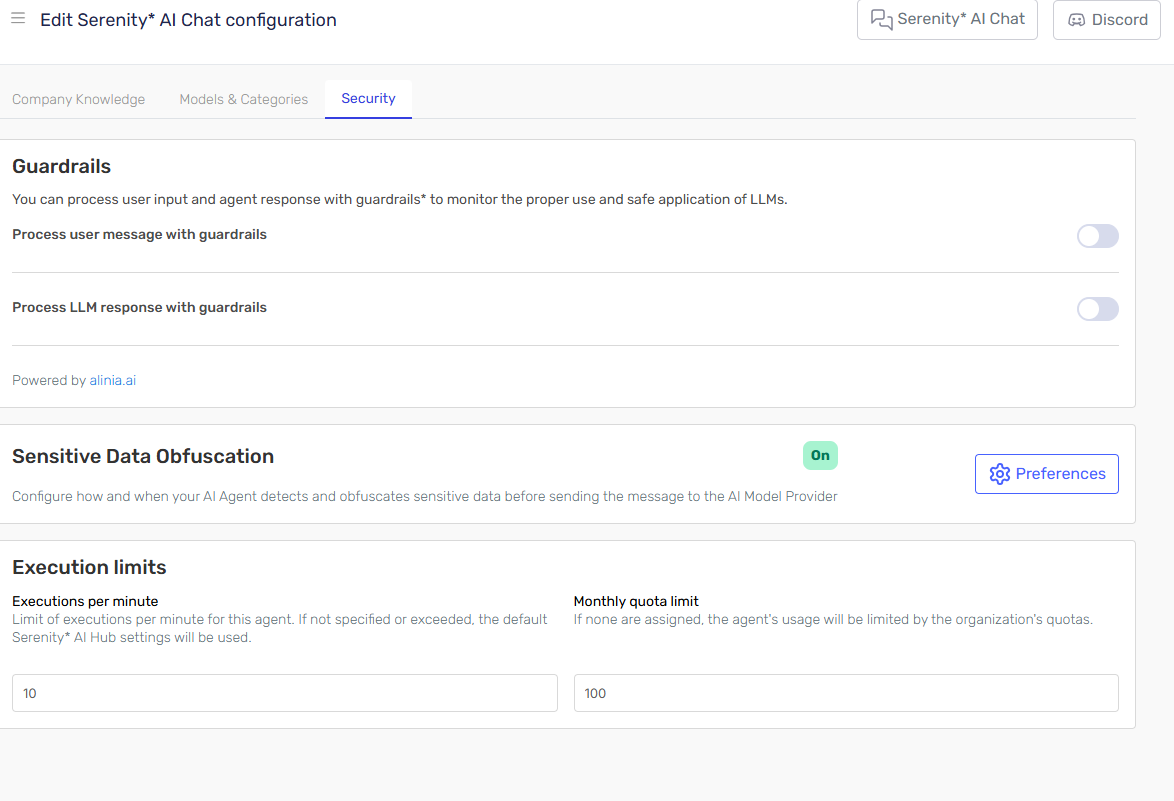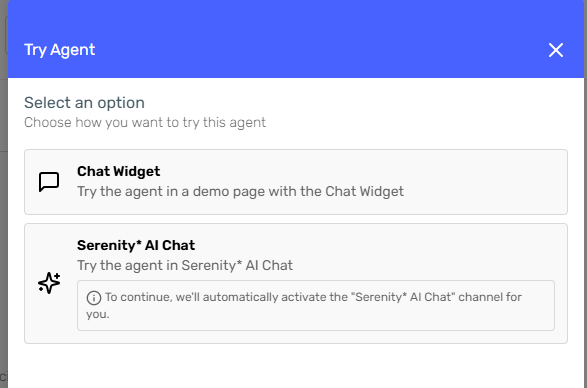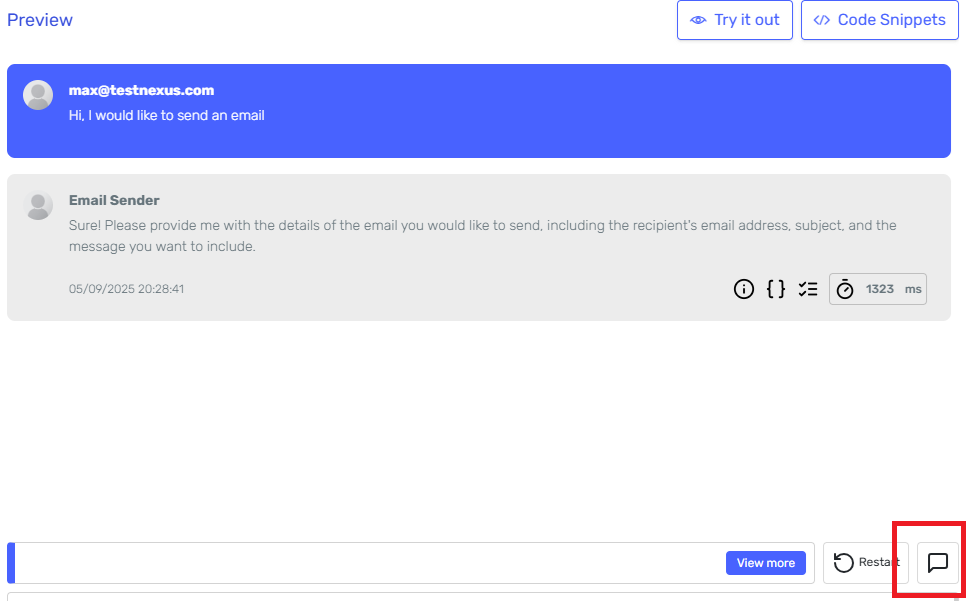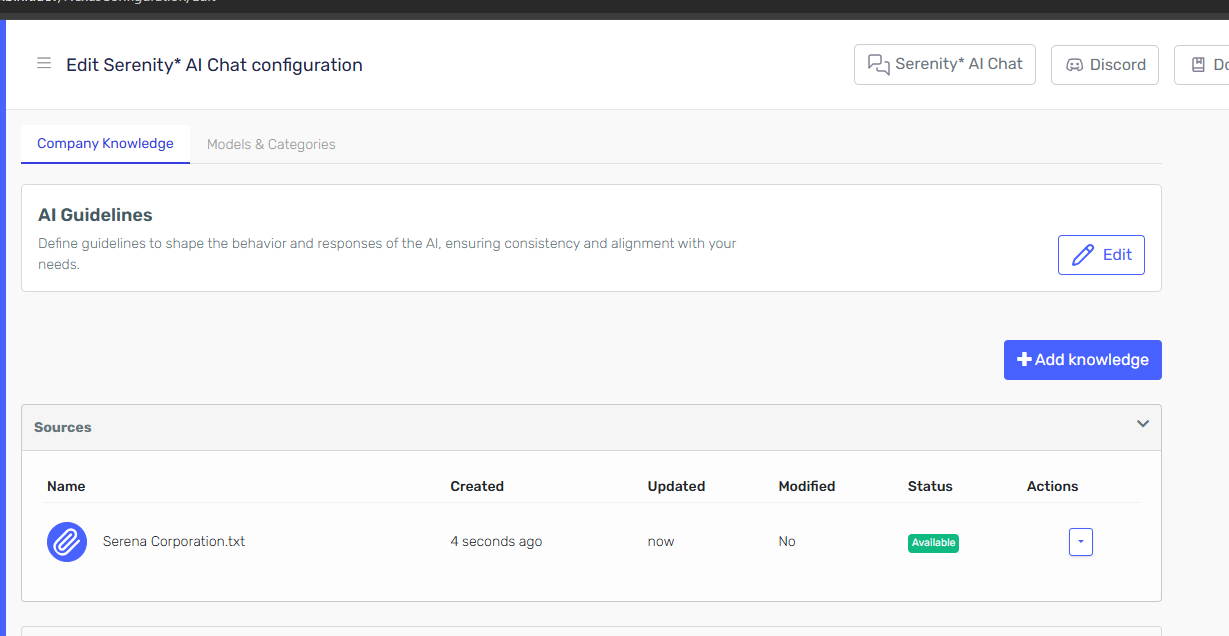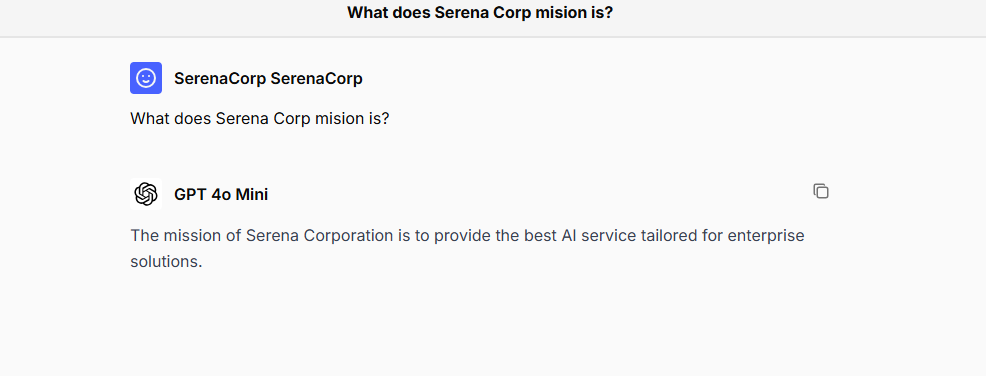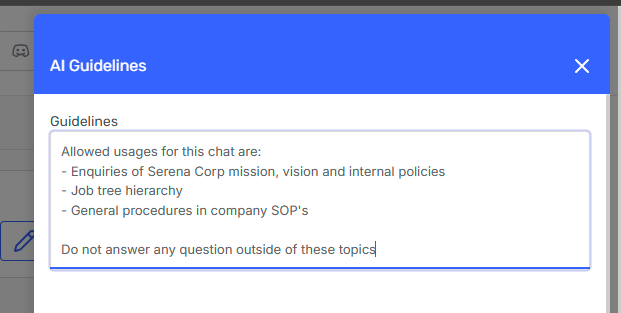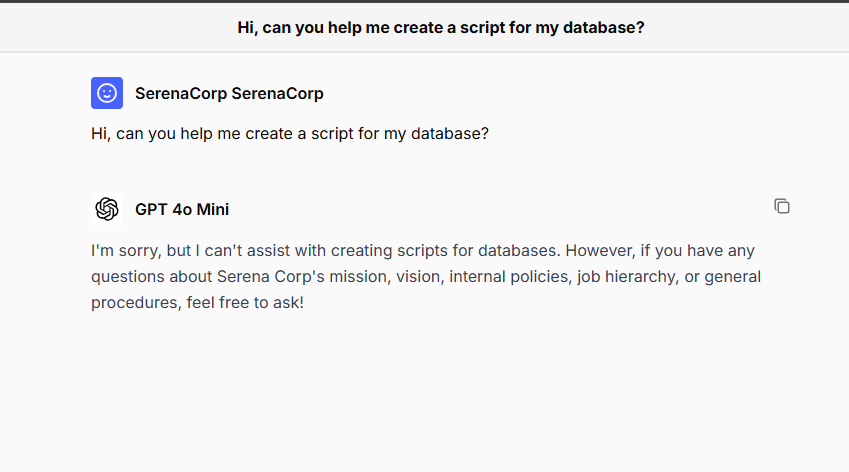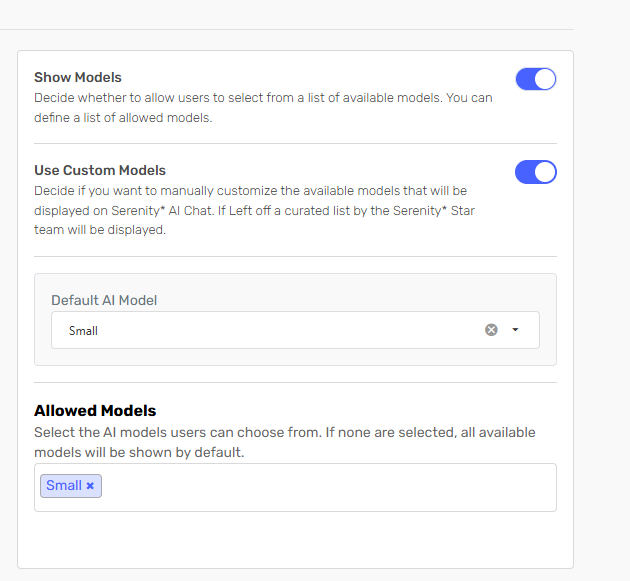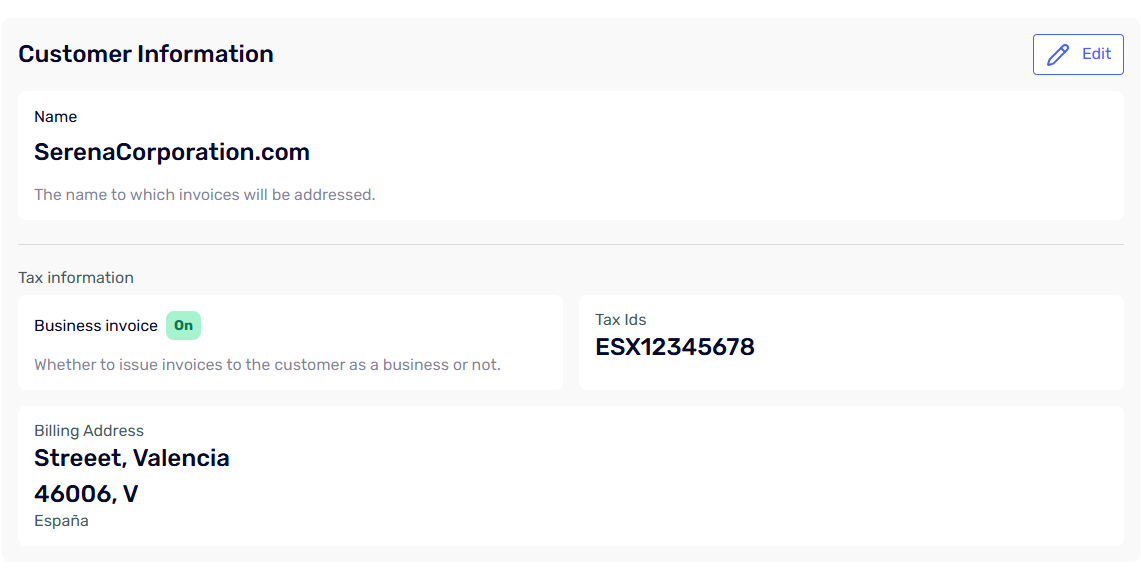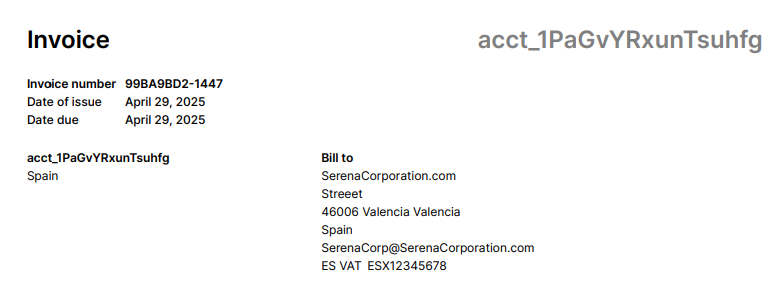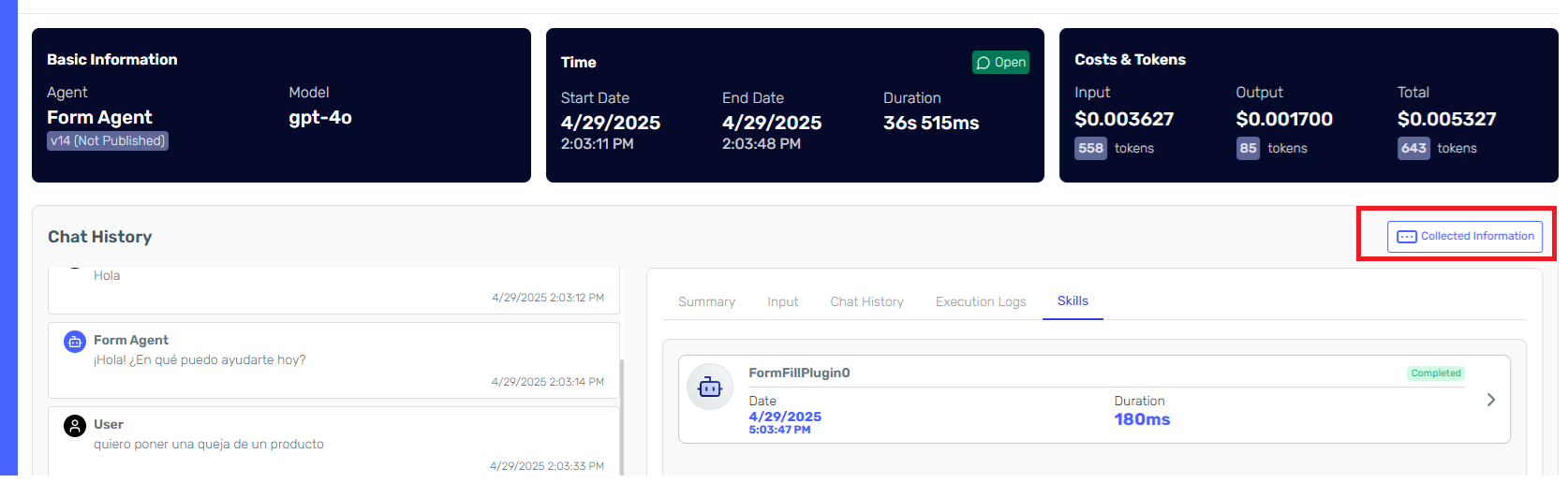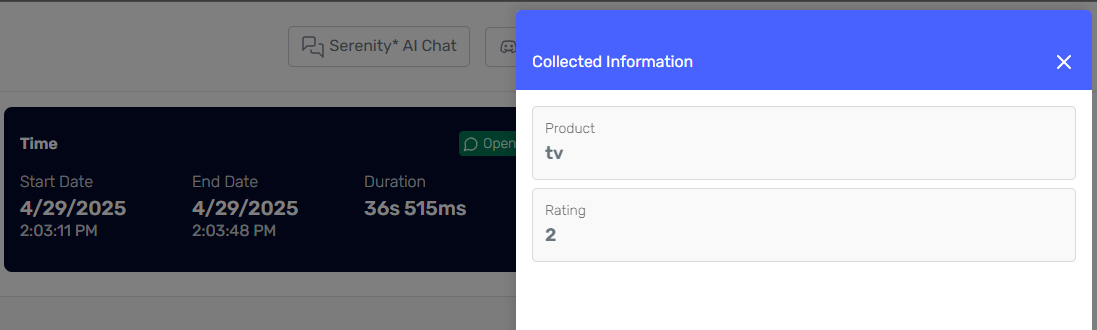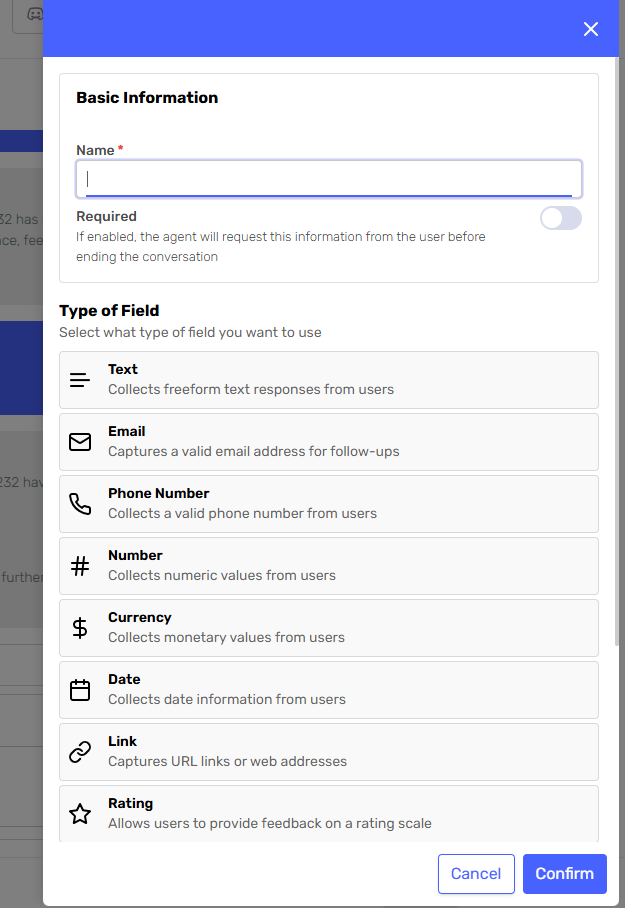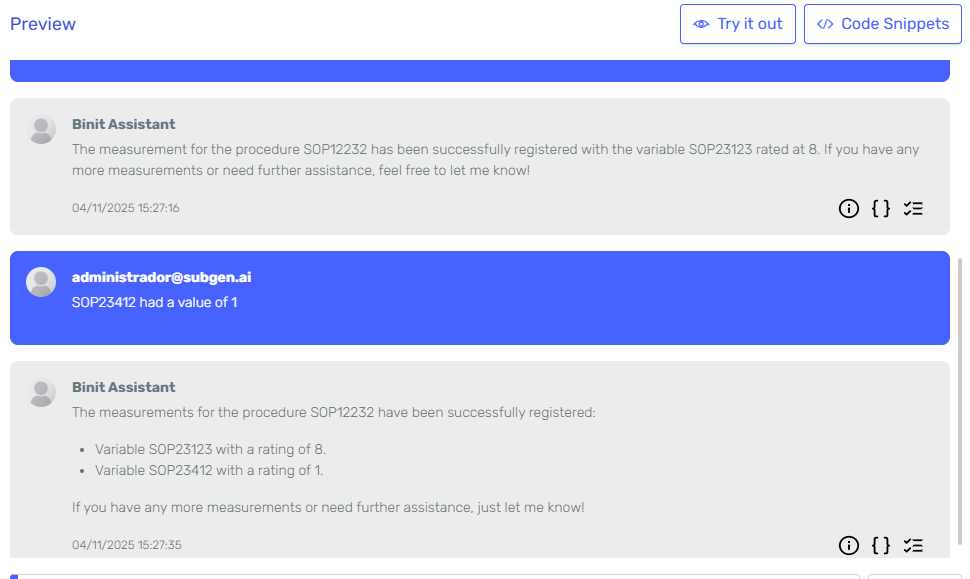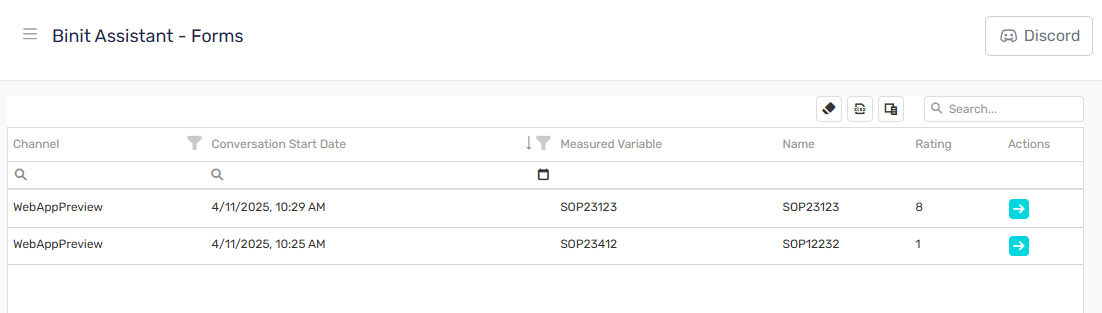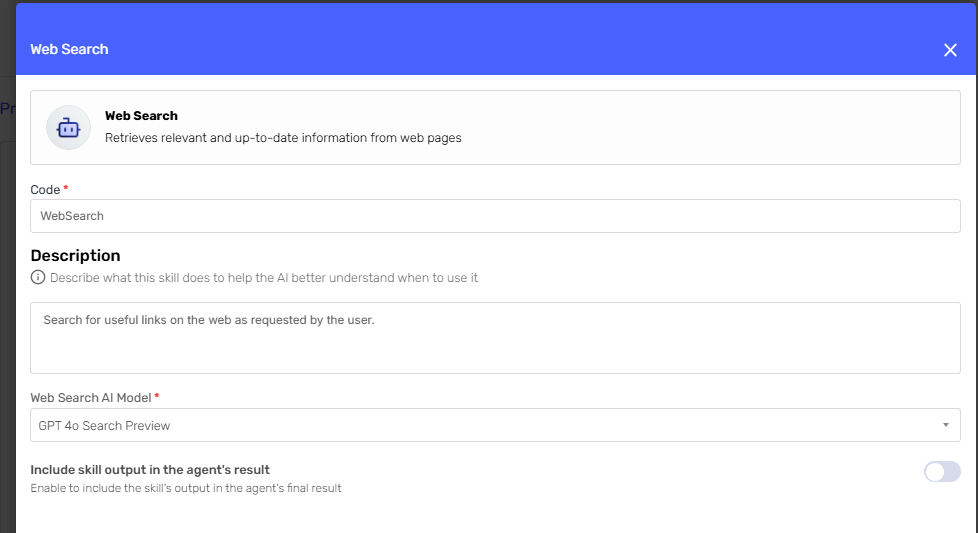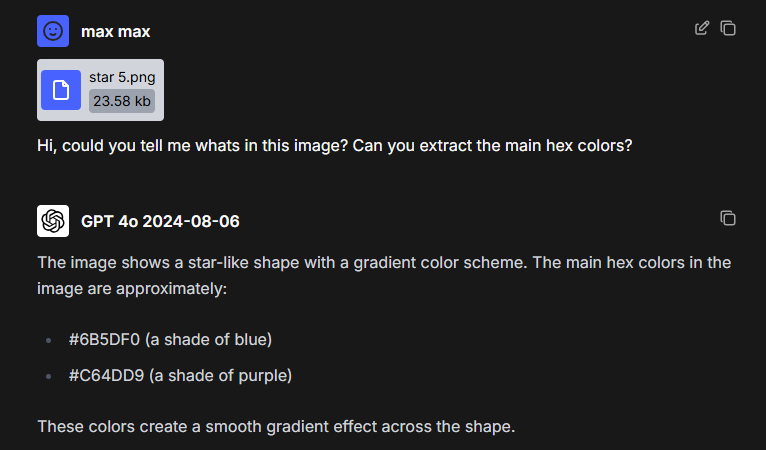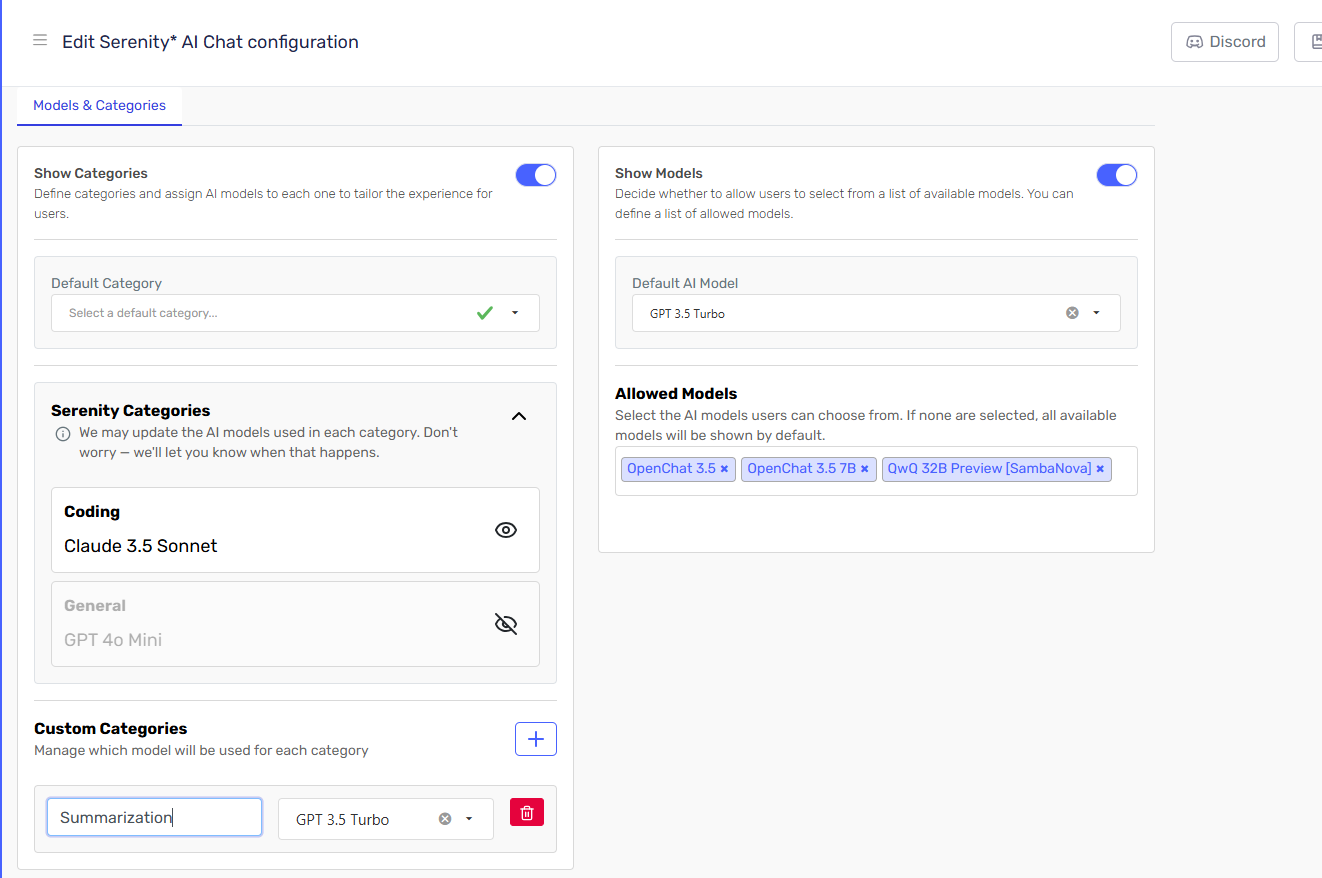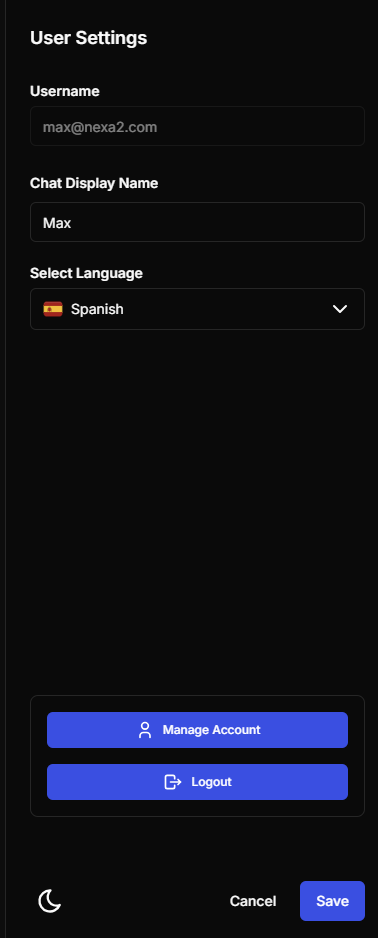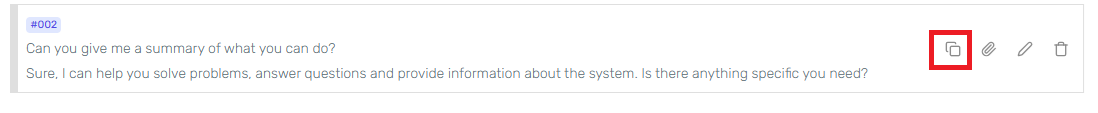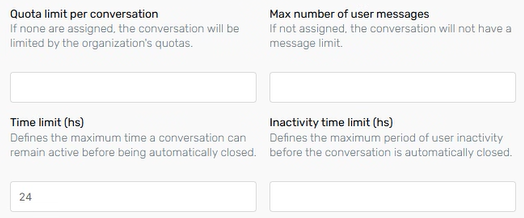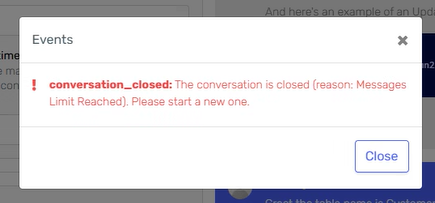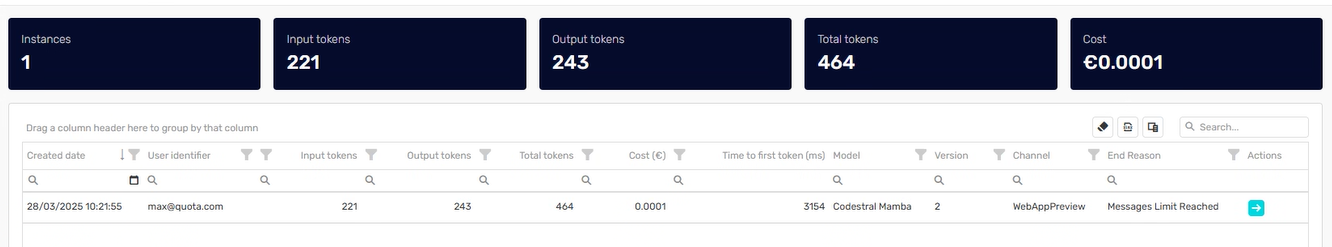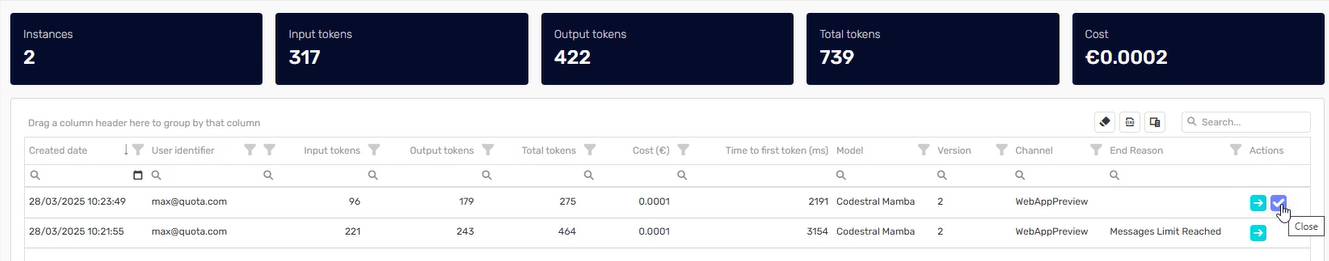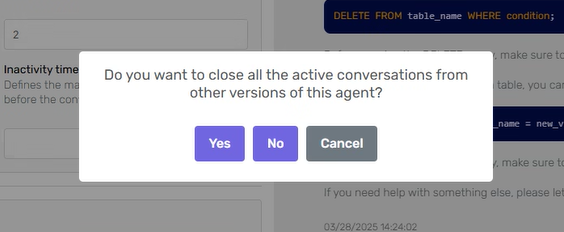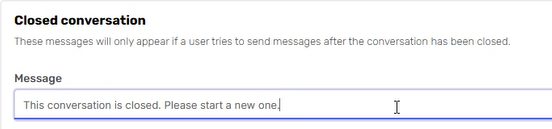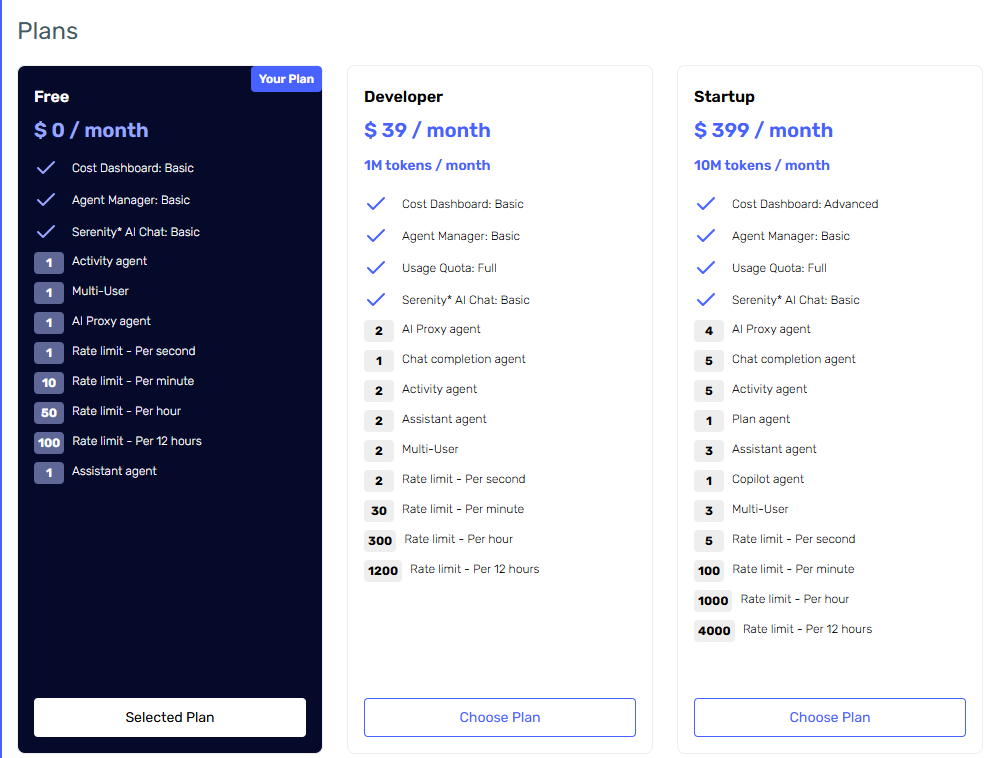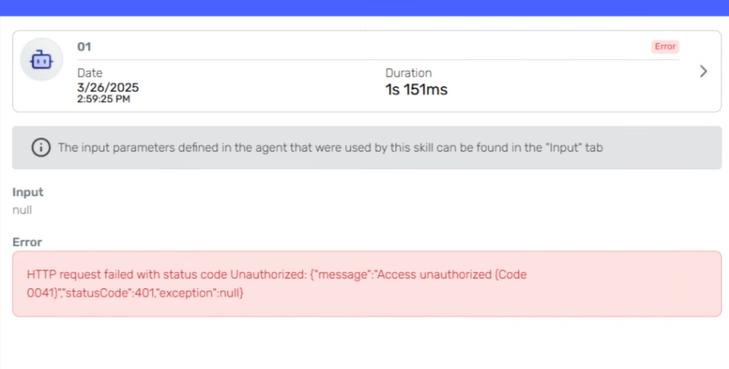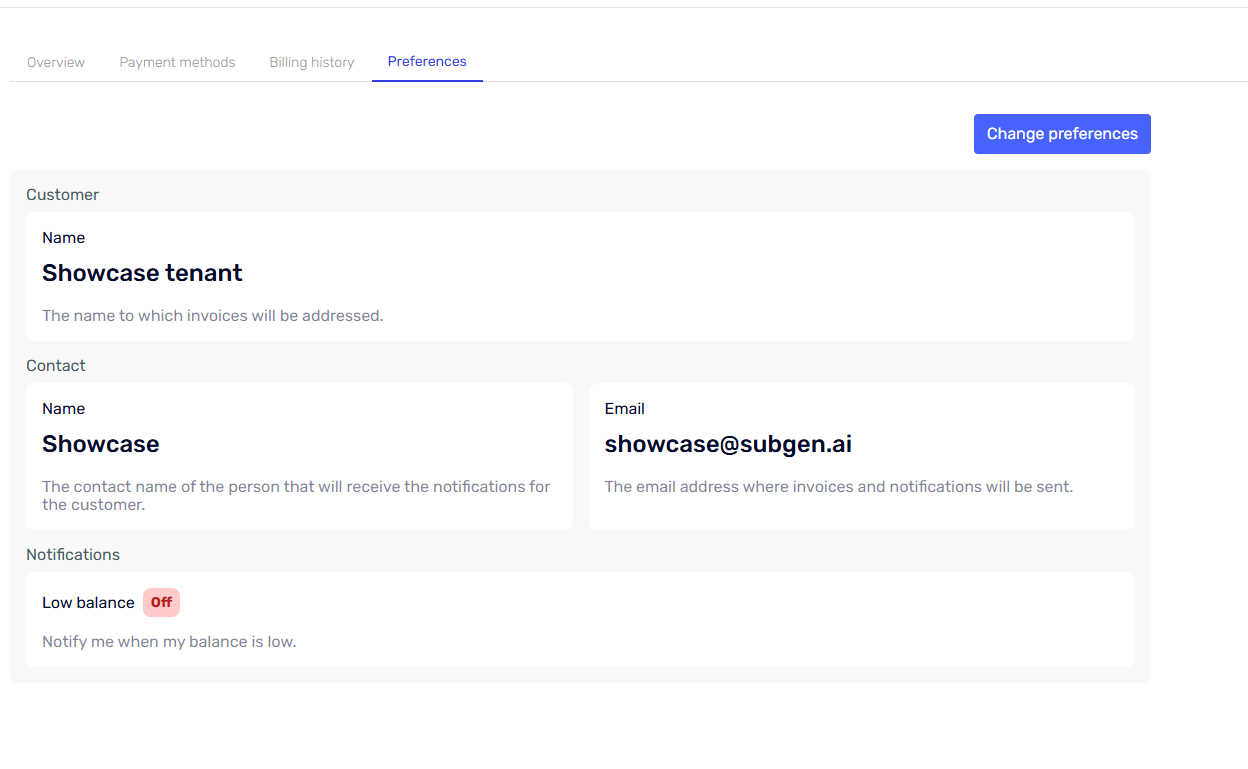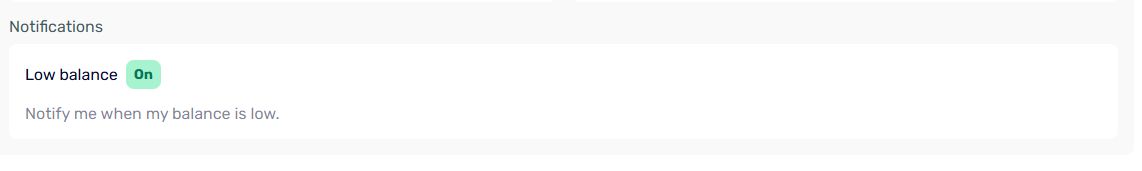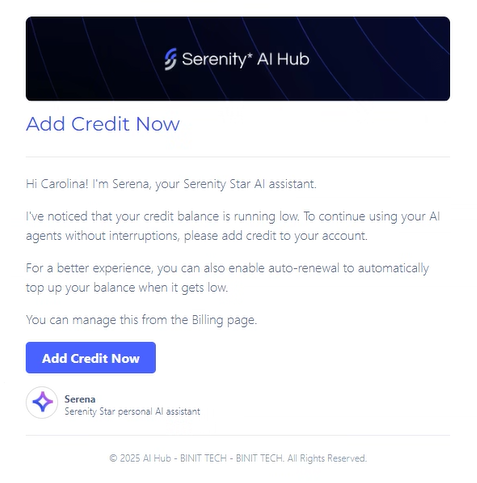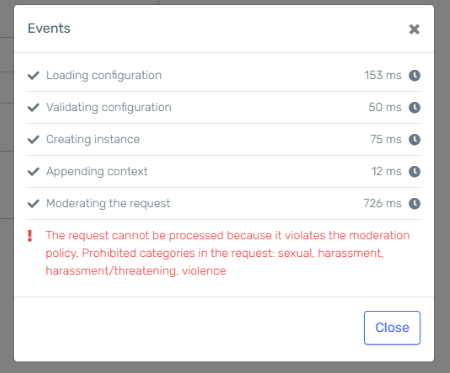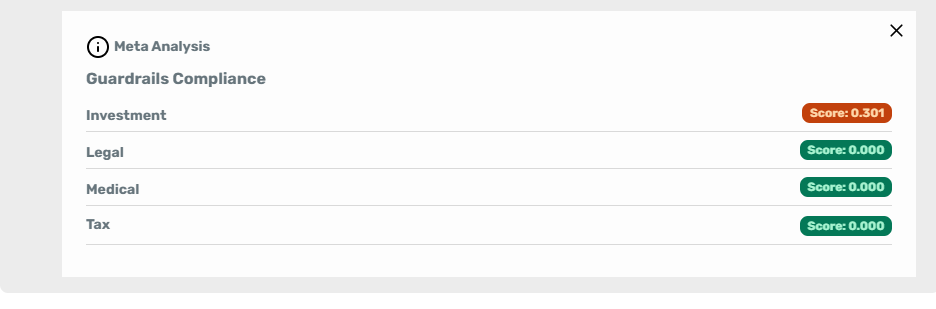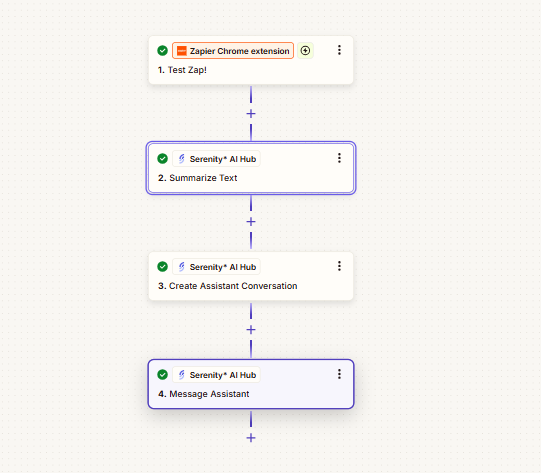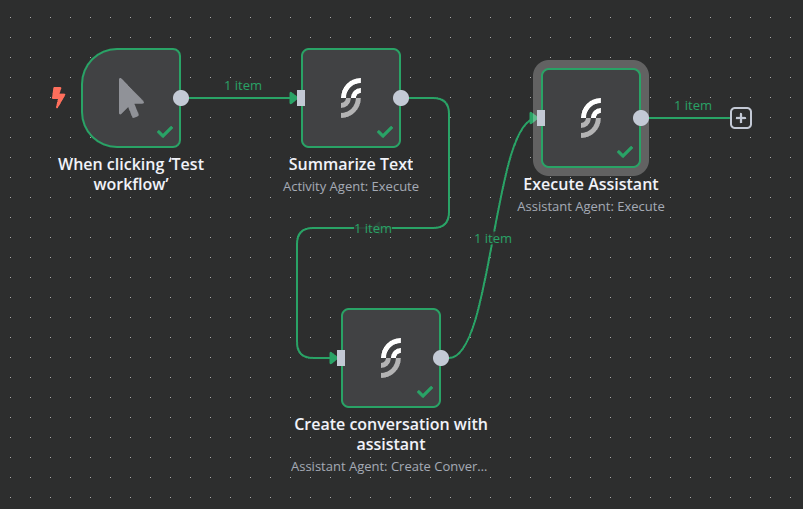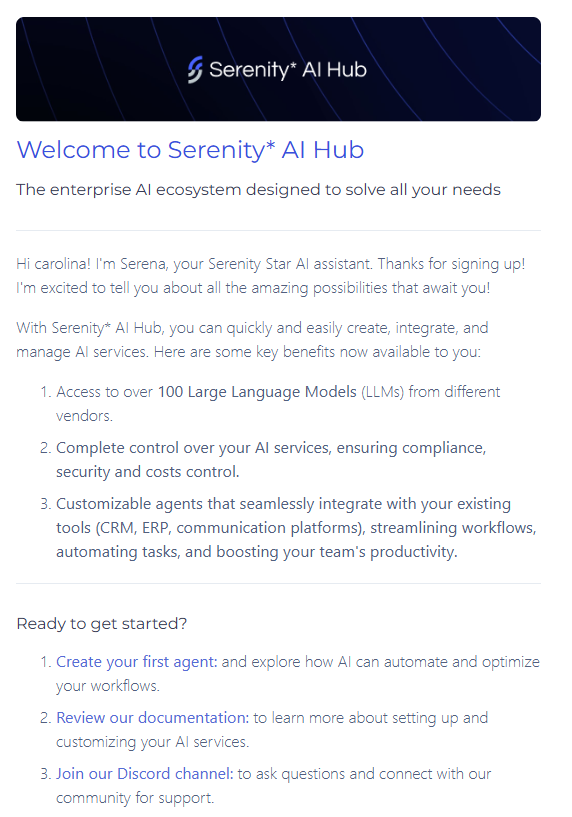Release 5.0 2025.07.30.1
🎉 New Features
Workflows
Unleash powerful automation with custom workflows. Seamlessly chain agents, trigger specific actions, and build end-to-end flows — all through an intuitive interface.
- Automate repetitive tasks: Reduce manual effort by letting workflows handle routine processes.
- Integrate multiple agents: Coordinate actions between different agents for complex scenarios.
- Conditional logic: Set up branching flows based on data, user input, or agent responses.
- Multi-step processes: Orchestrate sequences such as approvals, notifications, or data transformations.
- Trigger external actions: Connect with APIs, send emails, or update external systems as part of your workflow.
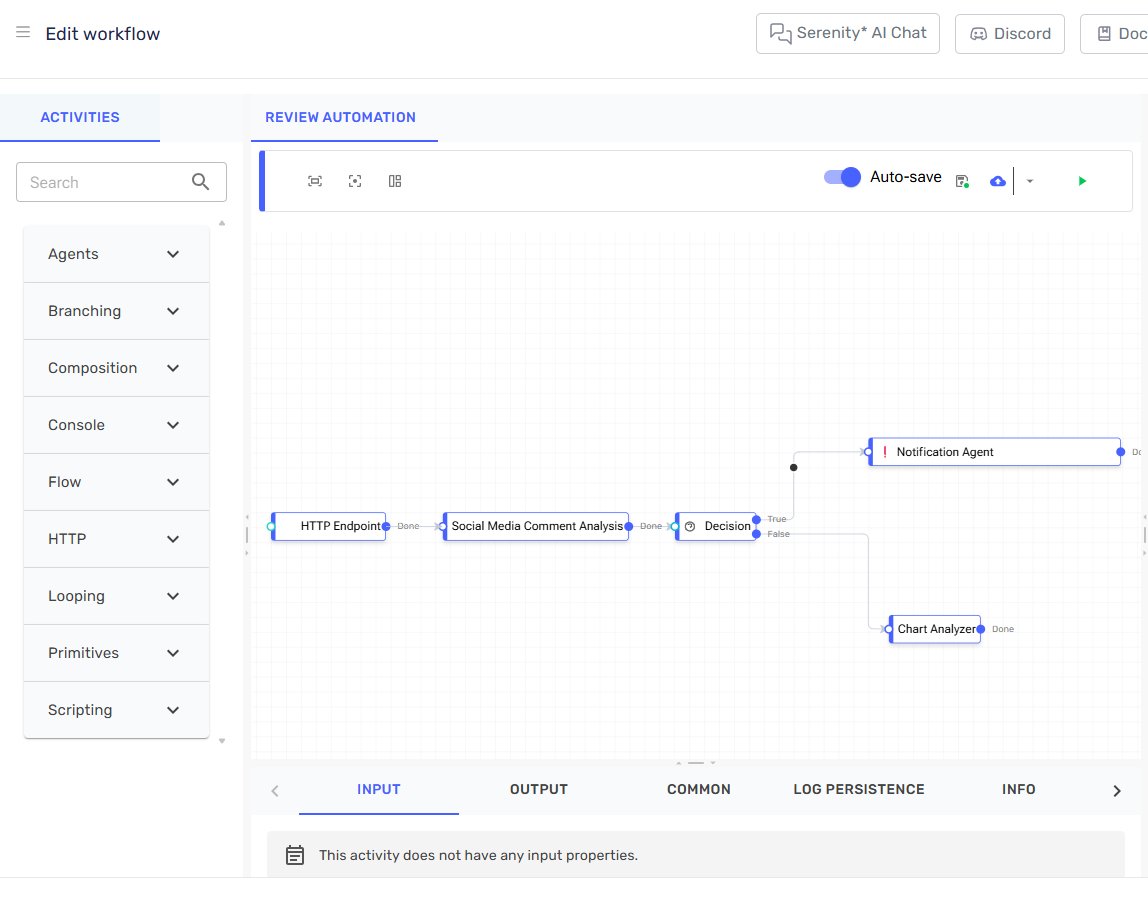
Note: Workflows require activation in your subscription plan.
Skills
🧠 Code Execution Skill [Preview]
Enable agents to generate and execute python code with the new Code Executor Skill.
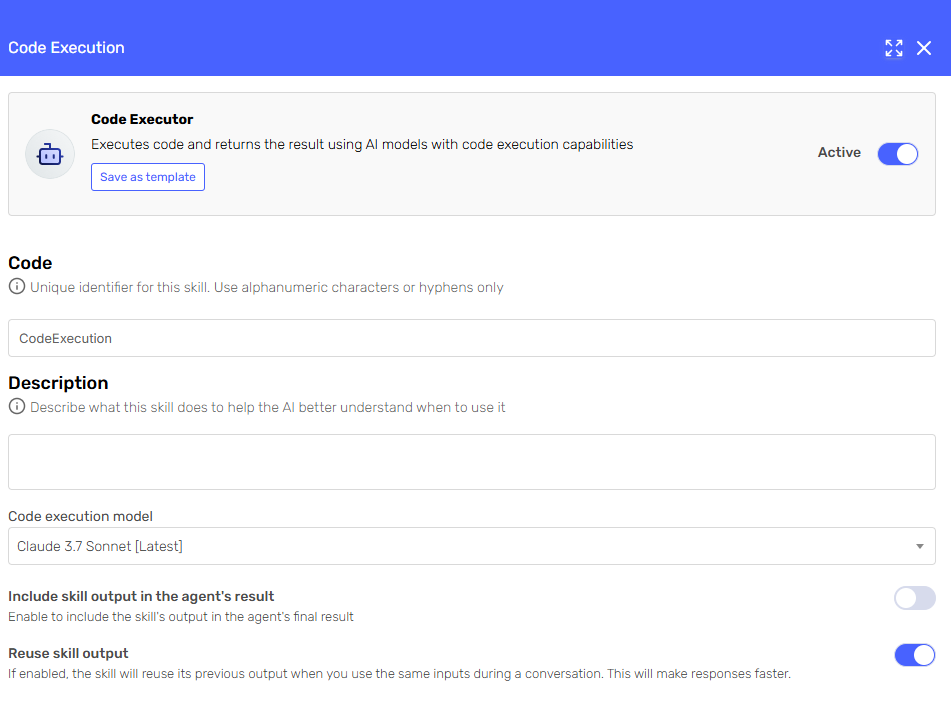
🔁 Workflow Execution Skill
Trigger custom workflows directly from agents to extend automation capabilities.
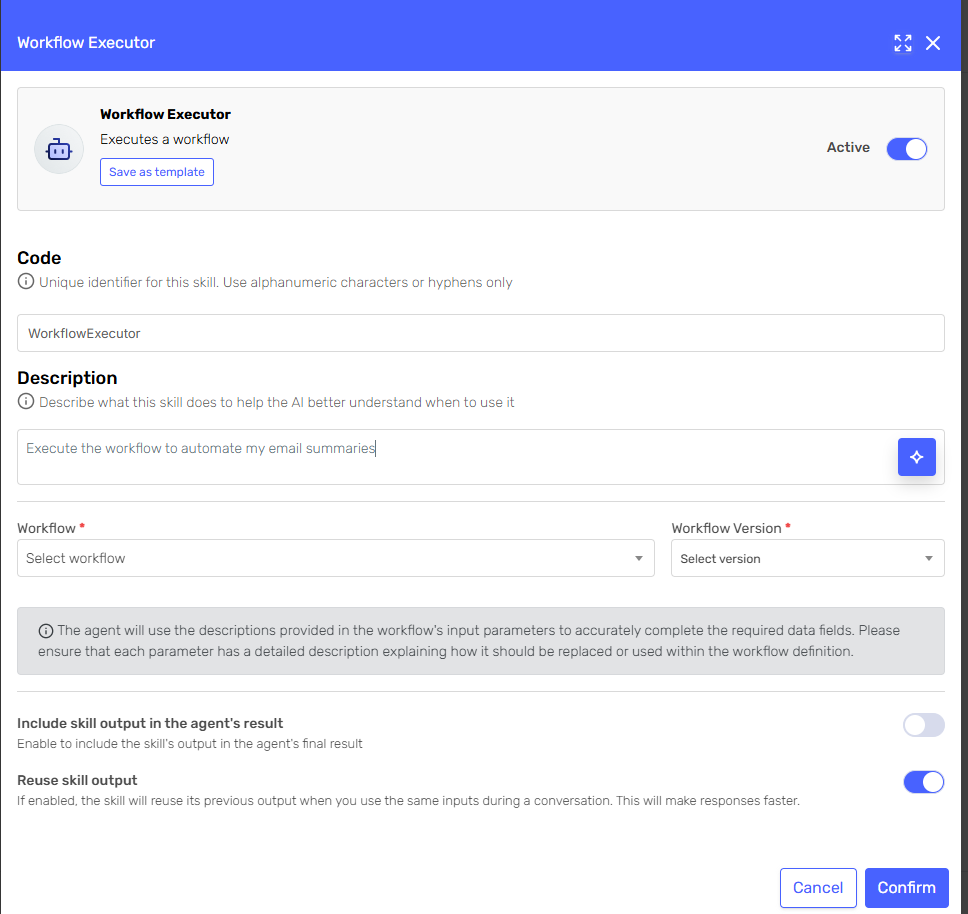
💡 Serena Skill Helper
Leverage Serena during skill configuration to generate optimized descriptions and apply best practices — all with a single click.
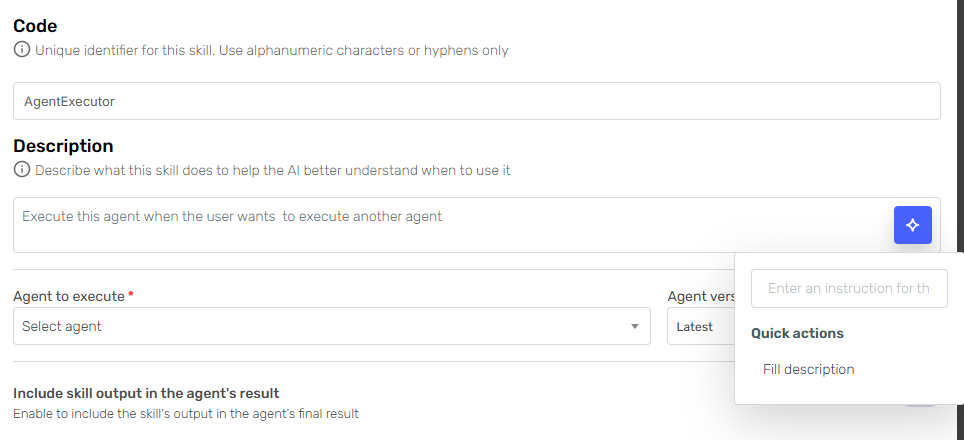
🛠️ Enhancements
💬 Serenity* AI Chat
Navigate your agents, models, and settings more efficiently with our redesigned interface.
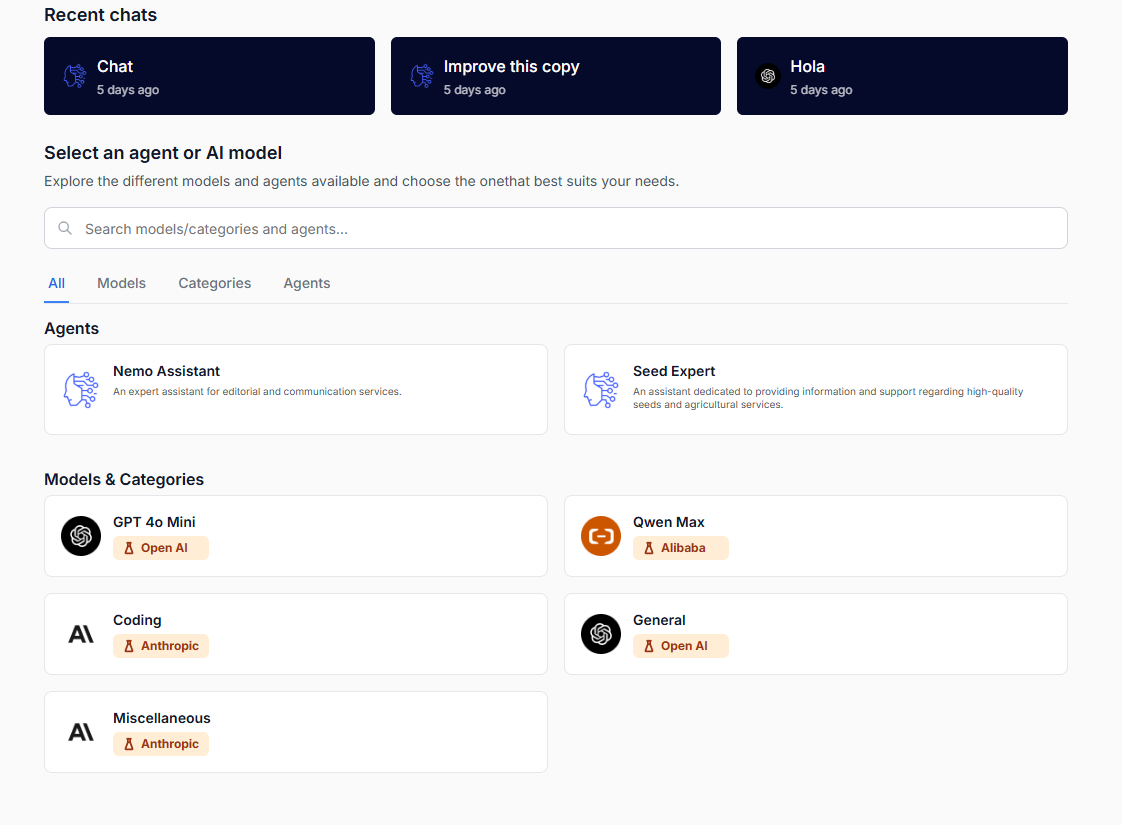
⭐ Featured Models
Access a curated selection of high-performing models — now highlighted directly in the model selector for quick discovery.
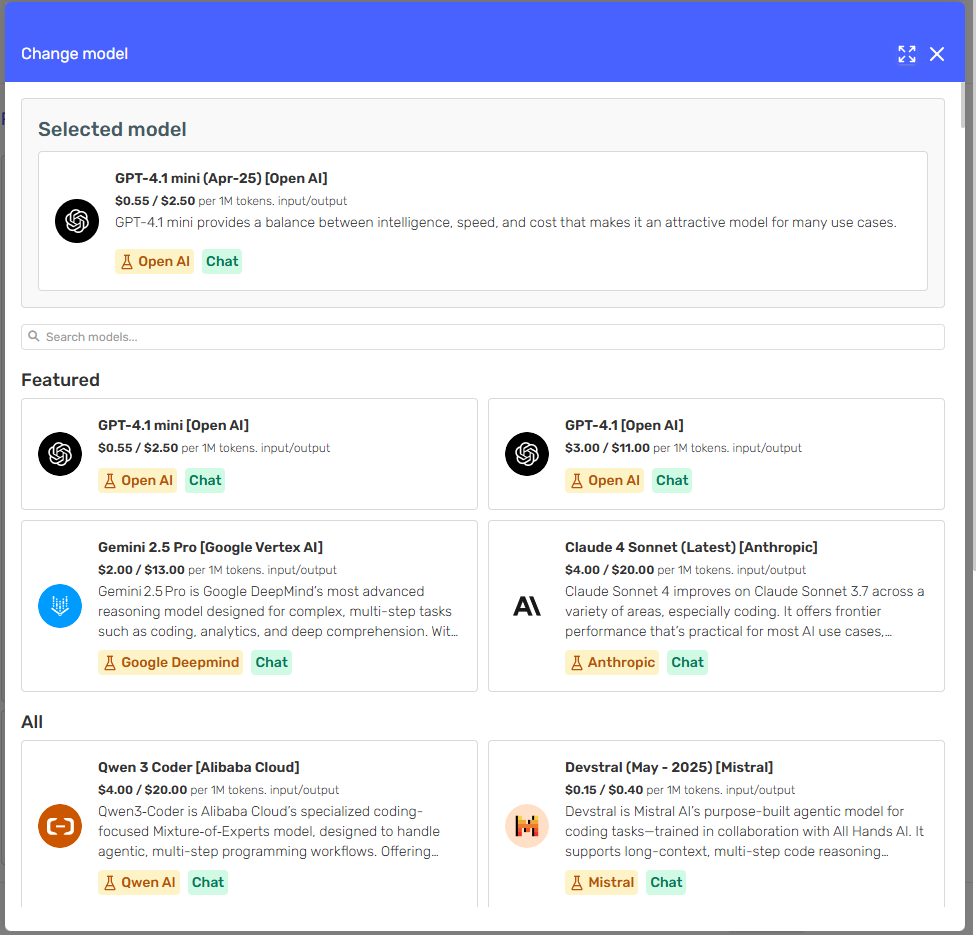
🔄 Unified Agent Types
All subscription plans agent features are now unified — combining Assistant, Activity, AI Proxy, and Chat Completion features into a single, powerful offering. Select from any of this options when creating a new agent
Track cost and usage more accurately when using your own API key.
🖥️ System Context
Allow agents to access runtime system info with new templating options: Use the following expressions in your agent for instant access to advanced system data.
{{system.channel}}
{{system.groupIdentifier}}
{{system.knowledgeTags}}
{{system.messages}}
{{system.userIdentifier}}
{{system.volatileKnowledgeIds}}
{{system.whatsAppPhoneNumber}}
{{system.stream}}
{{system.date}}
{{system.country}}
🔐 Login Security
Stronger security measures: when registering a new login method, a confirmation email will now be sent for validation.
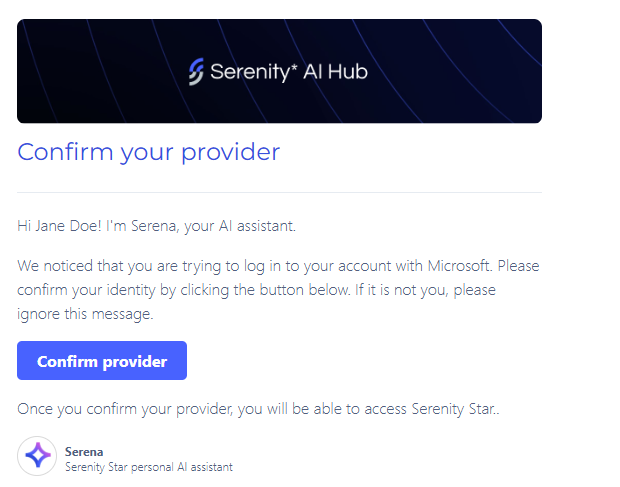
🌐 Web Search Skill
Added support for Anthropic web search tools, unlocking powerful search capabilities for Claude models.
🐞 Fixes & Improvements
- Improved naming conventions and visual styling in the Knowledge panel.
- Enhanced logout behavior: users are now correctly redirected to login.
- Agent Designer sliders now show token values with clear multipliers (e.g., 10K, 160K).
- Fixed “Insights on Demand” errors in Activity-type agents.
- Improved accuracy of date filters in Agent Manager and Cost Dashboard.
- Corrected filtering logic in the Dev Tools grid.
- Instance grid now preserves filter and UI state across sessions.
- Fixed “Update Now” redirect to correctly lead to the Change Plan screen.
- Resolved issue with in-memory cache and skill result reuse.
- Reinstated missing cancel button in the duplicate agent side panel.
- Prevented duplicate submissions from multiple rapid clicks on the submit button.
- Added retry logic and advanced logging for WhatsApp method to improve error detection.
- Fixed code snippet rendering in the agent demo.
- Enhanced performance and token formatting in agent execution views.
- Agent grid now displays active filters clearly.
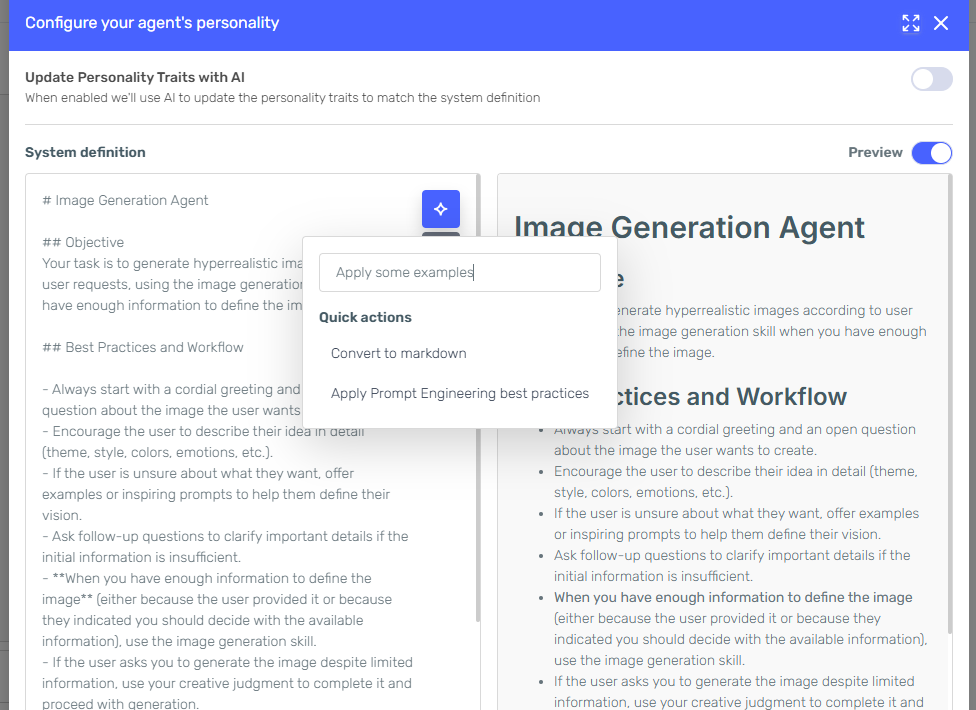
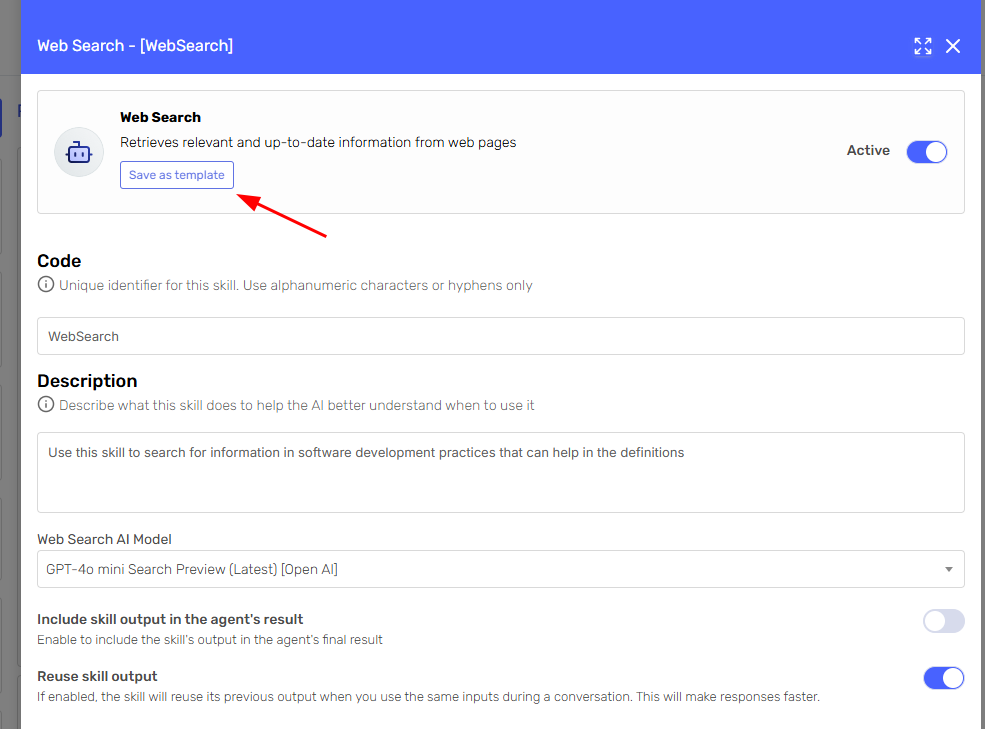
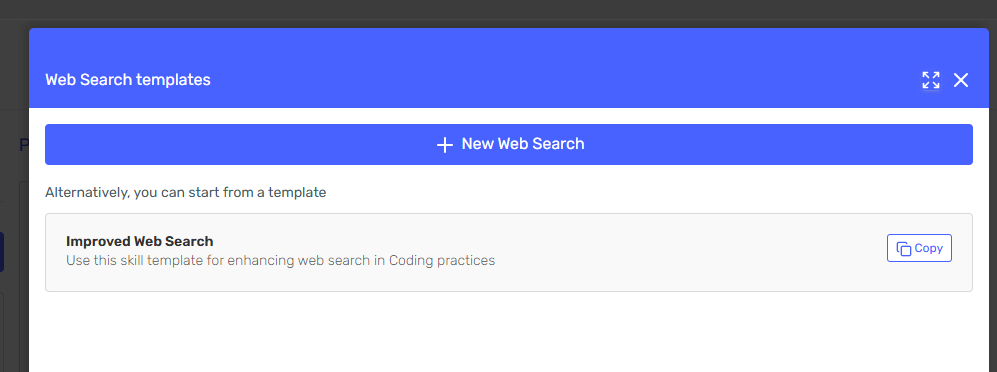
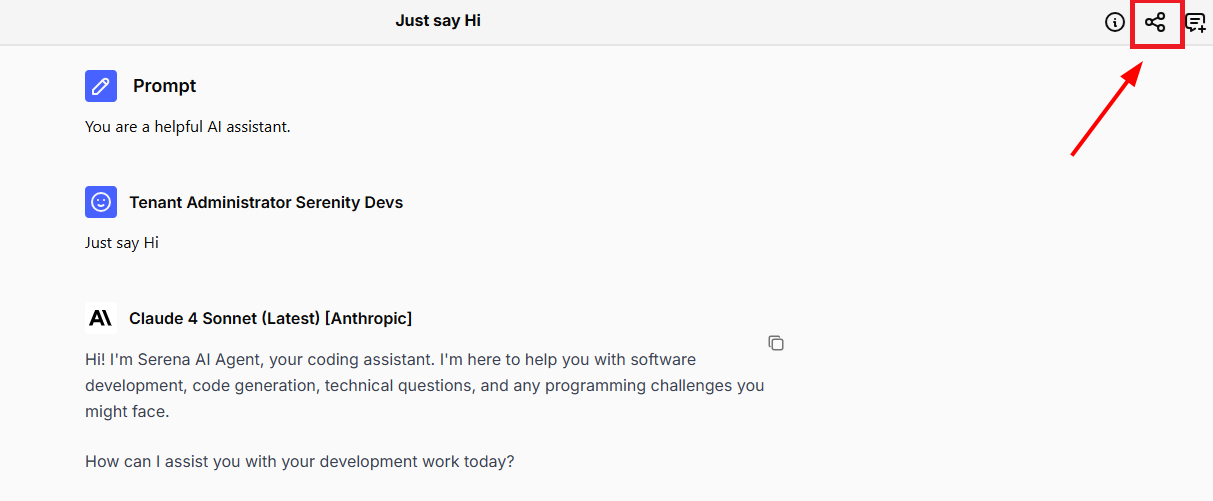
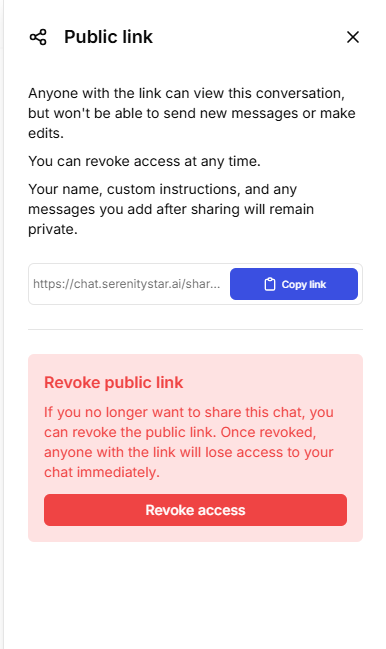
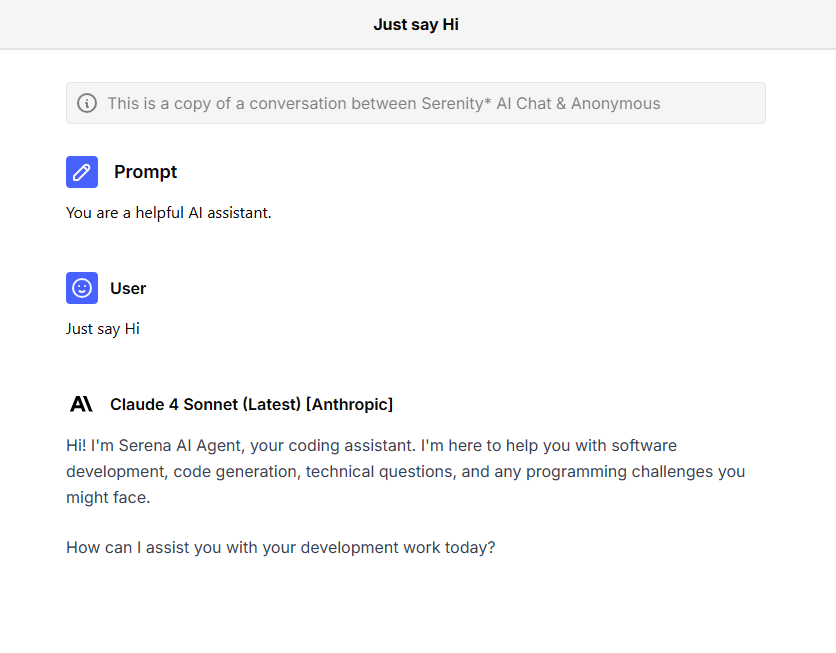
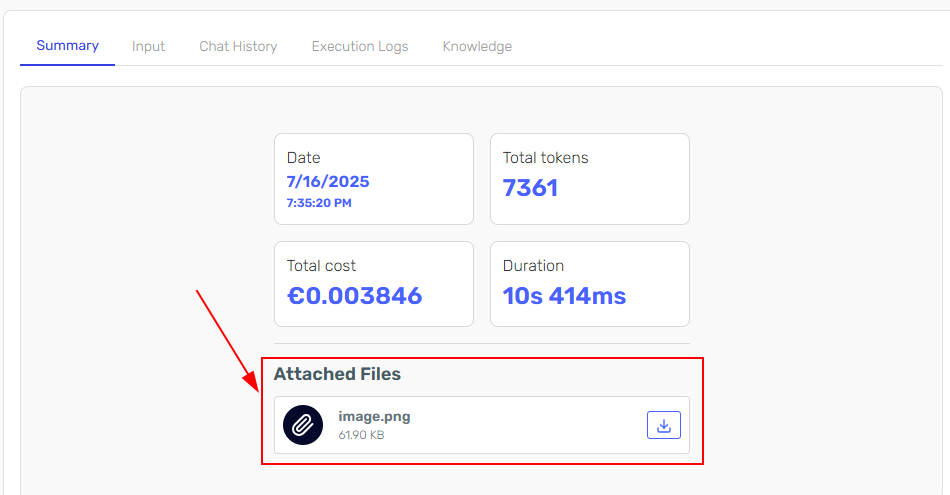
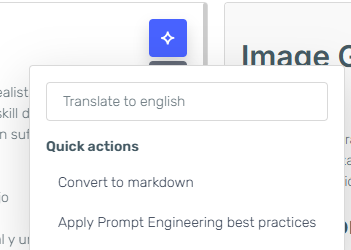
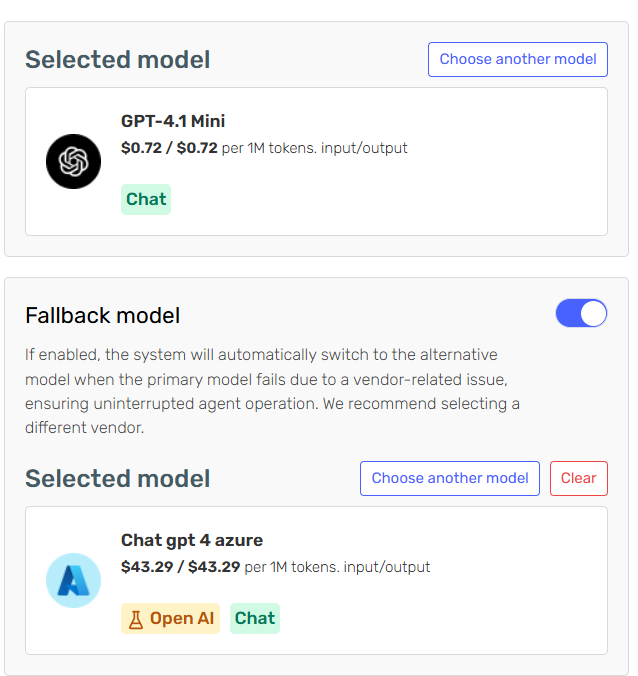
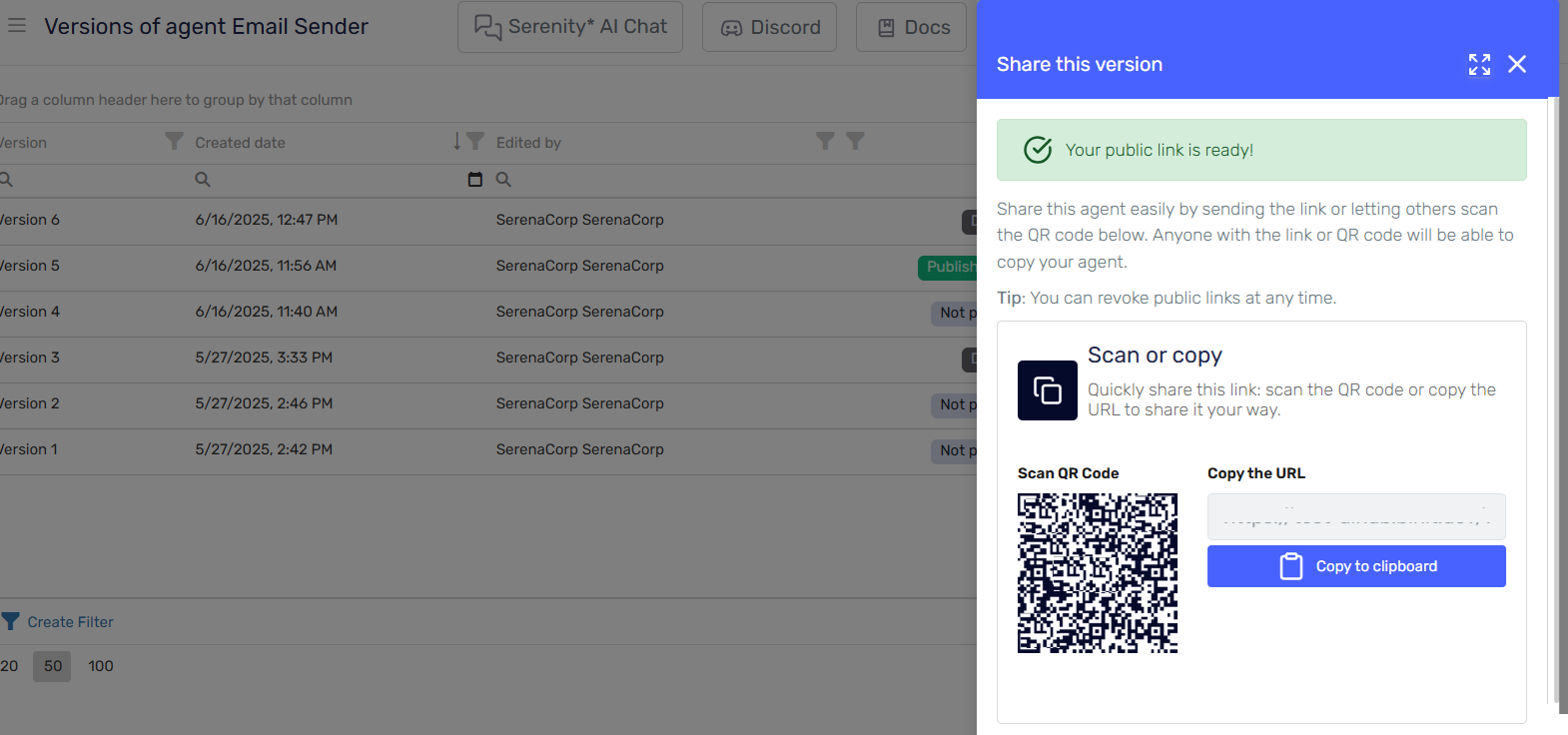
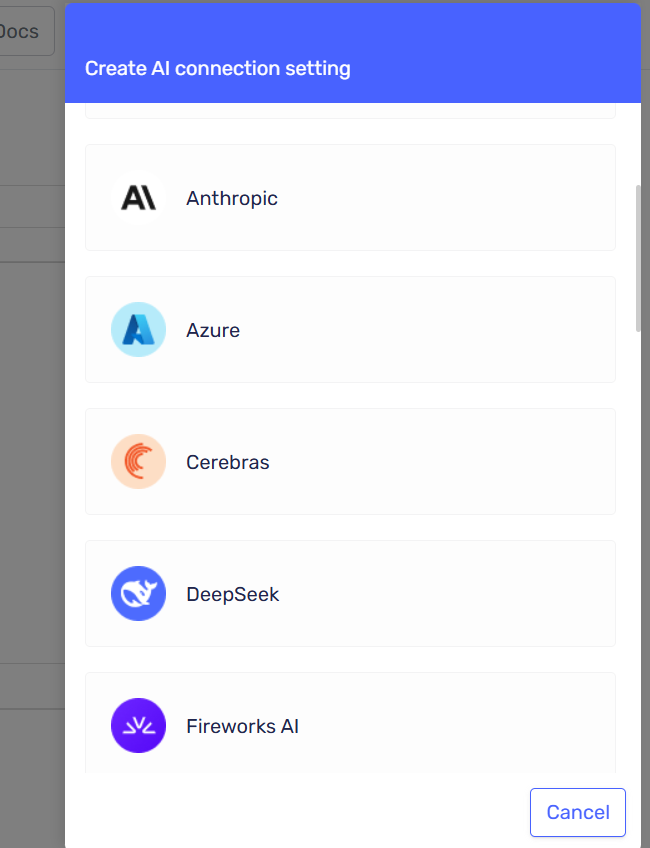
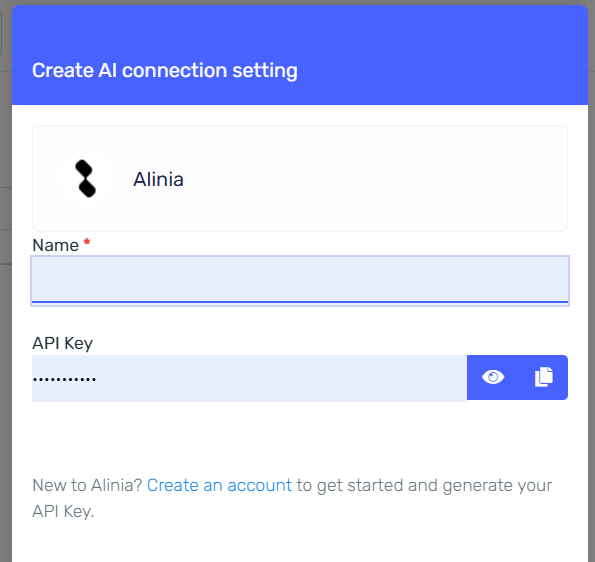
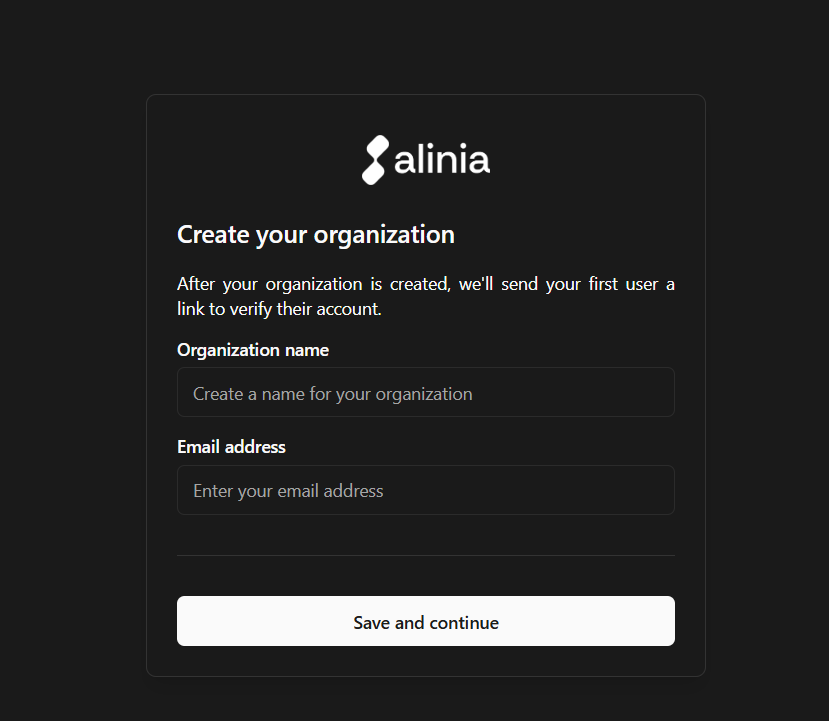
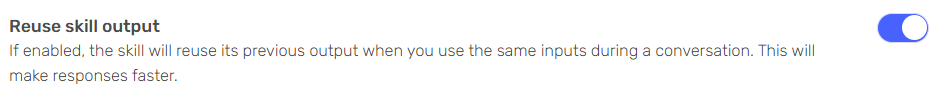
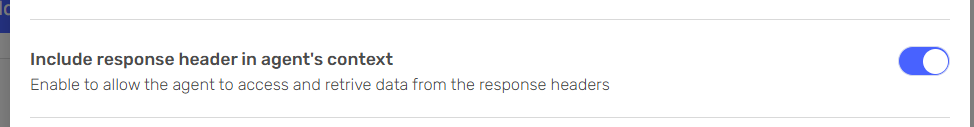
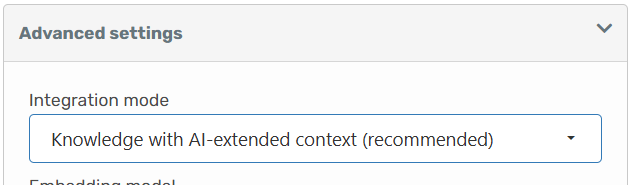
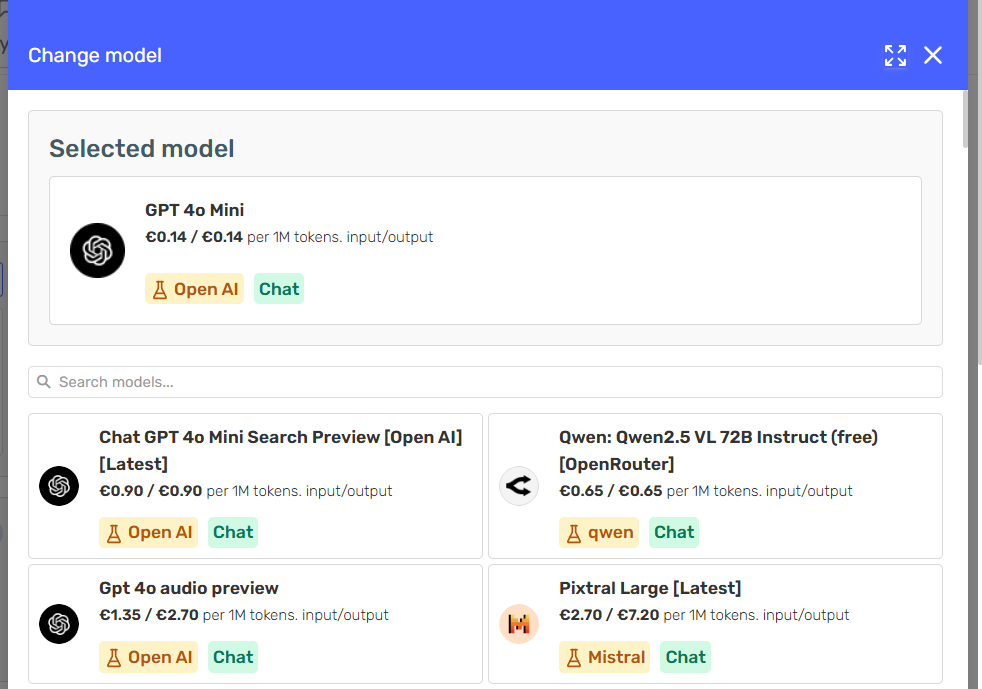
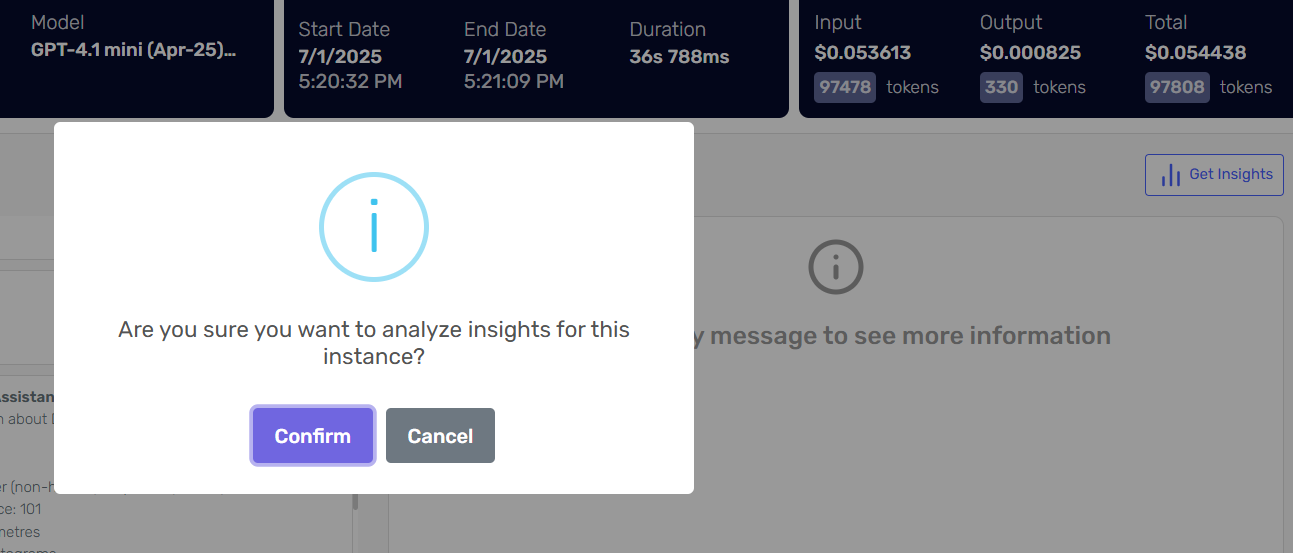
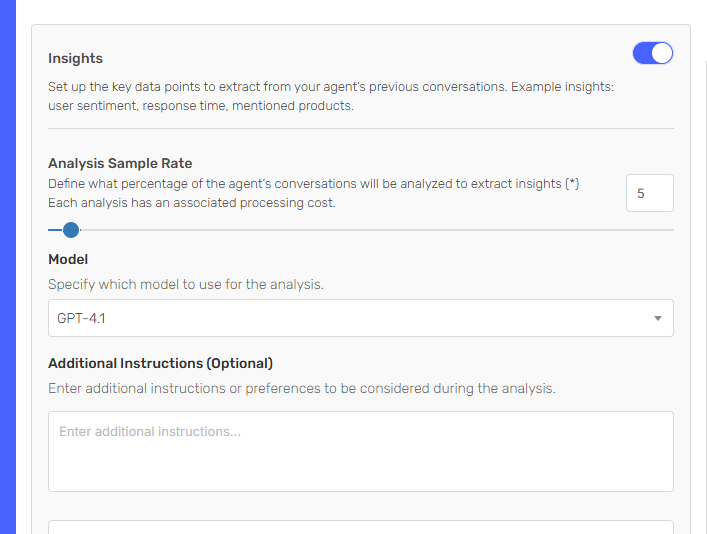
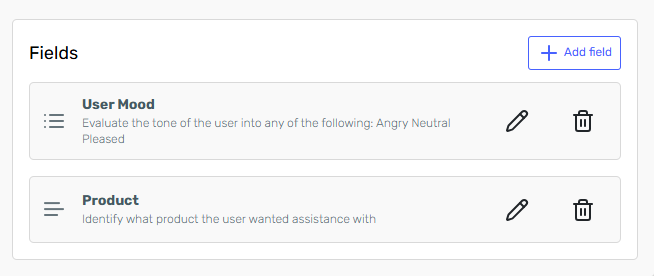
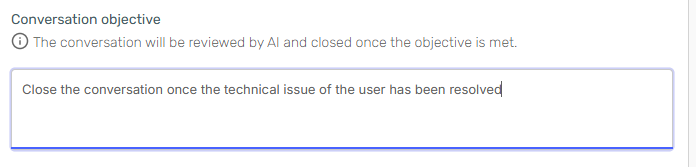
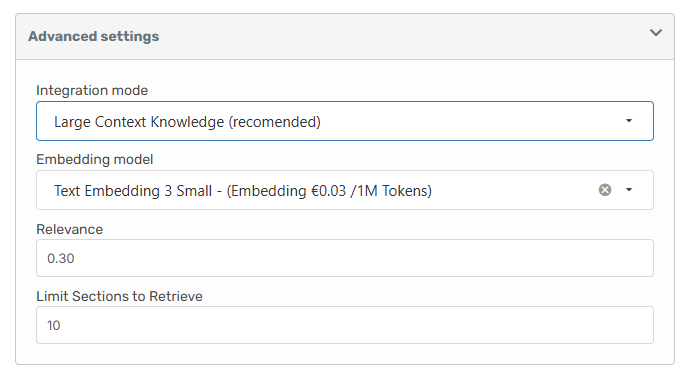
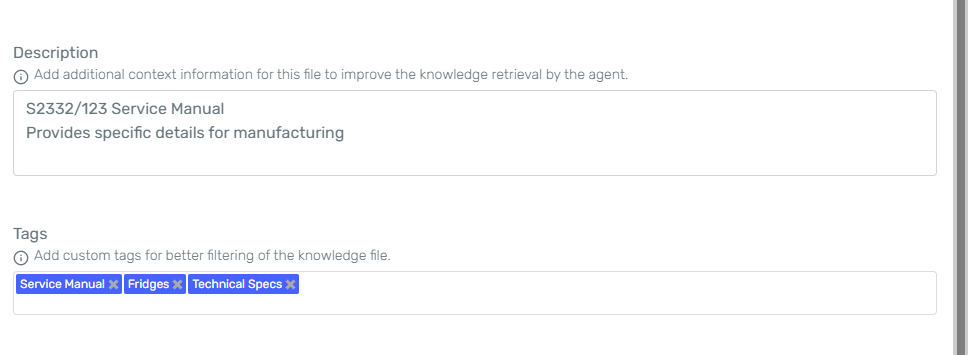
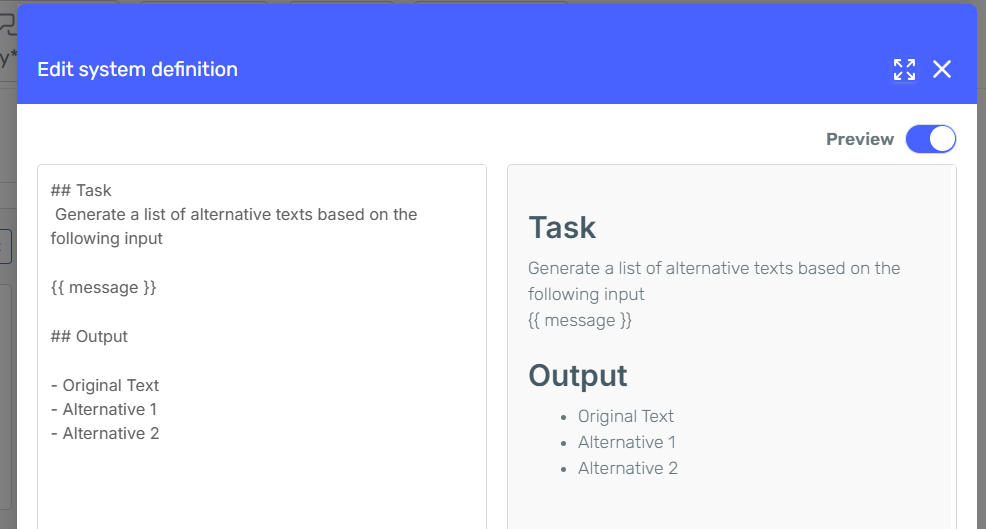
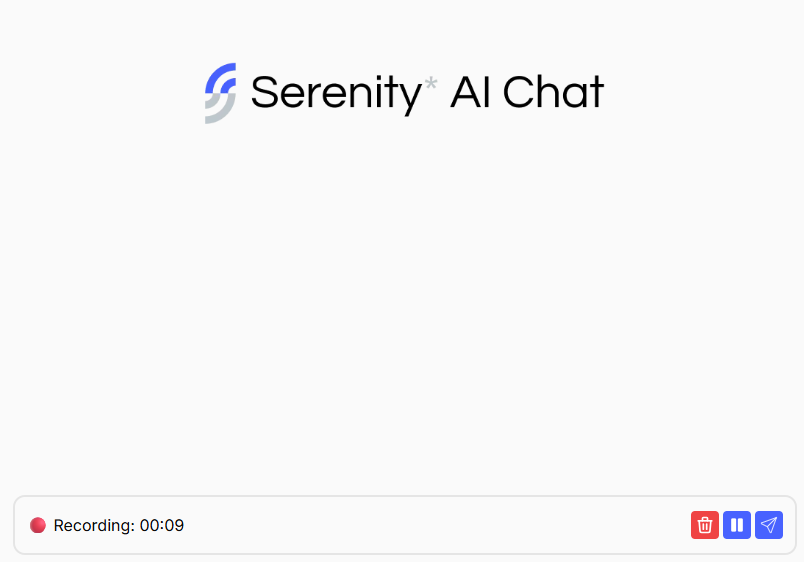
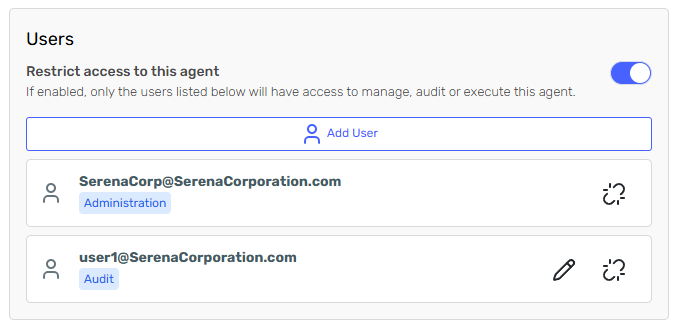
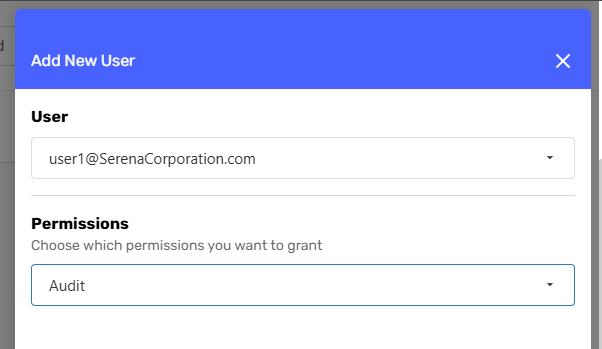
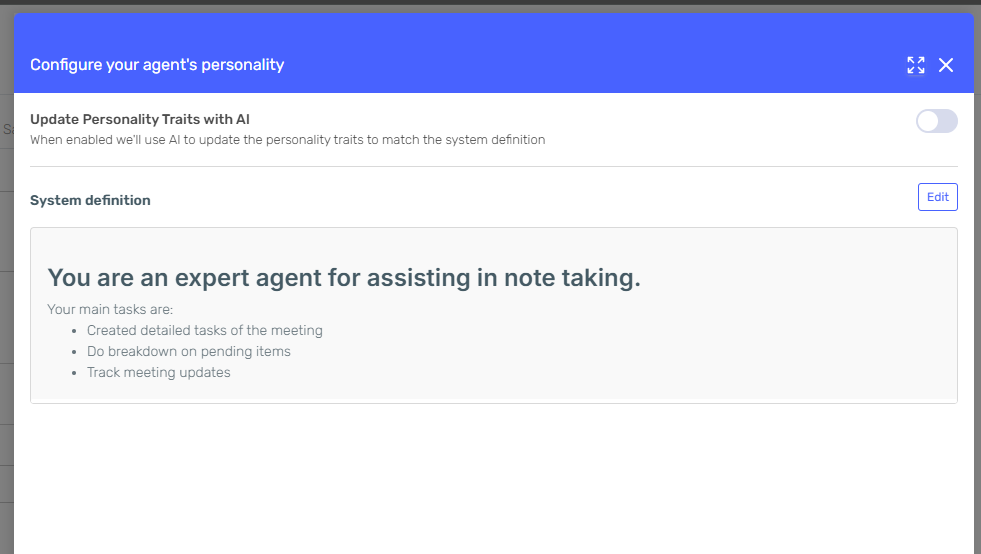
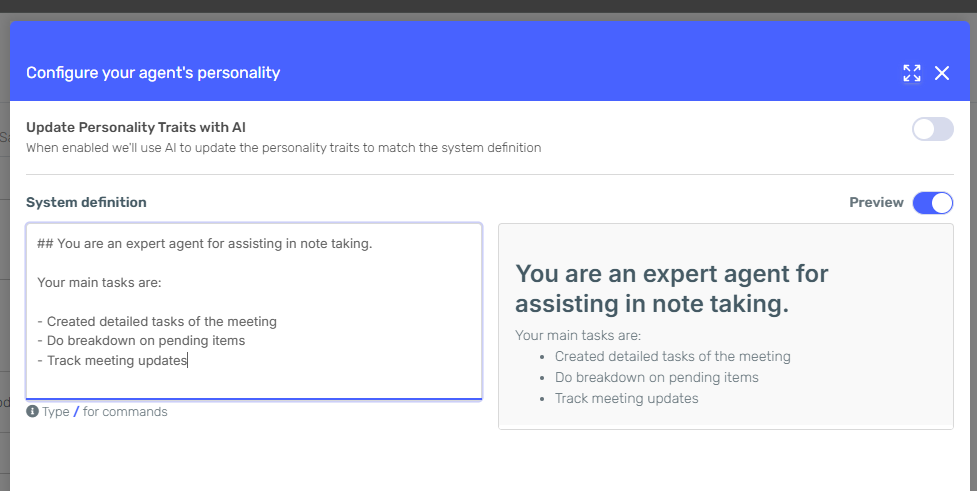
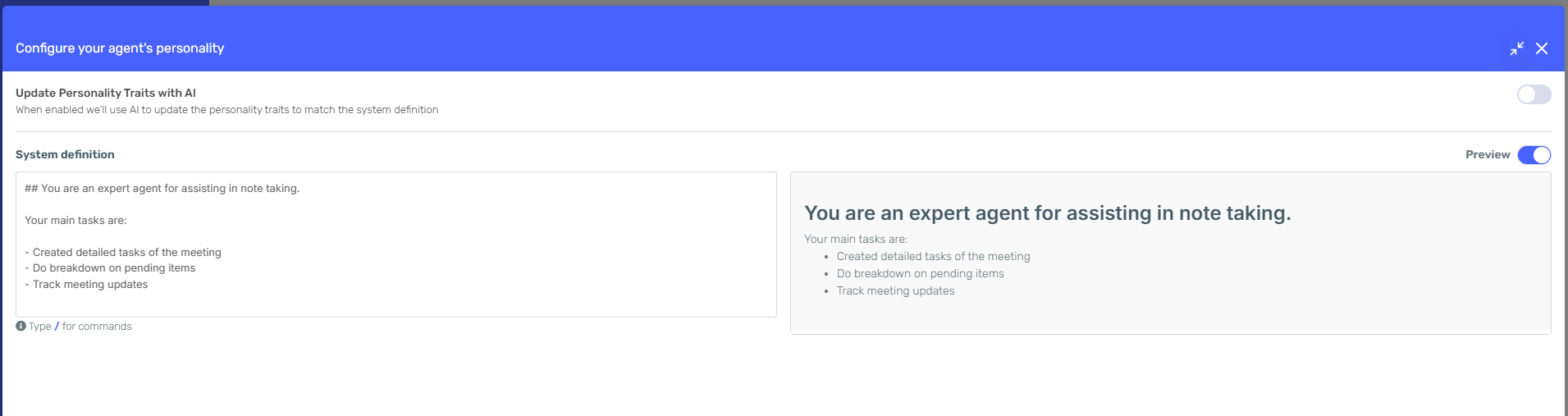 Full screen support enabled
Full screen support enabled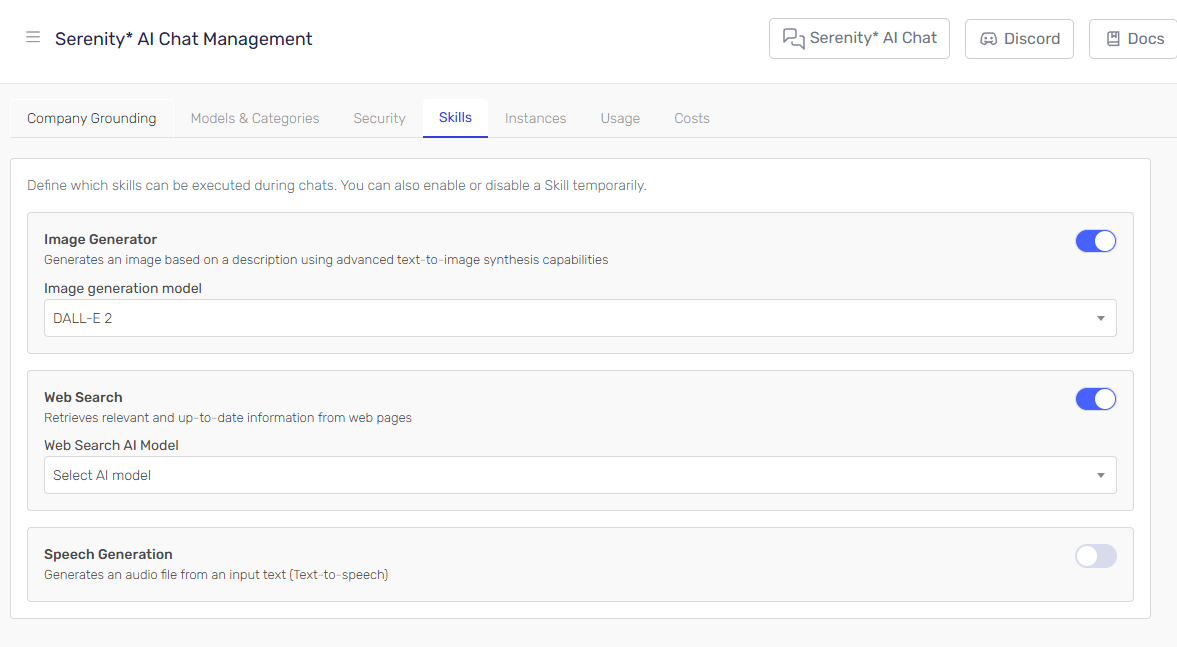 Configure custom skills to be used in your AI Chat conversations for better interactions
Configure custom skills to be used in your AI Chat conversations for better interactions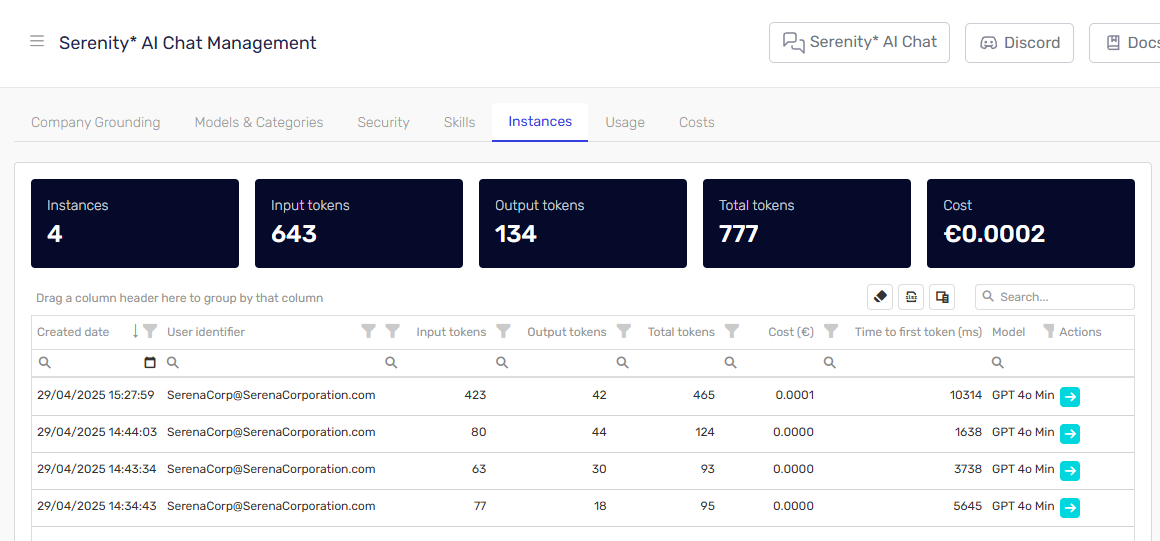 Access the full list of conversations directly from Serenity* AI Chat Management
Access the full list of conversations directly from Serenity* AI Chat Management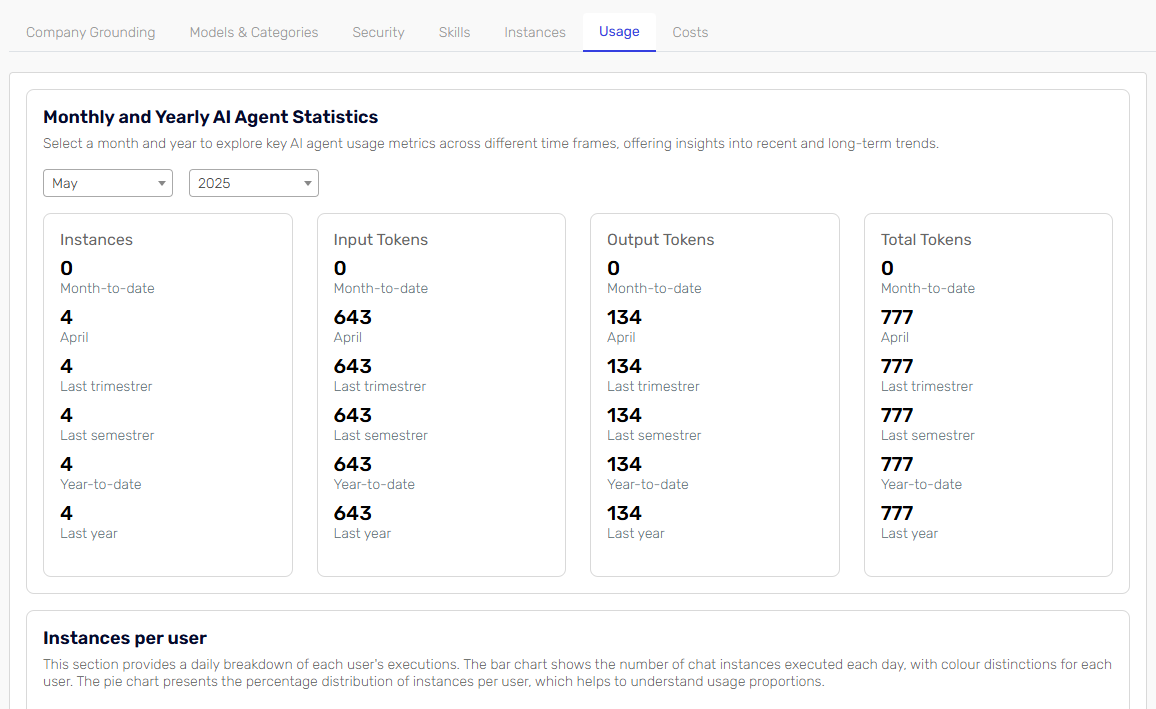 Easily track usage and cost statistics
Easily track usage and cost statistics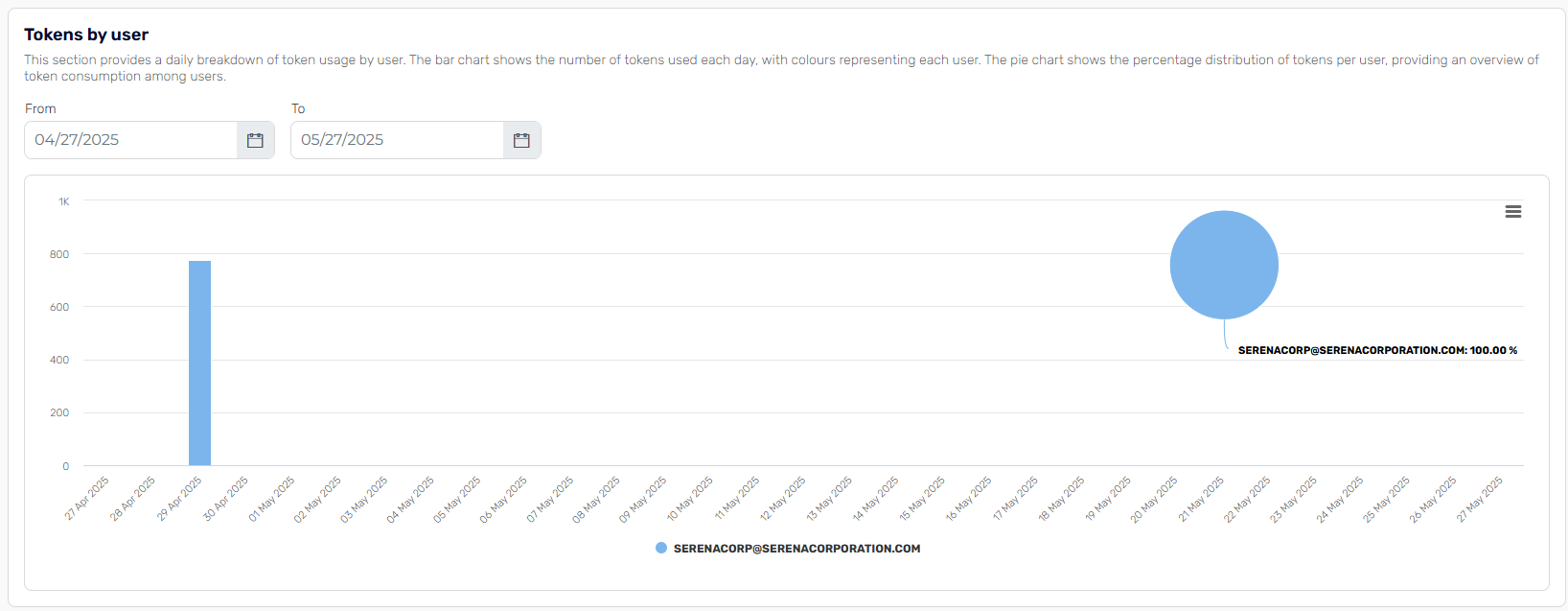 Usage by user is tracked based on the 'userIdentifier' parameter in the agent execution, allowing for client tracking of usage events.
Usage by user is tracked based on the 'userIdentifier' parameter in the agent execution, allowing for client tracking of usage events.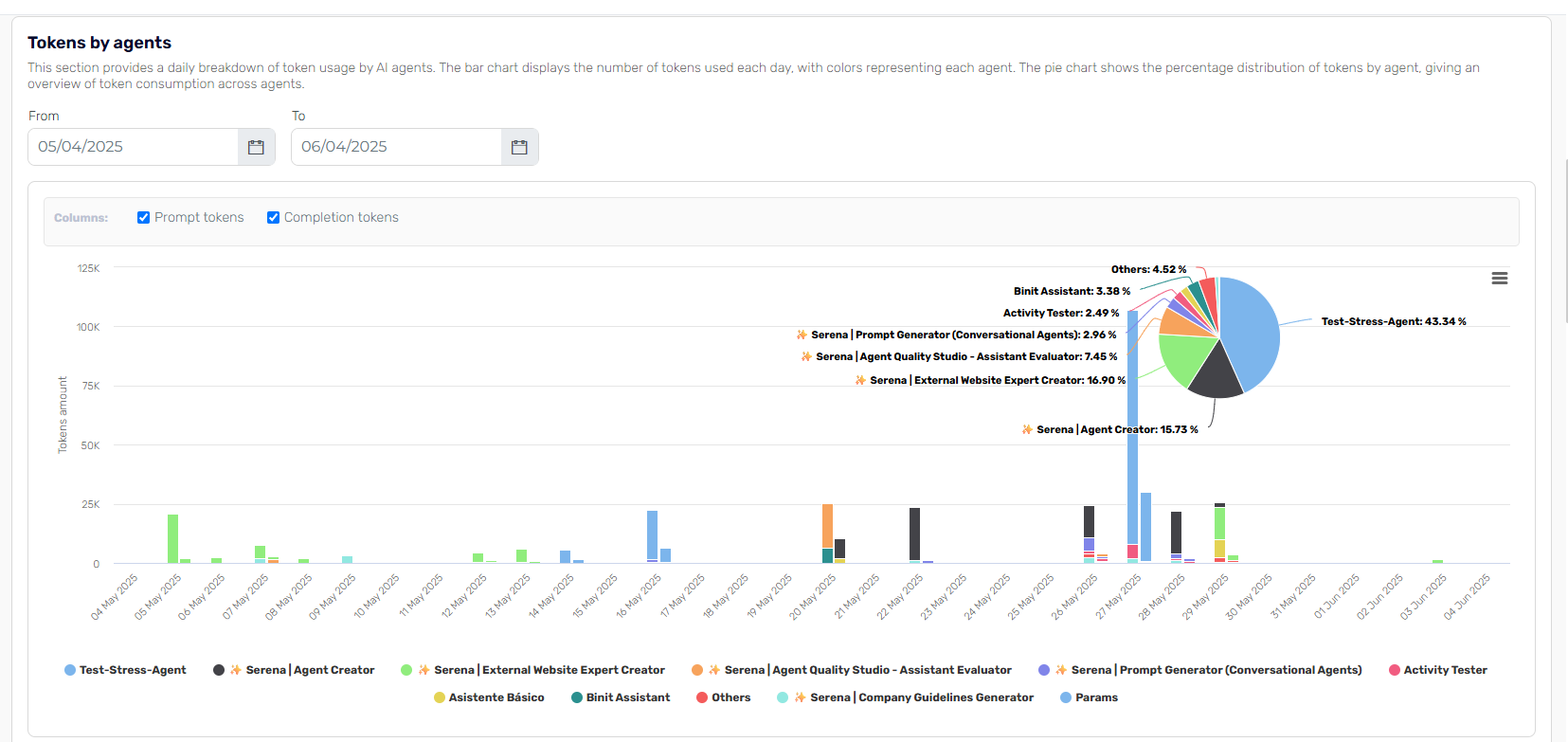 Token usage can be filtered by input or output tokens.
Token usage can be filtered by input or output tokens.