Subscriptions
Overview
Serenity* Star provides subscription-based services where available features depend on your current subscription plan. To view the details of your current plan, visit the Billing page.
This page provides a summary of your current billing status, subscription plan, balance, and usage metrics within Serenity* Star.
Only users with Tenant Administrator or Subscription Administrator roles can access this section.
The Billing page is divided in the following sections:
- Balance
- Your Plan
Balance
This section displays your available credit balance for AI consumption through agents and other system functionalities, as well as the auto-recharge configuration.
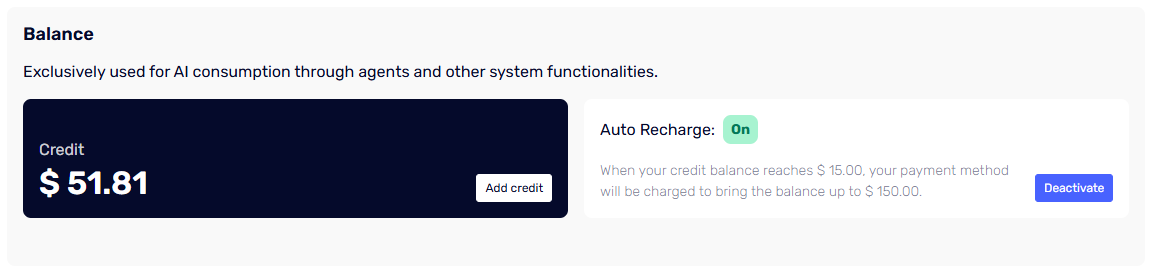
Your Plan
Here you will find key information such as, your current subscription plan, included features, current usage statistics and information about next invoices. You can also choose a new plan or customize your current one by adding or removing features.
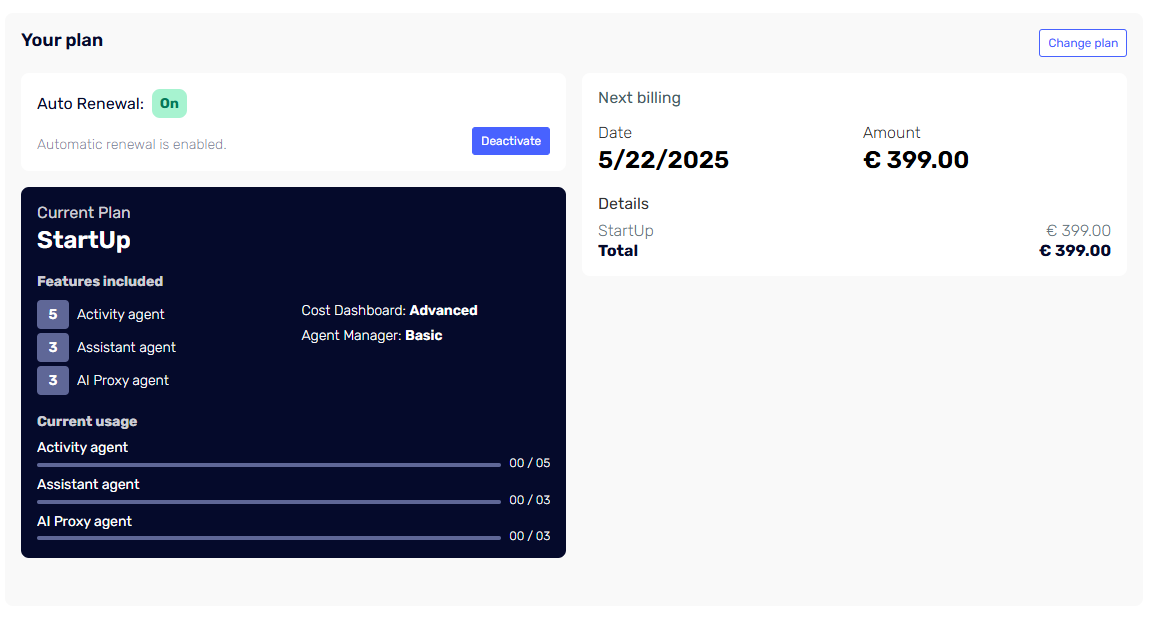
Selecting a Plan
To access additional features, you can change your plan by following these steps:
-
Click the Change Plan button.
-
Choose a plan that suits your needs. Each plan includes a set of features, and you can compare them to find the best fit for your organization.
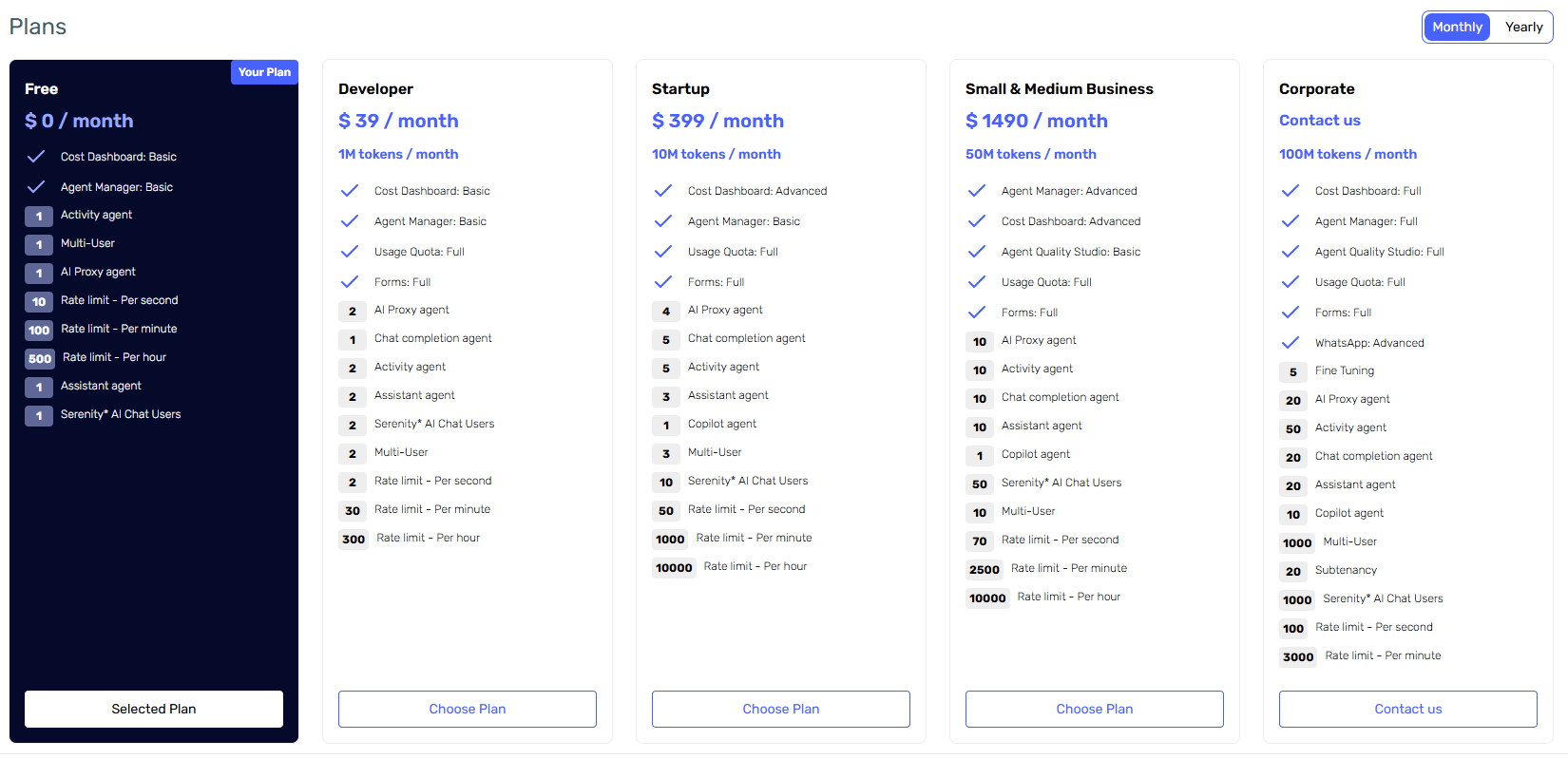
Subscription plans may vary.
-
Optionally, customize the selected plan by purchasing additional features. Use the +/- buttons to adjust the quantity of available features.
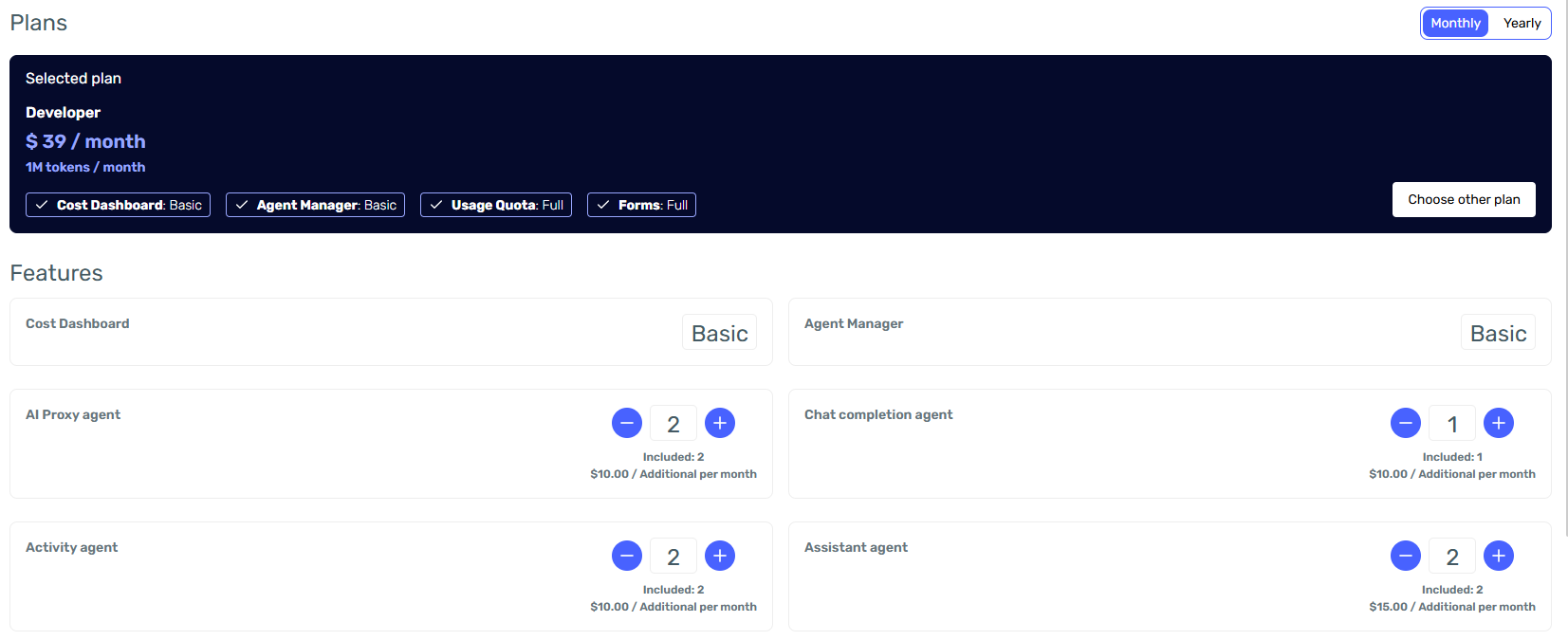
Note that you cannot remove features that are already included in the base plan. Additional features are considered addons. Refer to the Addon Management section for further information.
-
Use the Payment Cycle selector in the top right corner to choose your preferred billing cycle. If you choose Monthly, you'll be billed month-to-month. If you choose Annual, you will be billed for the full year upfront.
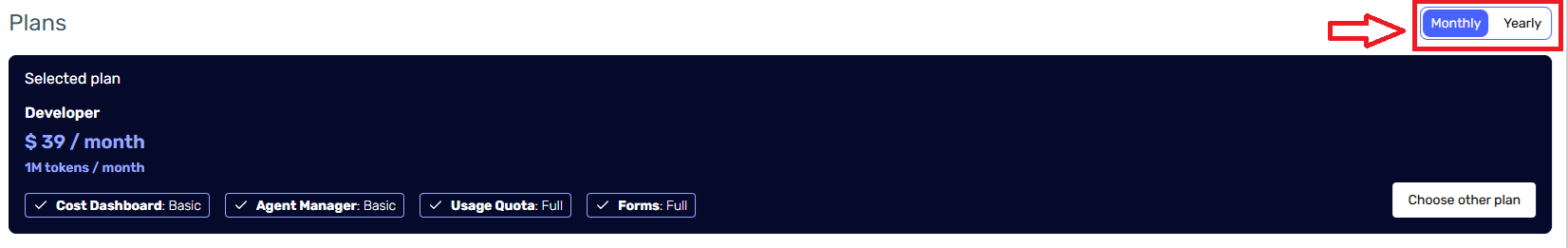
-
Click Proceed to Payment to proceed to the payment step.
-
Select a valid payment method. You can refer to the Payment Method documentation for instructions on adding and managing payment methods.
-
Review the total amount (including applicable taxes) and confirm the payment.
-
After confirming the payment, your subscription plan will be activated, and you'll receive a confirmation email.
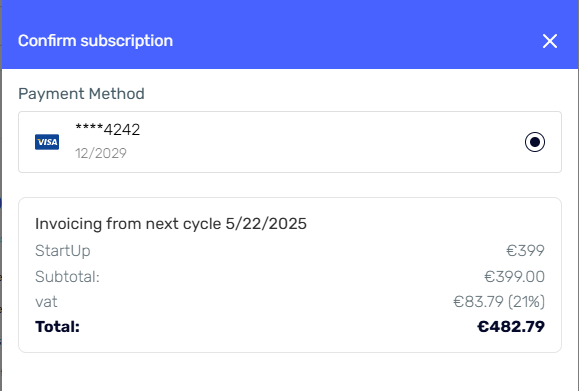
-
You can now start using the features included in your new plan.
Add-on Management
Depending on your usage, you can purchase additional add-ons at any point during your subscription. These add-ons allow you to expand your current plan by acquiring extra agents or increasing the quantities of other included features.
Buying Add-ons
To purchase add-ons:
-
Click the Change Plan button.
-
Select your current subscription plan.
-
You'll be presented with a customization view where you can add quantities for available features.
-
Once you’ve made your selections, proceed to the payment step.
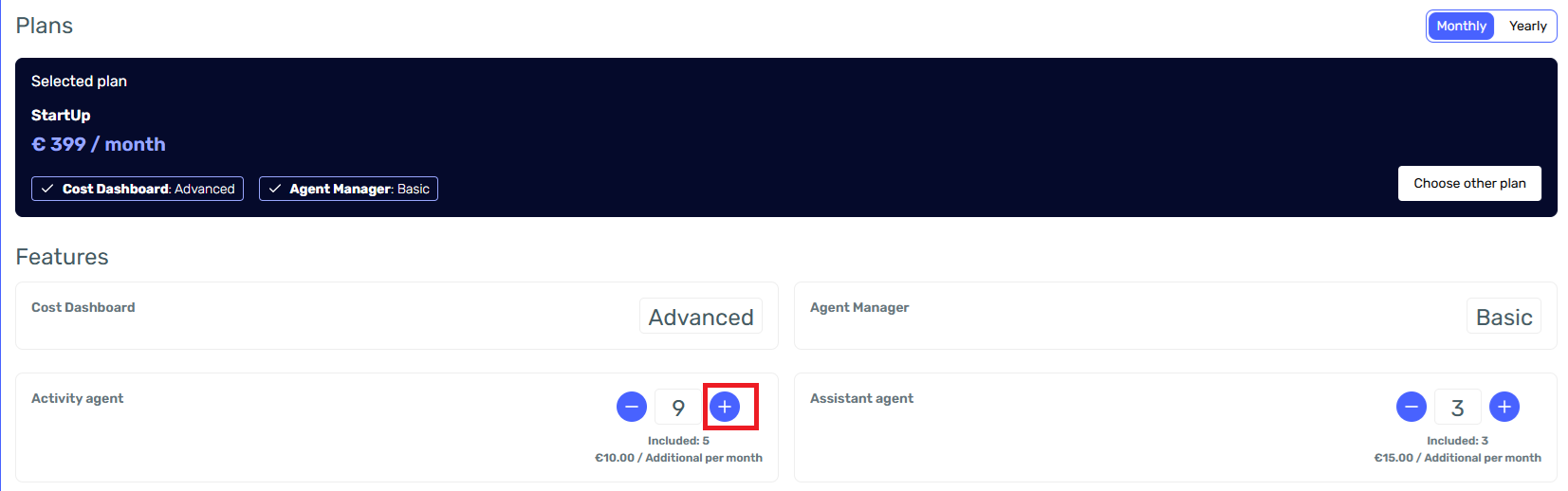
-
In the Confirm subscription panel, you will see:
- The upfront cost (prorated for the remaining time in the current billing cycle).
- The full amount that will be charged in the next billing cycle.
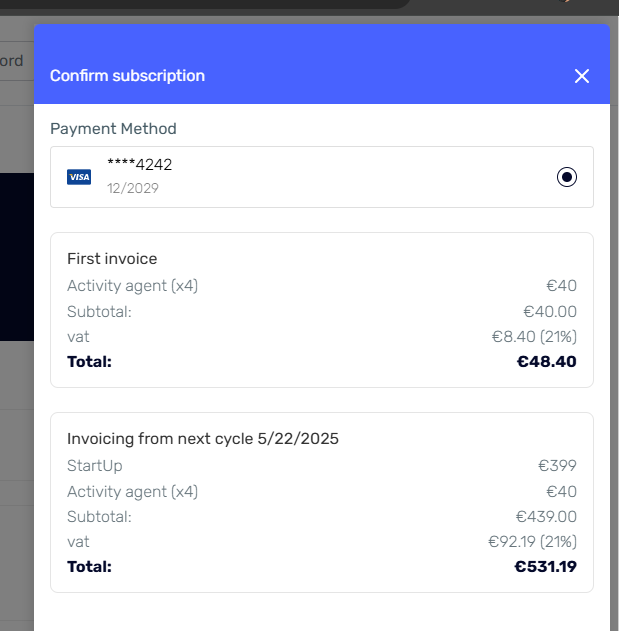
When you buy add-ons during an active cycle, the cost is prorated. From the next invoice onwards, the full monthly rate will apply.
-
Click Confirm to finalize the purchase.
Not all subscription plans support add-on customization.
Add-ons are billed on a month-to-month basis, even if your main subscription is billed annually.
Cancelling Add-ons
You can cancel add-ons at any point during your current billing cycle by:
- Returning to the Change Plan screen.
- Customizing your plan to reduce the number of add-ons.
Canceled add-ons will remain active until the end of the current billing cycle. After that, you will no longer be charged for them.
Subscription Renewal
In the Your Plan section of the Billing Overview, you'll find details about your upcoming billing cycle. This includes the next invoice date and the amount to be charged.
By default, subscription renewals are processed automatically, unless the Auto-Renewal option has been manually deactivated.
Renewals are charged to the same payment method used during the original subscription purchase.
You’ll receive a confirmation notification with your invoice once the renewal is successfully processed.
Failed Payments
If a payment fails during the renewal process, you will be notified immediately.
In the event of a failed renewal, you will be granted a 15-day grace period to complete the payment and maintain uninterrupted access to our services. If payment is not completed within that period, your account will be automatically downgraded to the Free Plan.
To resolve a failed payment:
- Follow the instructions provided in the notification email.
- Or, visit the Billing History tab, where you'll see the pending payment.
- Click Renew Subscription and select a new payment method.
Common reasons for failed payments include:
- Expired credit card
- Insufficient funds
- Authorization timeout
- Deleted or removed card from your account
Upgrades
You can upgrade your subscription at any time—either by selecting a higher-tier plan or switching your billing cycle from monthly to annual. When you upgrade, the unused portion of your current subscription is credited toward the new plan. This means you only pay the prorated difference for the remaining of your billing cycle, and the upgrade is applied instantly.
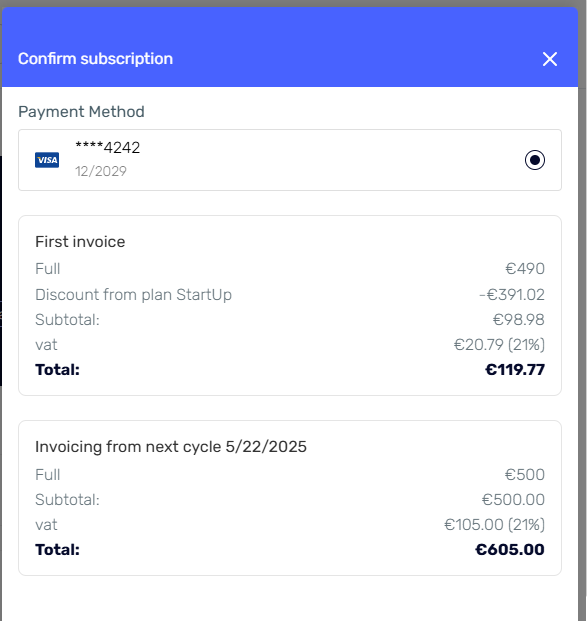
Upgrades apply when switching to a higher-tier plan or changing from monthly to annual billing within the same plan.
Downgrades
Downgrades allow you to switch to a lower-cost or free plan. When you downgrade, your current plan will remain active until the end of the current billing cycle. At that point, your subscription will automatically switch to the selected downgraded plan.
Some features may be lost after downgrading, depending on the limitations of your new plan.
Free Plan
When you register for Serenity* Star, you're automatically assigned the Free Plan. This plan provides access to a basic set of features designed to help you explore Serenity* Star.
You can switch back to the Free Plan at any time, free of charge. However, the Free Plan includes certain limitations:
- Daily usage limit of €0.50
- All requests are subject to OpenAI moderations
- Stricter rate limits
The Free Plan is ideal for trying out Serenity* Star with limited usage and features.