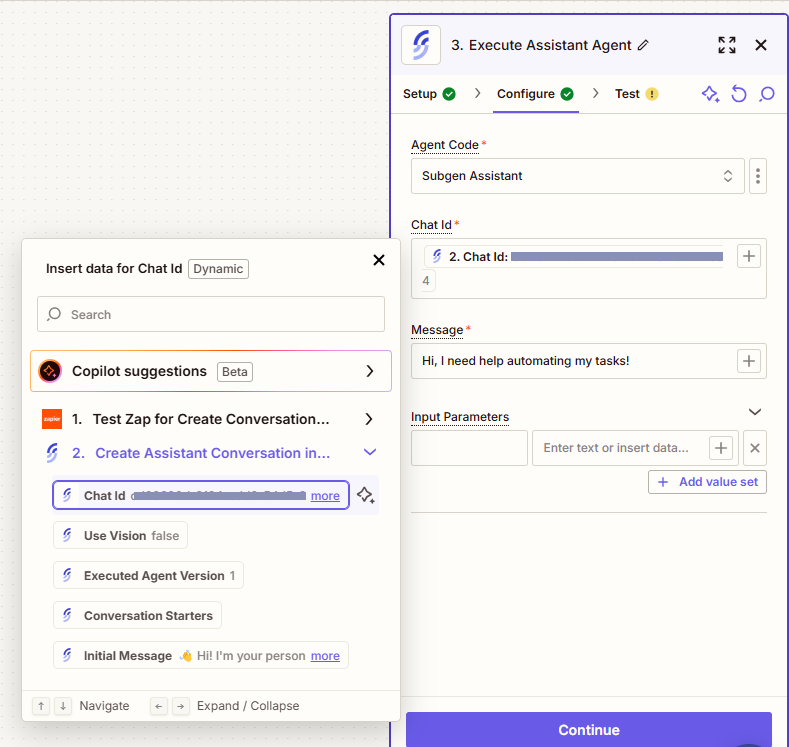Integrate AI Agents in Zapier
Integrating Serenity* AI Hub Agents with Zapier is a straightforward way to automate tasks and trigger Agent actions through a wide range of options and workflows. This guide will walk you through the simple steps to configure your Agents in your Zaps!
Steps
-
Sign up for free to create your first AI agent and get your API key.
-
Log in to Zapier to create or edit an existing Zap.
-
Create a new step in your workflow and search for the Serenity* Star connector.
-
Sign in to Serenity* AI Hub by creating a new connection in Zapier.
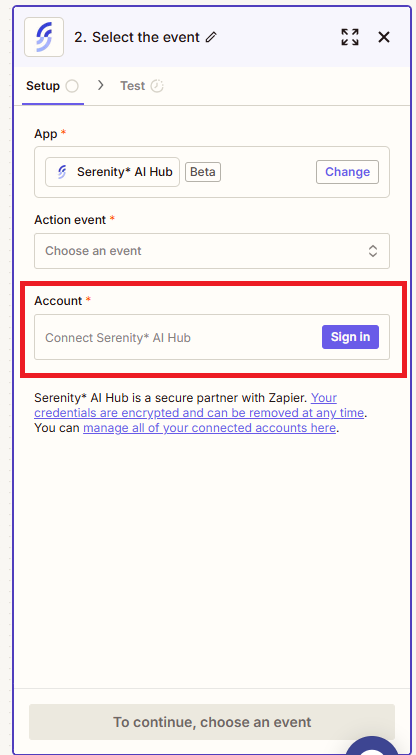
-
Insert your Serenity* AI Hub API key credentials.
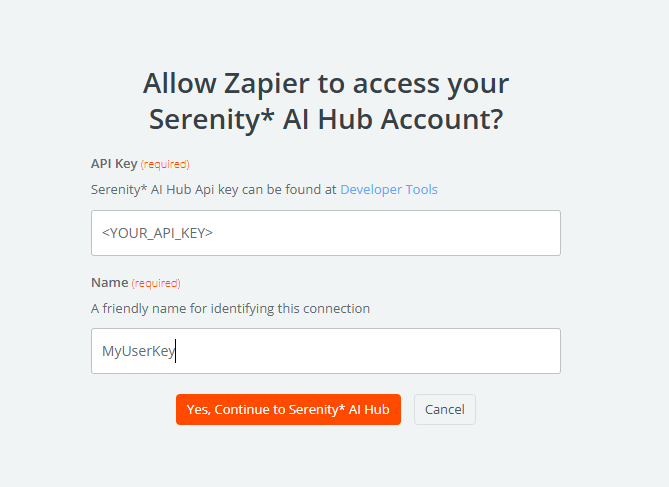
-
Select the event you want to execute in this step.
-
Complete the mandatory parameters and automate your workflow!
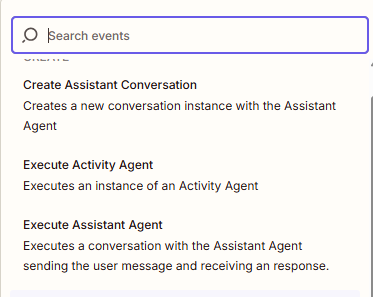
Available Events
Execute Activity Agent
A simplified event that executes any activity agent from a list of your available agents on AI Hub.
- Agent Code (required): Select from the provided list the Activity Agent you want to execute.
- Input Parameters: The parameters defined in the Parameters tab on the Agent Designer allow you to configure agent behavior and functionality. For more details on how to define and use parameters, refer to the Serenity Input Parameters Guide. Be sure to provide values for all required parameters.
- Agent Version: The specific version of the agent to be executed. If no value is specified, the published version will be used.
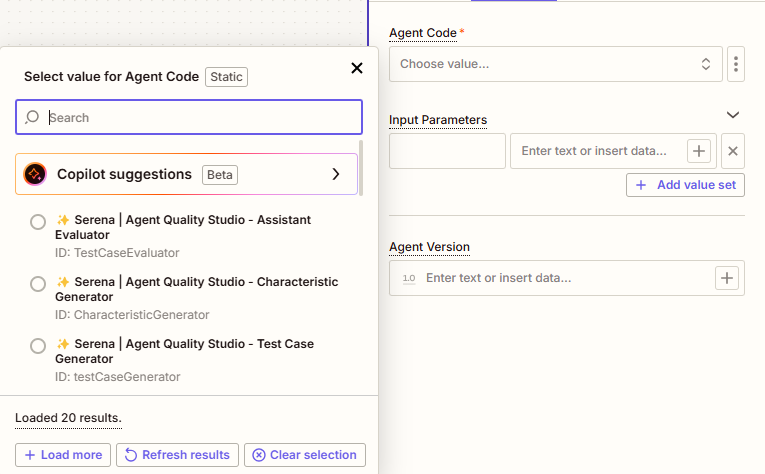
Create Assistant Conversation
This event is used for starting a new conversation with a given Assistant Agent. It returns the necessary chatId for sending messages in a conversation.
Configuring parameters:
- Agent Code (required): Select from the provided list the Assistant Agent you want to start the conversation with.
- Input Parameters: The parameters defined in the Parameters tab on the Agent Designer allow you to configure agent behavior and functionality. For more details on how to define and use parameters, refer to the Serenity Input Parameters Guide. Be sure to provide values for all required parameters.
- Agent Version: The specific version of the agent to be executed. If no value is specified, the published version will be used.
- User Identifier: An optional identifier used to associate the conversation with a specific user in Serenity* AI Hub.
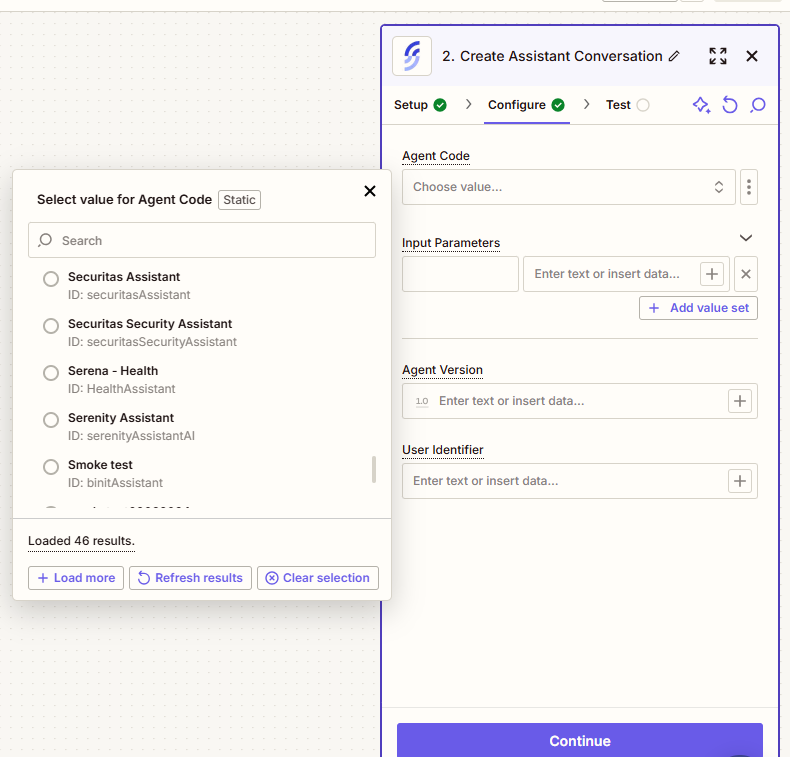
Execute Assistant Conversation
This event is used to send messages to the selected agent through a given chat instance. Use this event to send and receive messages with the agent.
Configuring parameters:
- Agent Code (required): Select from the provided list the Assistant Agent you want to message. Be sure to select the same agent you have already started a conversation with.
- Chat Id (required): The chat ID of the conversation where the messages will be sent. It's recommended to map this value to the data output of the Create Assistant Conversation event.
- Message (required): The message to send to the agent.
- Input Parameters: The parameters defined in the Parameters tab on the Agent Designer allow you to configure agent behavior and functionality. For more details on how to define and use parameters, refer to the Serenity Input Parameters Guide. Be sure to provide values for all required parameters.