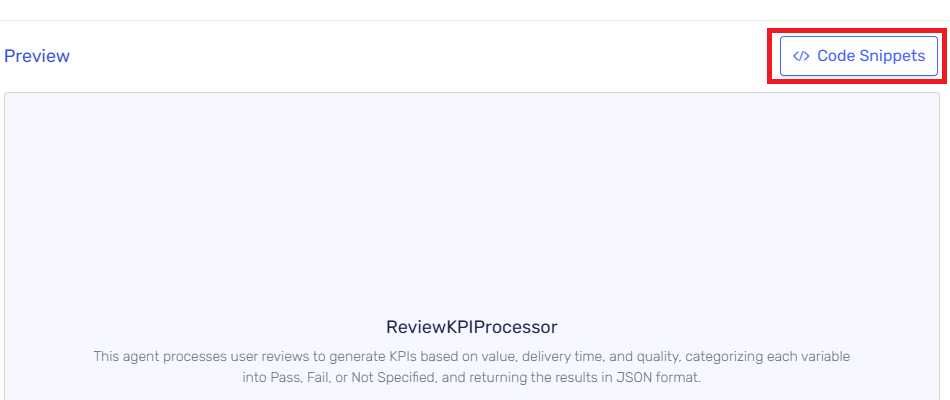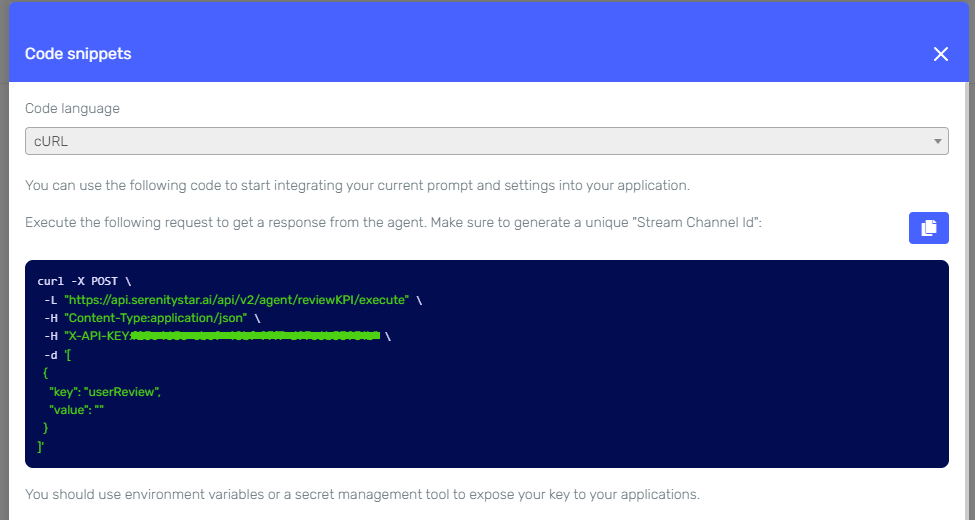Create an AI Agent with Alibaba Cloud
Serenity* AI Hub provides easy access to a variety of Large Language Models (LLM) powering your AI Agents. The LLM can be thought of as the brain powering your agent.
In this article, you will learn how to integrate models though Alibaba Cloud to power your AI solutions.
Introduction
Qwen is a family of foundational models by Alibaba, available in a variety of sizes, use cases and techologies, designed for fast usage and scaling
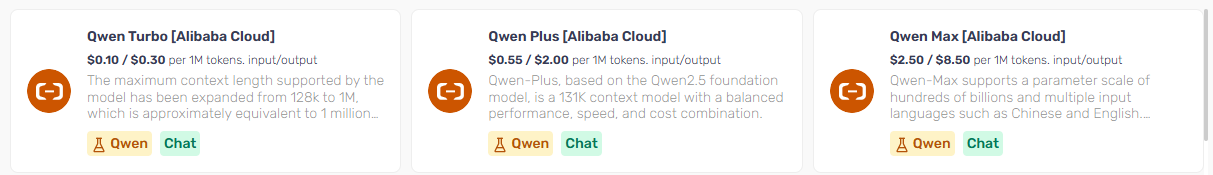
Creating an agent
- Register for free on Serenity* AI Hub.
- On the home screen, use the integrated chat with Serena to create a new agent.
- Once Serena correctly identifies the use case for the agent, you will be taken to the Agent Designer, where you can fully customize your agent.
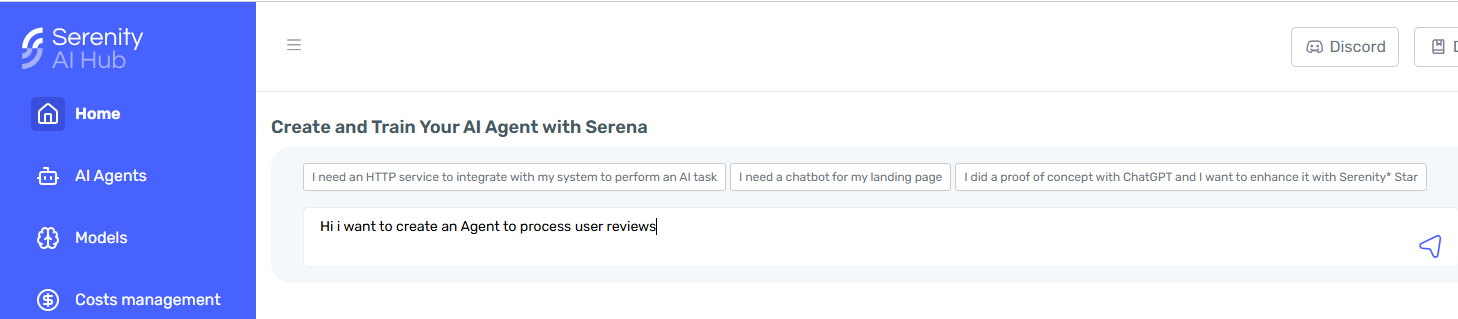
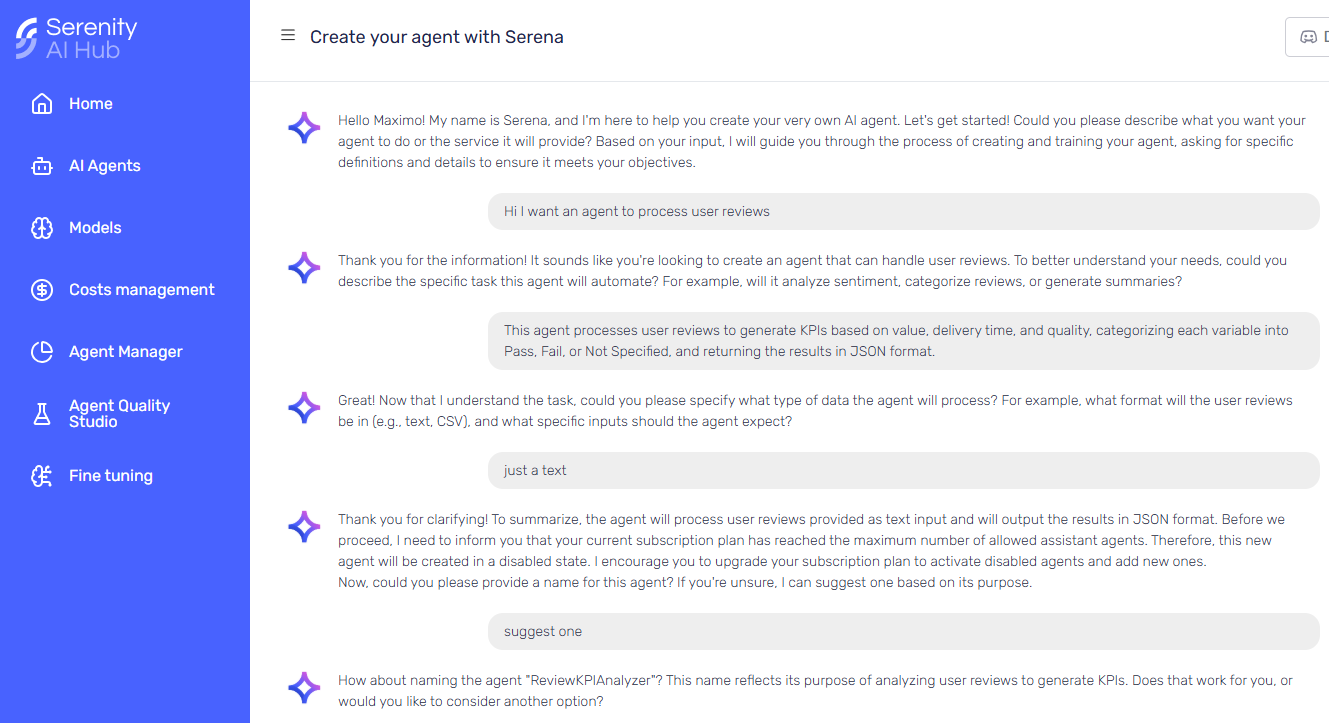
Selecting Alibaba Qwen Models
In the Agent Designer, go to the Model tab. From the model dropdown, you can easily select Alibaba Qwen Models. Once the selected model is chosen, the agent is ready to be used and evaluated. Changing between different Qwen models is as easy as selecting the appropriate model from the dropdown menu.
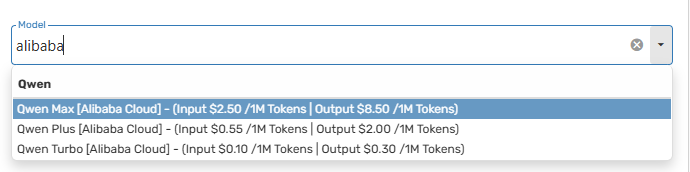
Integrating with your client application
Exporting your agent and integrating it with your application is as simple as executing an HTTP request to AI Hub. For a quick example, click on Code Snippets in the top right corner, and a sample CURL command will be generated to execute the agent. You can easily integrate this CURL command with your system and start enhancing your applications.